Why you can trust TechRadar
The internet experience on the Sony Ericsson Aino is a little disappointing too - the browser is pretty basic and seemingly can't render sites with any kind of aplomb.
Well, that's not strictly true - it can, but Sony Ericsson has made a big play about the fact you can search on Google either right from the home screen or via the bookmarked home page. But on this handset, Google strips all the picture functionality away, leaving users with a basic text only version of the sites.
As far as we can tell full HTML is only a very last resort on the Sony Ericsson Aino - we were constantly redirected to mobile versions of sites, which is annoying when you need some functionality from a full site version.
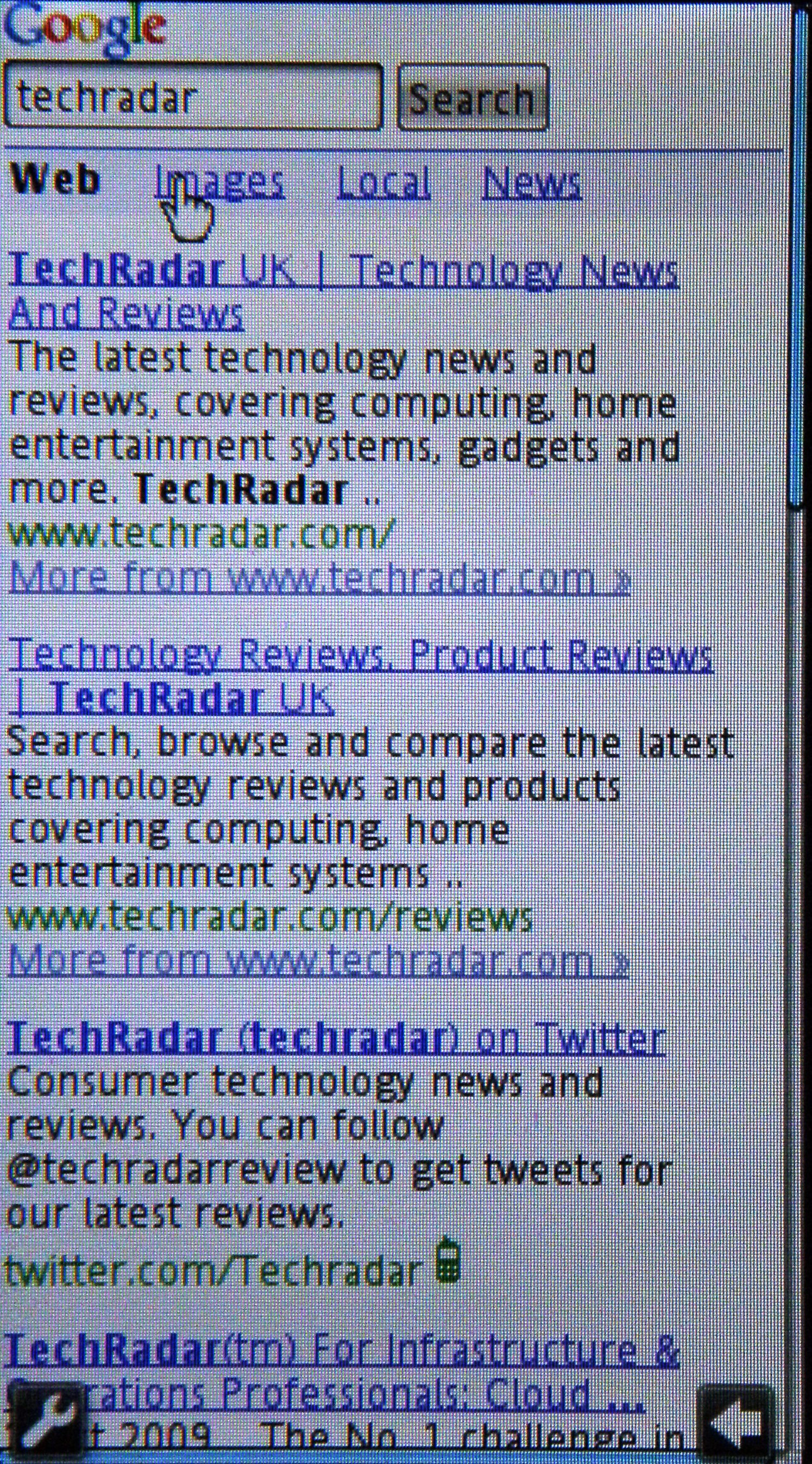
One problem that had us truly stumped for a while is the lack of internet options or settings on the Aino. A touch on the softkey to open the toolbar gave only a few basic bookmarking options - it was only after hunting through nearly every menu on the Aino did we realise a secondary menu became available once the toolbar was enabled.
Perhaps that was just us being slightly slow on the uptake, but it's hardly the most user friendly option and placement.
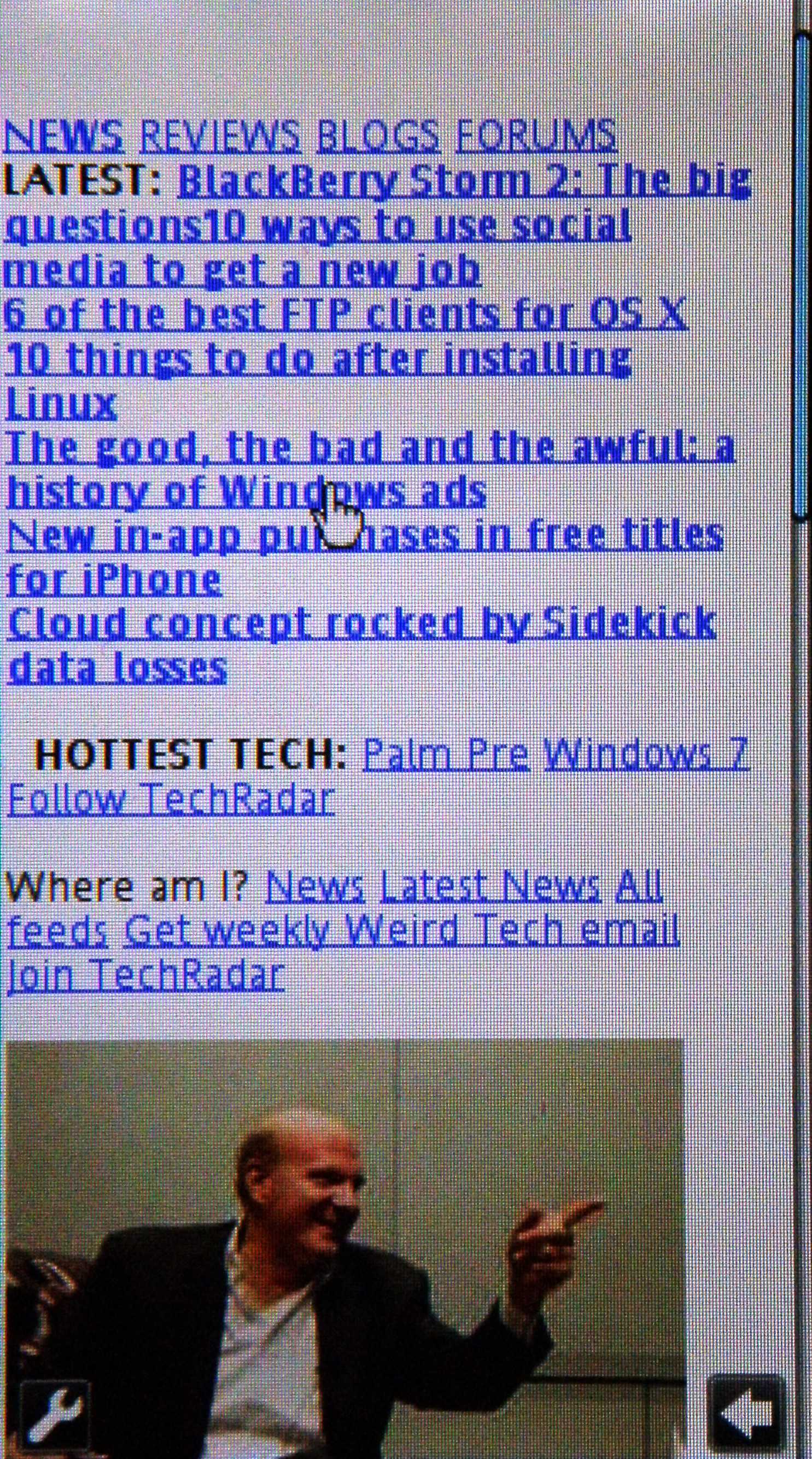
GOOGLE'S CHOICE: How the search engine renders web pages on the Aino
Web feeds, such a great part of the Satio, have weirdly been integrated into the Xross Media Bar, rather than in the browser itself. We actually prefer them there, as more often than not we use RSS feeds to ignore the browser, not as a reason to use it.
Sign up for breaking news, reviews, opinion, top tech deals, and more.
Finding the feeds and adding them in is a little harder, but it's the same on most feature phones - and once you get them up and running it's a great little feature.
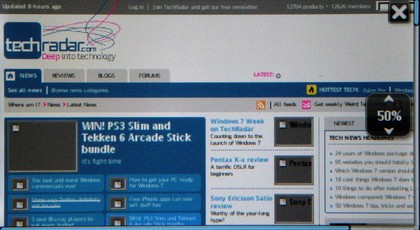
BACK AGAIN: And in 'normal' HTML mode
One problem, and one we touched on earlier, is connectivity to data is pretty slow on the Aino - both over 3G and Wi-Fi in fact. From two separate routers and the local 3G coverage we were left hanging waiting for websites to load on countless occasions - we're not sure why as once they render, the pages actually load pretty quickly.
The internet browser is pretty basic on the Aino. Most people will be used to the mobile internet on their phone, and will simply have a bog standard list of mobile friendly sites they like to bookmark.
But that's no excuse, and with the nice long widescreen, plus the media-centric nature of the Aino, we just expected slightly more from it in terms of web browsing - and not being able to use the touchscreen makes it all the more annoying.
Current page: Sony Ericsson Aino: Internet
Prev Page Sony Ericsson Aino: Messaging Next Page Sony Ericsson Aino: Camera
Gareth has been part of the consumer technology world in a career spanning three decades. He started life as a staff writer on the fledgling TechRadar, and has grew with the site (primarily as phones, tablets and wearables editor) until becoming Global Editor in Chief in 2018. Gareth has written over 4,000 articles for TechRadar, has contributed expert insight to a number of other publications, chaired panels on zeitgeist technologies, presented at the Gadget Show Live as well as representing the brand on TV and radio for multiple channels including Sky, BBC, ITV and Al-Jazeera. Passionate about fitness, he can bore anyone rigid about stress management, sleep tracking, heart rate variance as well as bemoaning something about the latest iPhone, Galaxy or OLED TV.
