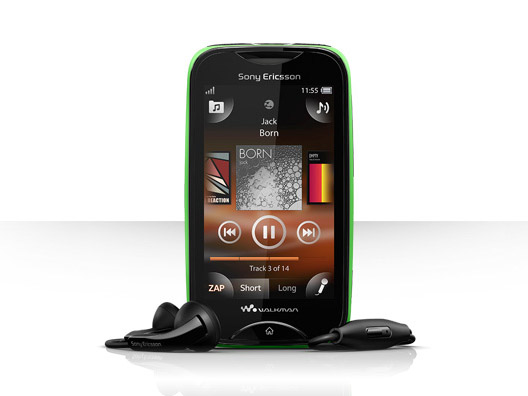Why you can trust TechRadar
With the deep networking integration that's available in the smartphone market, and even with feature phones such as the Vodafone 555 Blue, it's always a disappointment to come across a handset that has decided to avoid it.
Predictably, social network integration isn't a feature of the Sony Ericsson Mix Walkman contacts page. This is a shame, given that you can customise up to five favourite contacts on the second home screen with their Facebook and Twitter details.
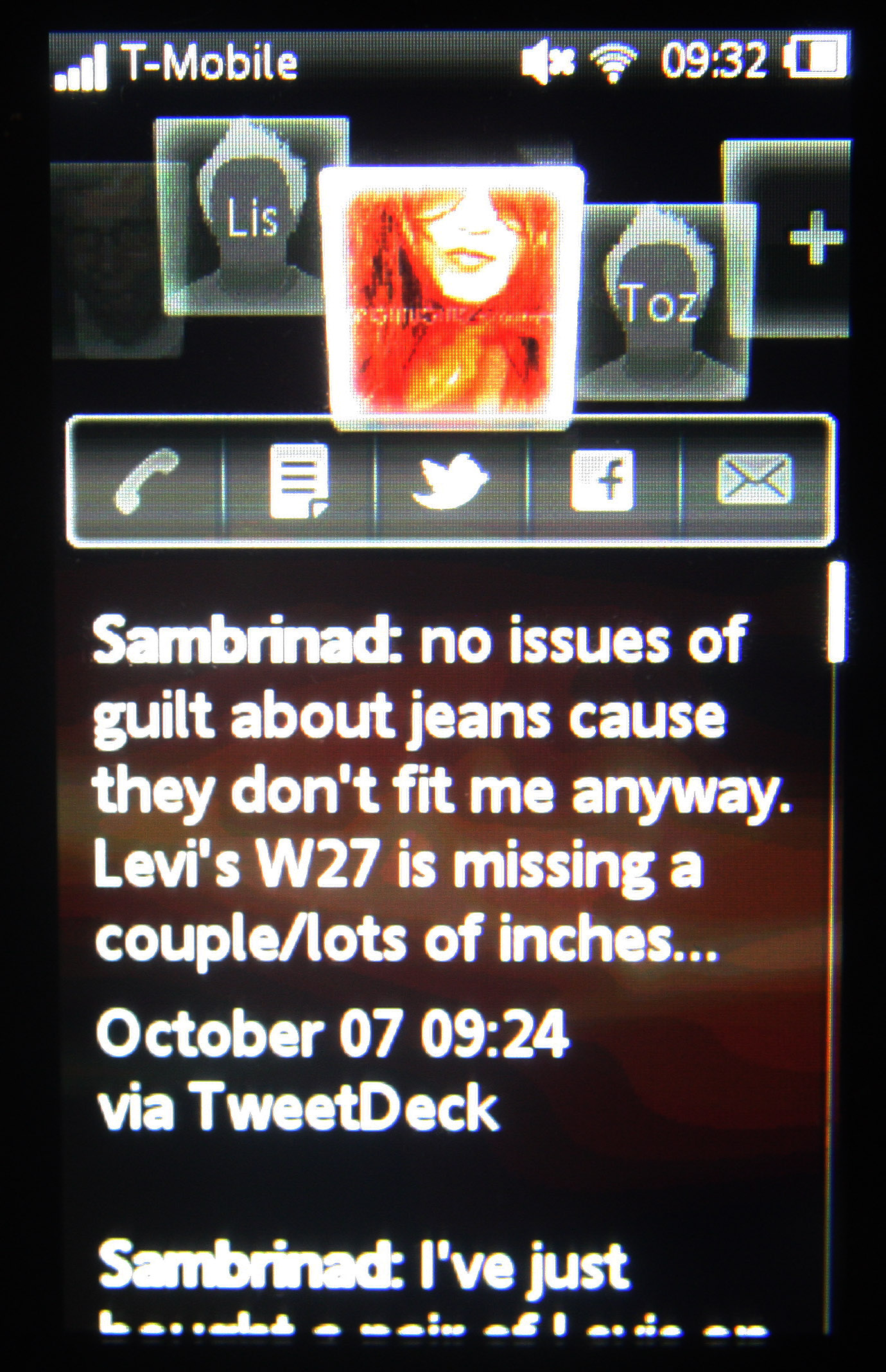
The integration on this page is actually fab, with the different contact options (call, Twitter, Facebook, text and edit settings) sitting just underneath the profile picture. It's a shame these are only available for five lucky people.
So, onto what it can do. The phone is preset with a contacts shortcut on the home screen providing quick access to your numbers. The layout is a simple list with a scroll bar to take you through it alphabetically. It's jerky and difficult to be particularly accurate.
A dedicated search button sits at the top of the screen, and there's no access to the keyboard until you actually click on the search bar, so naturally there's no smart dialling here.
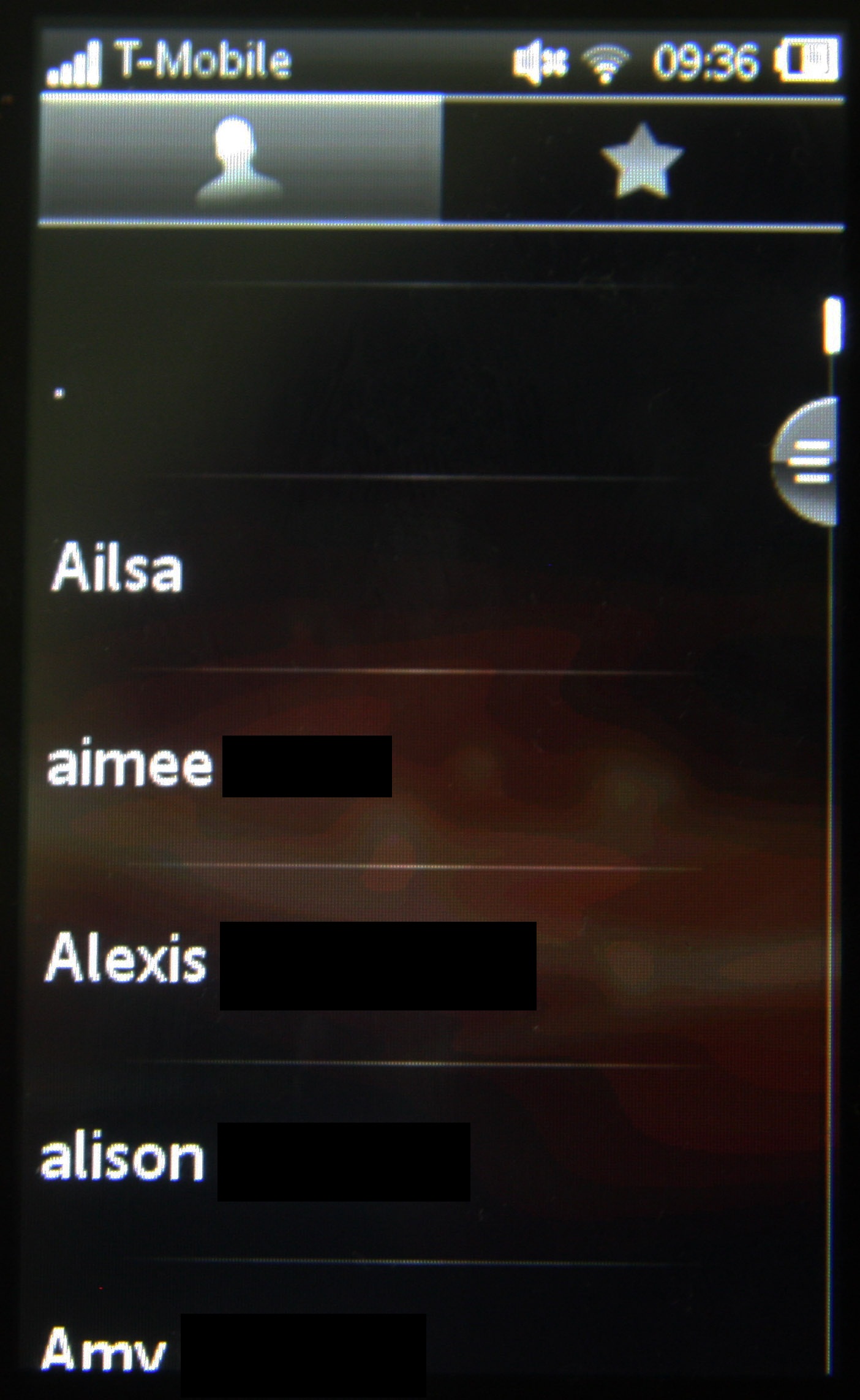
Dipping into a contact itself simply provides a picture (if you actually have one you've taken with the camera), the number and a shortcut to send a text message. Additional information you can input is mainly of the old school variety: organisation, birthday and a note. You can give them a special ringtone though. Sweet.
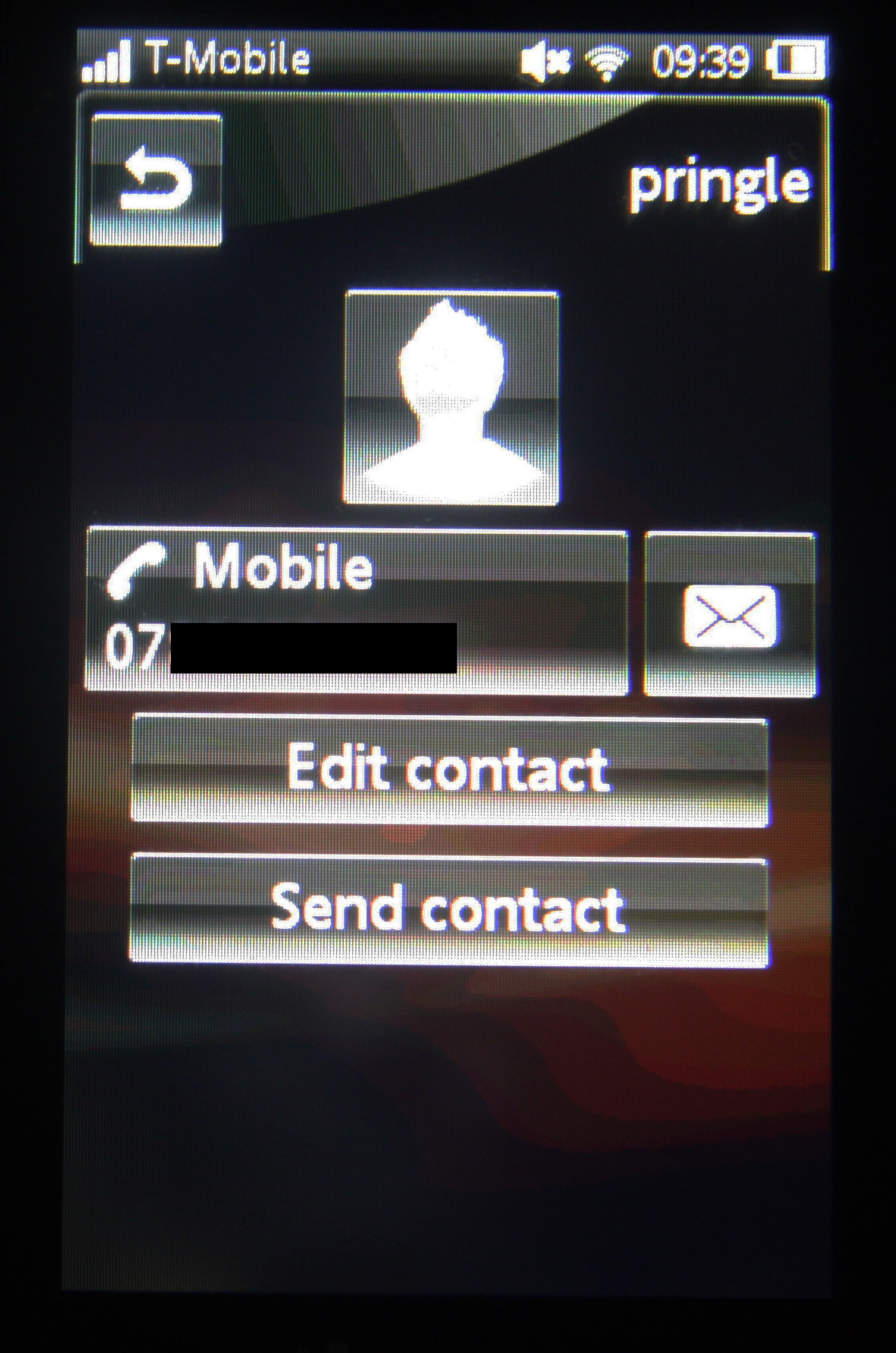
Adding a contact is easy - either add from a missed call or click the '+' icon in the contacts stream.
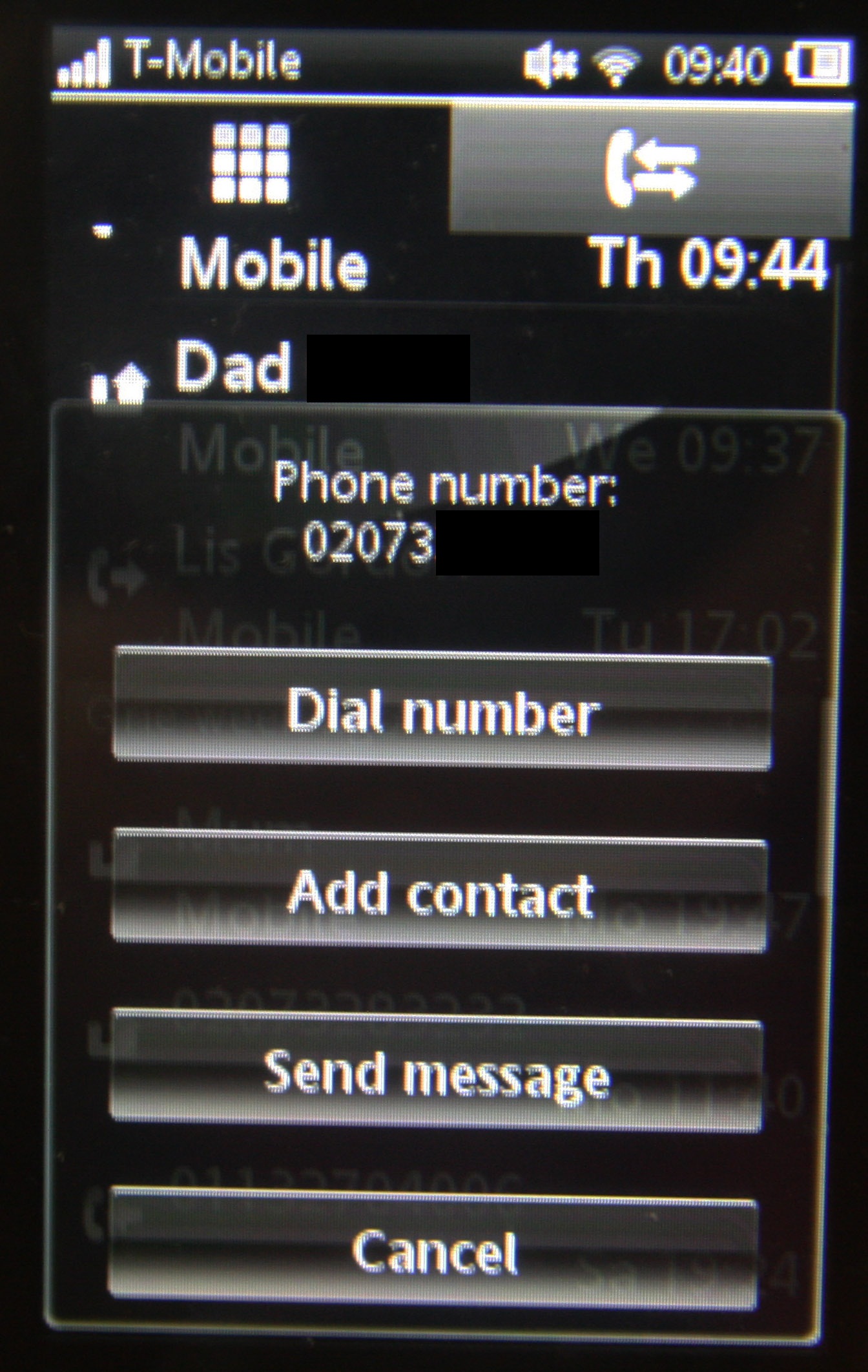
There are no particularly special features here, except for the chosen few favourites that give a glimpse of what the Sony Ericsson Mix Walkman could have done. Shame, as deep network integration would have been a pretty sweet feature to have.
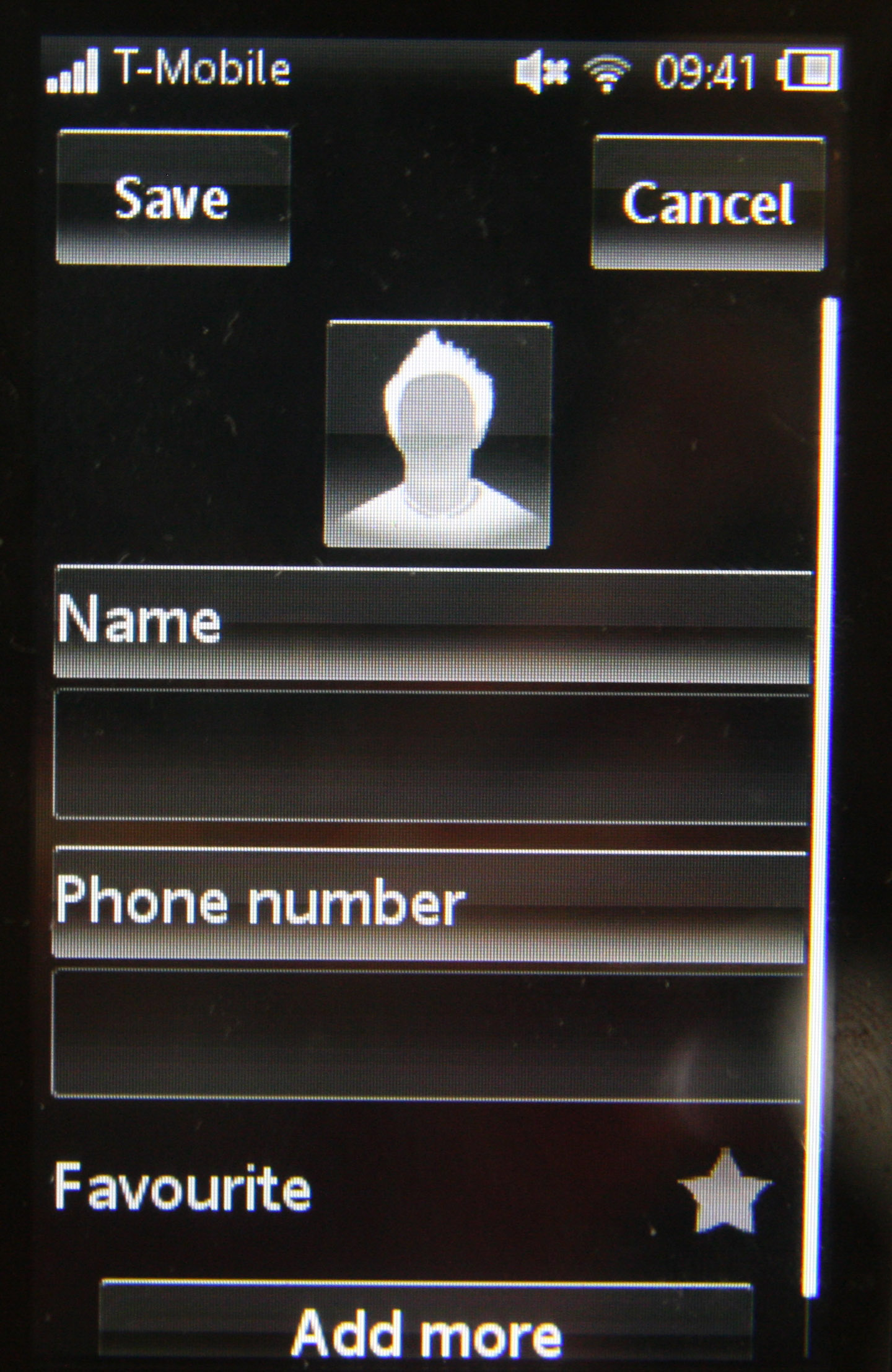
The dialler on the Sony Ericsson Mix Walkman does exactly that: dials. No smart dialling here, no mind-reading wizardry. Sadly if you want to call your mum and you don't know her number off by heart, you'll have to nip into the contacts list to find it manually.
Other than that, the dialler is nicely set out, with a numerical keypad and the option to either dial the number you input or save it as an additional contact.
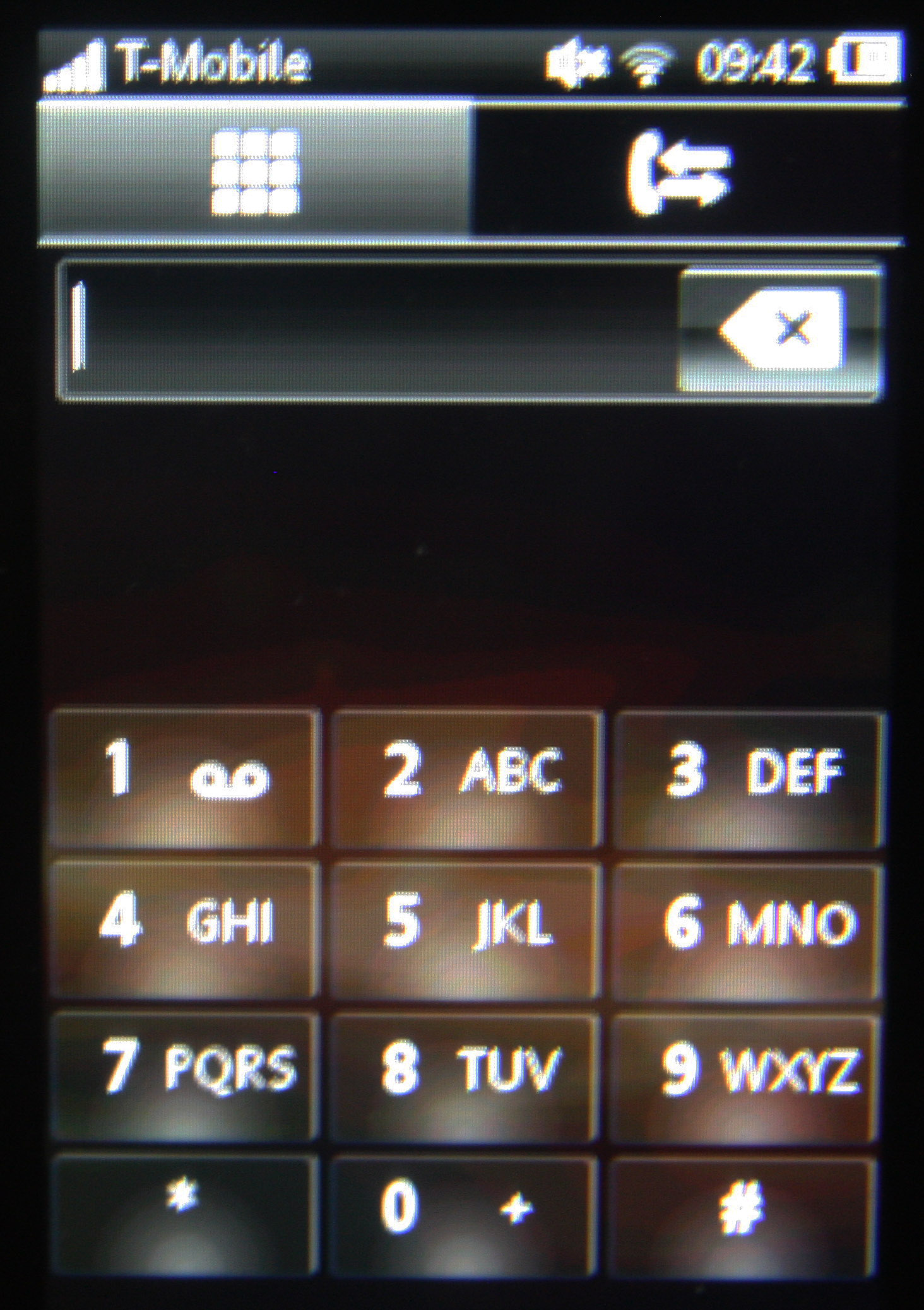
This is also the way to click through to your missed calls, ordered in a particularly unconstructive date system with some numbers in the list entirely lacking dates or times.
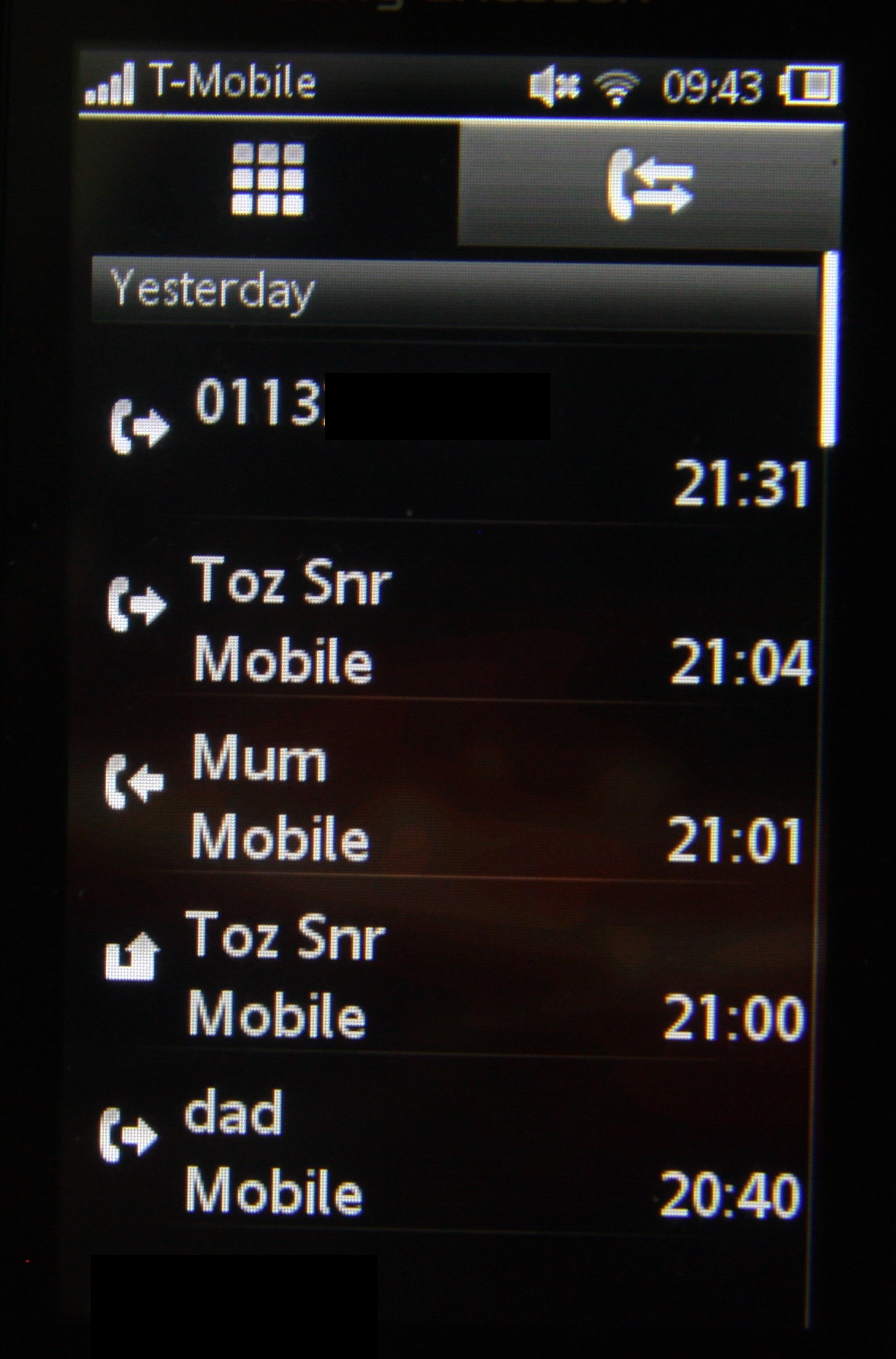
Given that we don't even remember dialling some of these numbers, we can only assume they were accidental butt dials and any call that went unanswered also goes undated. It's truly unhelpful.
Calling is as standard, with only two complaints: the speaker isn't particularly loud when making calls and the volume rocker is incredibly difficult to find when using the phone.