Why you can trust TechRadar
The internet browser on the Sony Ericsson range has previously been a little basic to say the least. It's been functional, but it's ranked alongside Samsung's proprietary browser in basic needs and a dependence on mobile versions of pages.
The good news is the Sony Ericsson Satio moves beyond that with some nifty tricks thanks to the Symbian S60 browser, allowing full HTML browsing.
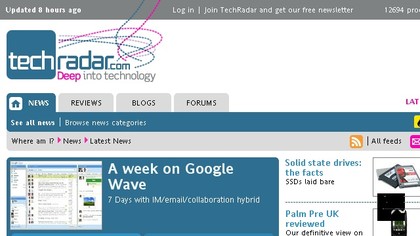
It's pretty darn fast on the Satio as well, which bodes well. We're not talking iPhone levels of page rendering here, but if you're used to using some of the more basic SE browsers in the past then this is going to blow you away.
And that's only over 3G – when you get Wi-Fi involved the whole thing ramps up to some ridiculous speeds, enabling very fast downloading and web browsing.
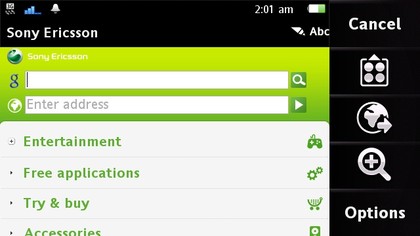
One thing we will say about web browsing – take some time to familiarise yourself with the connections menu in 'Settings'.
You need to make sure your Wi-Fi and 3G connections are both ready to work with the internet, and set to do so automatically, else you'll find yourself having to decide on a connection each time you connect.
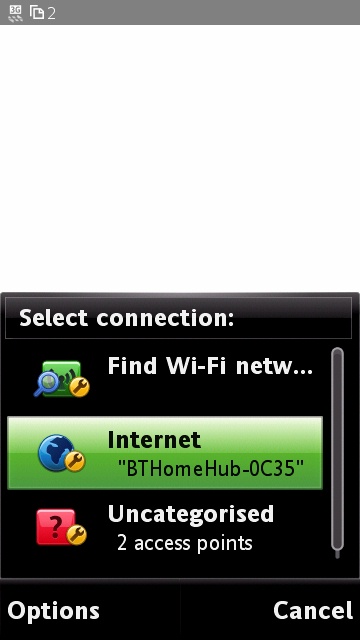
The buttons to help you navigate through the browser are nice and easy to press thanks to the 5th edition upgrade to the S60 interface, but going full screen either involves waiting a very long time or heading through the menus, when there should be a simple button to do it for you.

We like the ability to view multiple windows as well, although switching between them can be a little bit difficult, as you have to trek through two menu options and then select another simply to close a window.
On other handsets you could simply press the 'cancel' button and it went away, and given there's no physical cancel key on board it's not an option with this phone.
Another annoying feature of internet browsing on the Sony Ericsson Satio is there's no hint of smart-fit technology, so when you're looking at pages with wide elements of wording, you have to either zoom out far enough to see it all at once or scroll back and forth.
Given the likes of the HTC Hero is able to resize text almost infinitely as the screen zooms in (through a nifty pinch and zoom method) it's a bit of an oversight for Sony Ericsson not to have included it.
If it is possible, we couldn't find it when hunting through the settings, and it should be turned on by default if it is.
Zooming in and out is a little bit of a conundrum too – double tapping the screen does work, but you really have to master the knack of doing so, and it will mostly zoom right in or right out for no apparent reason.
You're better off using the slider bar, but after the problems with reformatting the text we found it often easier to stay zoomed out.
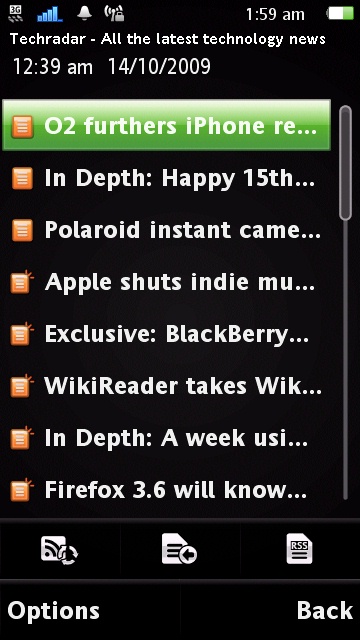
We found ourselves using the internet less than usual on the Satio beyond our usual range of bookmarks – although we have to doff our cap to the excellent RSS reader on board in the browser.
The browser is very good at detecting feeds present on the page, and will allow you to subscribe straight away. It updates quickly and lets you jump from story to story with ease, which is a really nice touch if you're somewhere without signal and still want to keep up to date with your latest technology website.
Current page: Sony Ericsson Satio: Internet
Prev Page Sony Ericsson Satio: Messaging Next Page Sony Ericsson Satio: Camera
Gareth has been part of the consumer technology world in a career spanning three decades. He started life as a staff writer on the fledgling TechRadar, and has grew with the site (primarily as phones, tablets and wearables editor) until becoming Global Editor in Chief in 2018. Gareth has written over 4,000 articles for TechRadar, has contributed expert insight to a number of other publications, chaired panels on zeitgeist technologies, presented at the Gadget Show Live as well as representing the brand on TV and radio for multiple channels including Sky, BBC, ITV and Al-Jazeera. Passionate about fitness, he can bore anyone rigid about stress management, sleep tracking, heart rate variance as well as bemoaning something about the latest iPhone, Galaxy or OLED TV.
