Why you can trust TechRadar
And from great photography to a cracking media offering as well. Sony Ericsson's decision to marry the Walkman and Cybershot brands together has resulted in a well-stocked package media-wise, with music and video taking centre stage.
When it comes to headphones, you could use the bundled adaptor, but we'd advise heading out to get some Sony Ericsson MH100's – a Bluetooth adaptor for your normal buds. From easy syncing to music controls to a touch sensitive volume control, this was the ideal way to get around the 3.5mm jack problem.
Music
Those of you who have used a Sony Ericsson before as a primary music player will know that the company has pretty much got playback nailed on its devices, and that continues with the Satio.
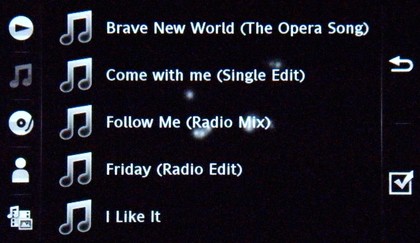
However, let's remind ourselves that Sony Ericsson has scored something of an own goal by not adding a 3.5mm headphone port onto the Satio – especially as it's managed to do so on the acclaimed W995 recently, so you'd assume the flagship handset would carry the same.
There's no messing about with the SensMe stuff on the Satio either – it's a straightforward list of songs, easy to play, with nice and large buttons to hit when you need to make things shuffle or repeat or whatever.

The album art is easily displayed, and the track listings are well laid out too – with the kinetic scrolling we talked about earlier making it easy to look through your collection. Why the same principle can't be applied to the contacts list we don't know.
But despite needing an adaptor to use your own headphones (admittedly it's a better quality one than usual) from the mini player on the home screen to the connectivity to audiobooks, the music playback on the Satio is top notch.
Video
We've noticed that as time has passed and phones have gained higher resolution we've become a little bit snobbish when anything but the best is used on a handset.
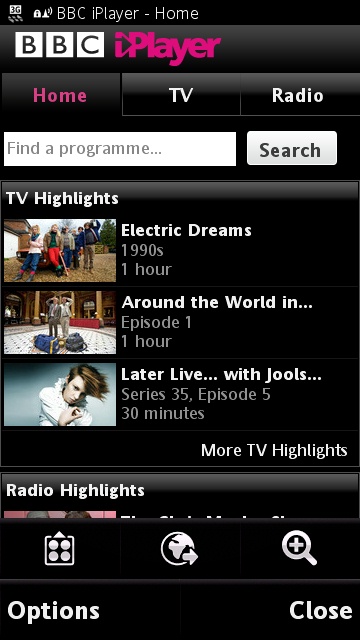
The Satio uses a (made up by some phone manufacturers) near-HD pixel count on its phones – it's 640 x 360, which isn't really near HD at all. But the point is while it's a little lower than the WVGA (800 x 480) resolution, phones video still looks very good on the Satio.
The demonstration videos don't really do the handset justice, as it's when you use your own video that the Satio really gets going. There is a but here – if you're thinking about using DivX or AVI files, it's not going to happen unfortunately. But other types – MP4, RealMedia, and so on will all play OK, and the PC software features a converter.
We know it's not ideal, and we don't know why support isn't there either.
But those videos that do play look great, and the screen is just about big enough to watch a full length movie, although you may feel a little bit tired afterwards. The widescreen aspect ratio is able to stretch movies to make them look even better on the display too.
One problem with the Satio is that it is a little rotation happy, meaning even the slightest movement makes it change orientation. This can get very annoying as if you are listening to music this stops it playing – so get ready to keep a rigid grip on that Satio.
Also included in the box is a TV out cable that allows you to port your videos to the big screen – we found this less useful without AVI and DivX support as all our 'proper movies' (ie those in the necessary resolution for a large screen) were in that format, and mobile footage looks very grainy when pumped up to that level.
FM Radio and TrackID
A staple of the mobile phone, the FM radio is a very basic affair with easy to use up/down and left/right buttons to tune and cycle through stations. It manages good reception in most cases, and is definitely part of the new more functional wave of radios on mobile phones these days.
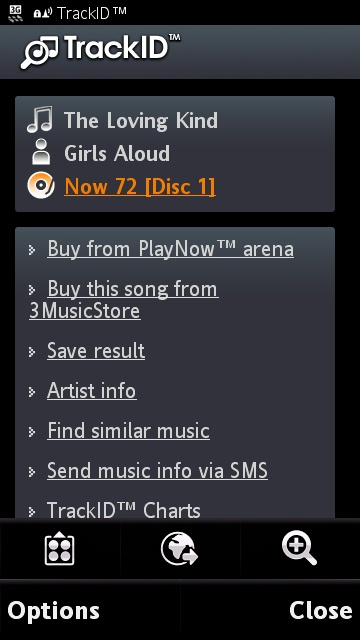
And anyone that knows Shazam will know what the next application does – TrackID does the same music recognition thing, and when it recognises the song it will send you either to the Sony Ericsson PlayNow arena or your network provider's music store in order to help you purchase the track.
It has searchable elements, a portal to the most listened to and downloaded tracks and an easy to use interface – but at the end of the day you'll just use it down the pub to see what's on the jukebox.
YouTube and BBC iPlayer
These applications are fast becoming old friends of Sony Ericsson thanks to being available on the phones nearly every time now.

We won't go into too much depth as they both simply work in the way you'd hope they would, with searchable content and in the case of the iPlayer, downloads over Wi-Fi.
A couple of niggles – YouTube is clearly made for the mobile and the range of videos on offer is pretty poor compared to the proper website, and the iPlayer won't allow you to watch licensed videos on a large TV.
Current page: Sony Ericsson Satio: Media
Prev Page Sony Ericsson Satio: Camera Next Page Sony Ericsson Satio: Applications
Gareth has been part of the consumer technology world in a career spanning three decades. He started life as a staff writer on the fledgling TechRadar, and has grew with the site (primarily as phones, tablets and wearables editor) until becoming Global Editor in Chief in 2018. Gareth has written over 4,000 articles for TechRadar, has contributed expert insight to a number of other publications, chaired panels on zeitgeist technologies, presented at the Gadget Show Live as well as representing the brand on TV and radio for multiple channels including Sky, BBC, ITV and Al-Jazeera. Passionate about fitness, he can bore anyone rigid about stress management, sleep tracking, heart rate variance as well as bemoaning something about the latest iPhone, Galaxy or OLED TV.
