Why you can trust TechRadar
The messaging interface adopts Sony Ericsson's method of linking sent and received texts as threaded 'conversations' with individual contacts.
It makes for an easy way keep tabs on what's been said between you and particular people, which is useful if you're a busy texter. As mentioned previously, the contoured number pad is pleasing for typing out messages, giving a responsive performance.

The new text template provides easy options for adding additional media to make MMS messages, with a row of media icons at the bottom of the text panel users can select from for adding sound, pictures, video and so on.
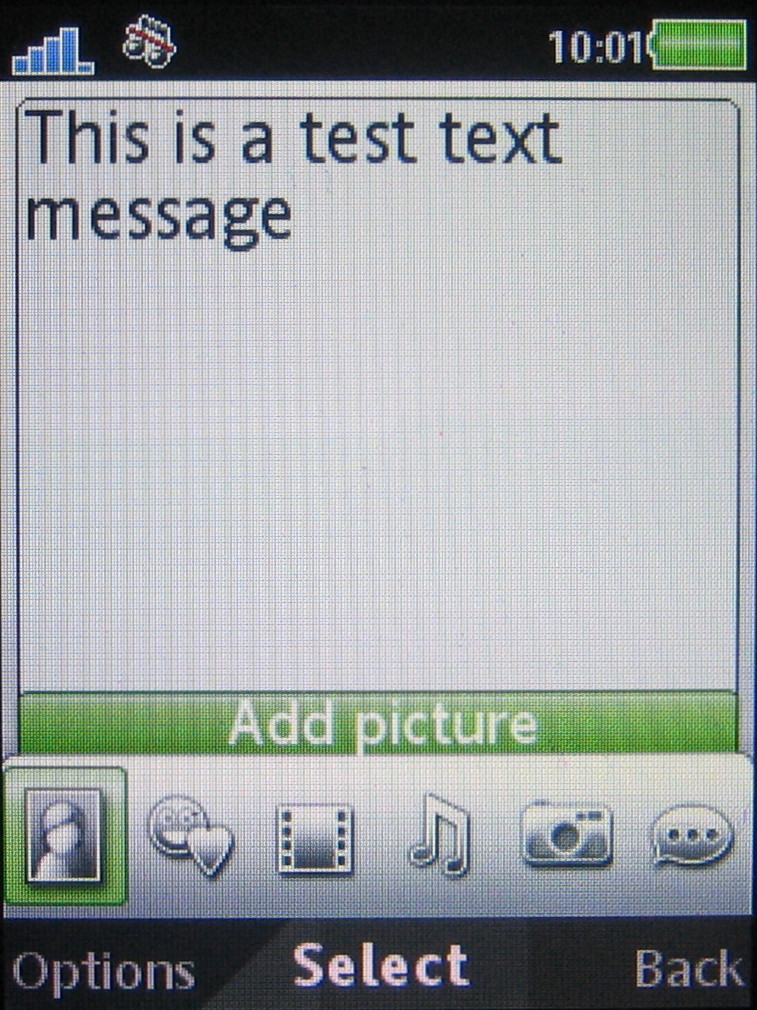
The messaging line-up includes a regulation email client to view and send email from your normal web-based email accounts.
The setup is aided by a wizard that guides you through the procedure, requiring just the inputting of your email account address username and password details, with other settings downloading automatically.
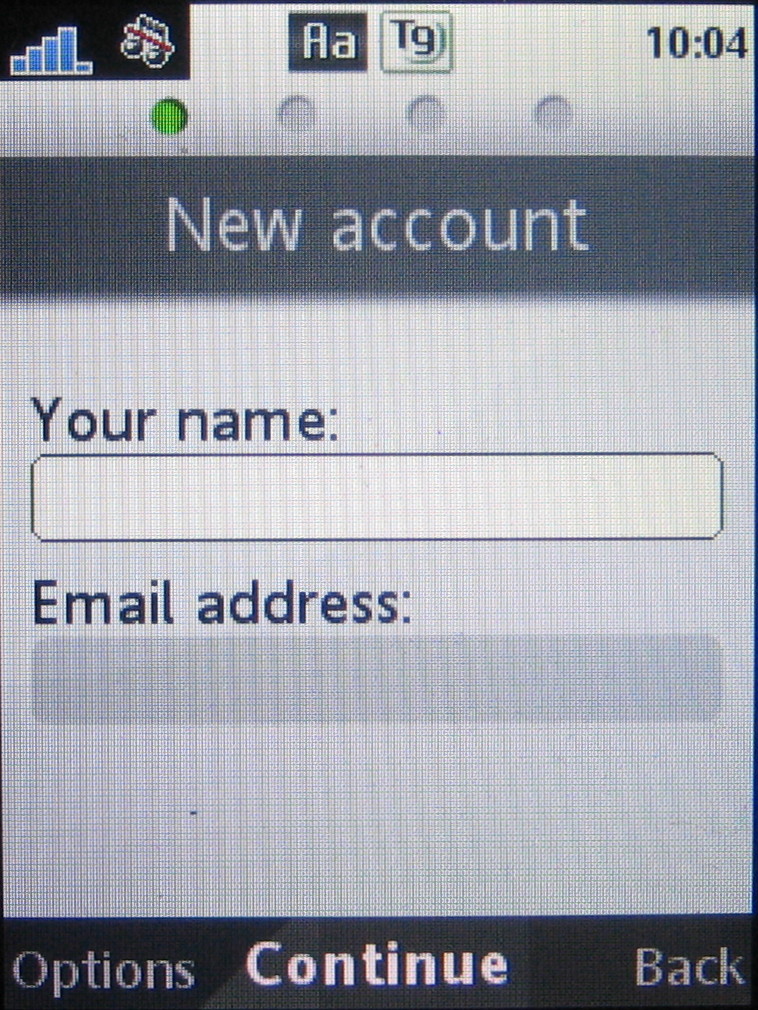
Email is standard mid-tier Sony Ericsson – it's useful for keeping up with your regular web-based or ISP accounts on the move, but it's not the most sophisticated email client and managing emails isn't particularly intuitive or desktop-like user friendly, unlike many smartphone devices we could mention.
Attachments can be downloaded, but not automatically viewed as no document viewer software is pre-loaded.

Instant messaging is supported on the phone too, though you'll have to input settings yourself. IM is handled like texts, with conversation threads linking messages.
Sony Ericsson has also decided to slip a Facebook app option into the T715's messaging sub menu, enabling you to get into your account and manage your profile online.
Current page: Sony Ericsson T715: Messaging
Prev Page Sony Ericsson T715: Calls Next Page Sony Ericsson T715: Internet