Why you can trust TechRadar
The Sony Ericsson Vivaz Pro once again draws on the heritage of the Japanese-Swedish alliance when it comes to media, using the Walkman interface to help you see what's going on with video, music and pictures.
The interface is large and well laid out - in fact, it really feels like you've jumped into another phone altogether.
For instance, swiping up and down the screen is much easier, with kinetic scrolling activated to let you easily scroll through songs - why can't this be used for every menu on the Sony Ericsson Vivaz Pro?

The music system is ace, and sounds relatively good too – it's a little tinny if truth be told, struggling with the bass-heavy songs, but overall it's more than acceptable, despite being outperformed by other smartphones on the market.
You can also control the music from the home screen as well, by using a little arrow to call up the audio controls to skip or pause tracks – but this is very, very hard to hit and you'll end up cursing at it when trying to cajole it into existence with the edge of your fingernail.
Video looks pretty good on the device as well, thanks to the near HD screen – however, as you can imagine, the Sony Ericsson Vivaz Pro isn't the device for watching a long movie unless you want to end up with a terrible case of the squints.
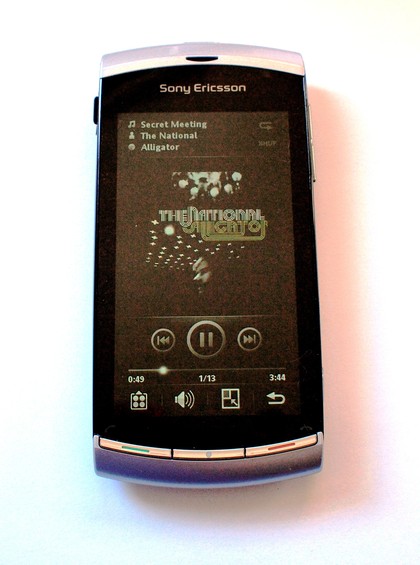
It's also very hard to scroll through a movie to get to the part you want, as the slider is hard to grab with the resistive screen.
It can support MP4, WMV and 3GP videos, but no DivX or Xvid – plus if the MP4 isn't encoded properly this will struggle too. Of course there is software to remedy this, but we really want to see it out of the box.
In the video player menu it offers a link to BBC iPlayer, which was a strong feature on the Sony Ericsson W995 – sadly on the Vivaz Pro it's only a link to the full site, and that requires you to have the full Flash player, not Flash Lite, so it's utterly redundant to have it in the list.
A link to YouTube's mobile site is more productive, but ultimately it's going to be the videos you've recorded or you've downloaded onto your phone that are going to get the most use here.
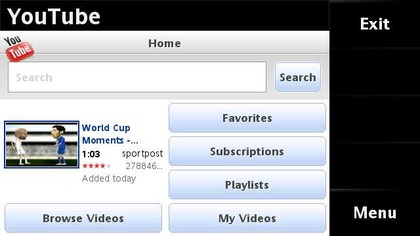
The photo viewer is nice enough, making it easy to swipe throughout and allowing you to upload new pictures to Facebook and Picasa directly from the phone, which is a nice touch.
If you've got images on there from another handset or camera, it's not as easy to see those as the Vivaz Pro won't let you zoom in, and the default view is pretty far out.
But being able to share with one touch is pretty good, and means you can update Facebook much easier than with other phones.
Current page: Sony Ericsson Vivaz Pro: Media
Prev Page Sony Ericsson Vivaz Pro: Camera and media Next Page Sony Ericsson Vivaz Pro: Battery life and connectivity
Gareth has been part of the consumer technology world in a career spanning three decades. He started life as a staff writer on the fledgling TechRadar, and has grew with the site (primarily as phones, tablets and wearables editor) until becoming Global Editor in Chief in 2018. Gareth has written over 4,000 articles for TechRadar, has contributed expert insight to a number of other publications, chaired panels on zeitgeist technologies, presented at the Gadget Show Live as well as representing the brand on TV and radio for multiple channels including Sky, BBC, ITV and Al-Jazeera. Passionate about fitness, he can bore anyone rigid about stress management, sleep tracking, heart rate variance as well as bemoaning something about the latest iPhone, Galaxy or OLED TV.
