Why you can trust TechRadar
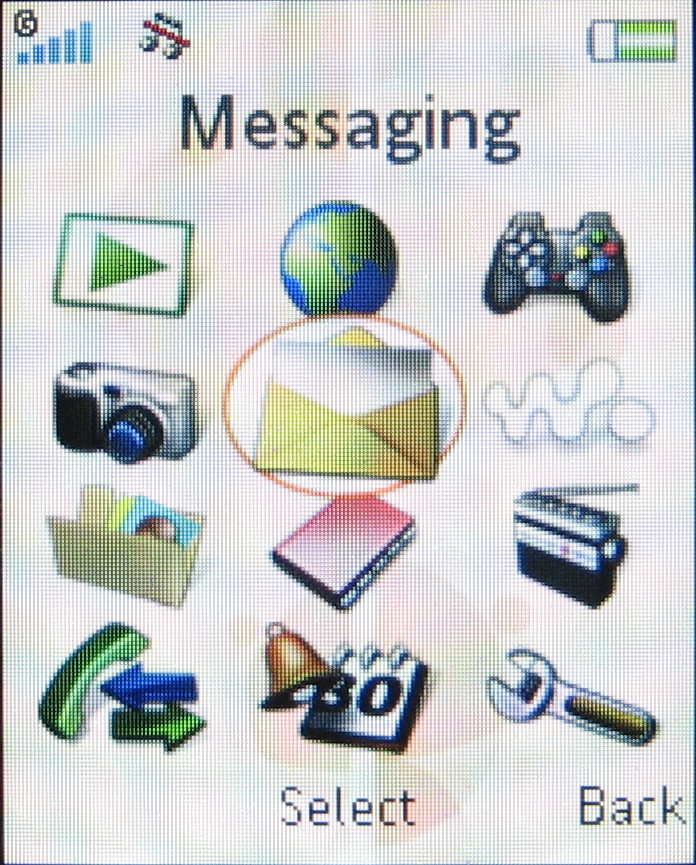
There's little to surprise in the look and feel of the W395's user interface. It's familiar from previous mid- to lower-range models we've seen over the last couple of years.
The D-pad directional keys provide shortcuts to certain features in standby mode – the default settings are messaging, calendar and contacts – and there are around 20 options that can be user-defined.
The main menu comprises a typical grid of icons, while sub menus are organised into lists, some with sub-heading tabs, which you can scroll through. With a limited set of features to peruse, it's easy to find your way around, and the system is conventionally straightforward to operate.
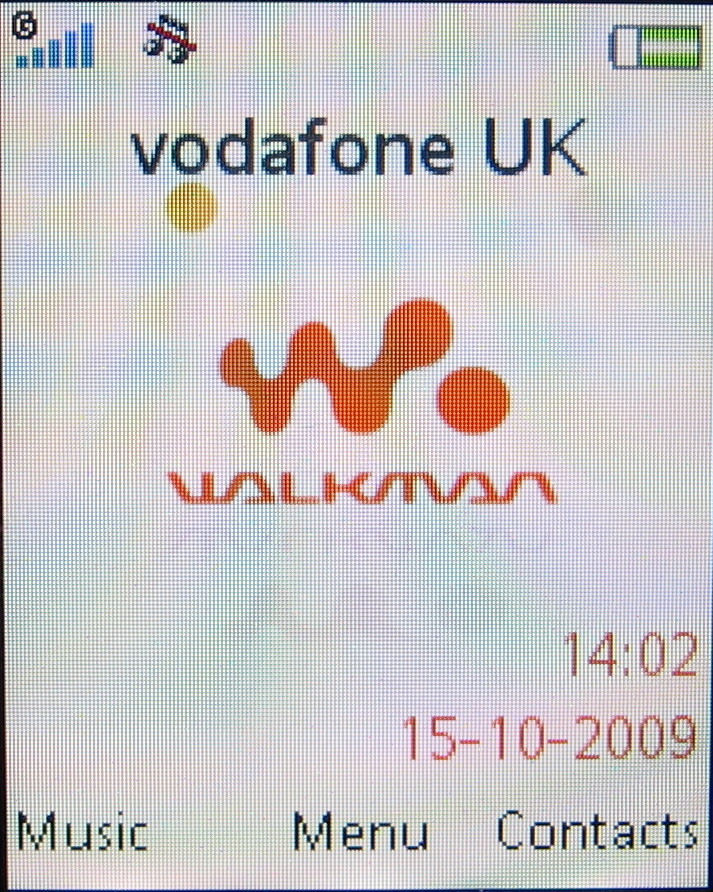
Calls
Although it is packed in plastic, the calling performance from this handset was as good as you'd hope for – there were no problems with audio quality and volume in the earpiece was more than adequate. The quad-band EDGE handset was adept at maintaining decent signal strength.
The phonebook too is simple to call up and edit, the contacts options offering a selection of additional categories for contact information, including work and home details, email and web addresses and birthdays. Nothing new, but it does the job.
Messaging
Messaging is mostly uncomplicated too. The W395's numberpad layout makes for a relatively swift text typing experience after just the briefest familiarisation with the keys. You can select text or picture messaging or email.
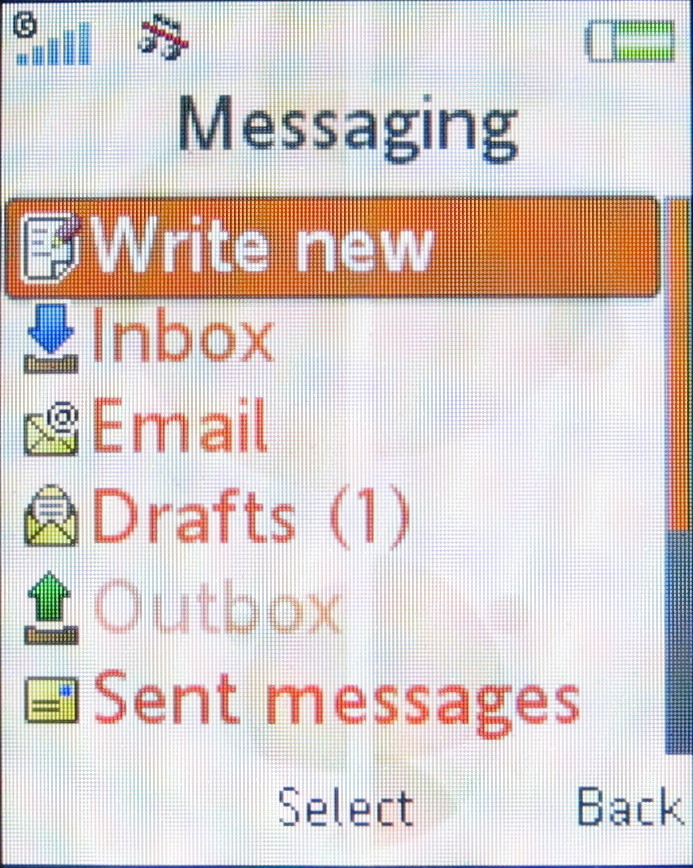
The new message screen is easy to use, with Sony Ericsson's usual predictive text system offering a scrollable list of word options as you're typing, including suggestions for completing words you may be mid-way through typing. These are presented for a couple of seconds in a list mid-screen, so aren't too obtrusive. You can easily add your own words too, though you can't delete them.
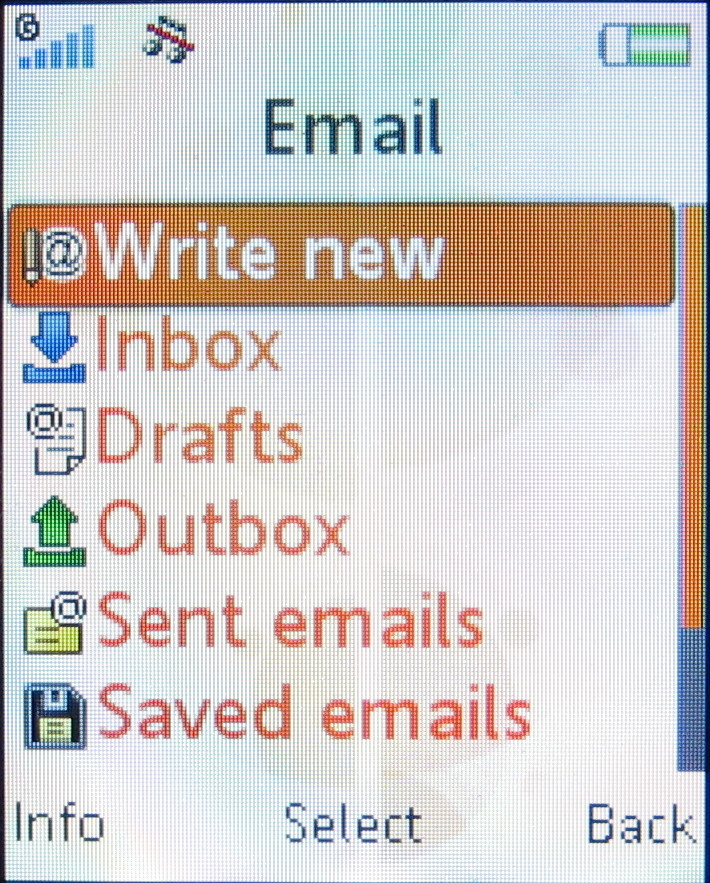
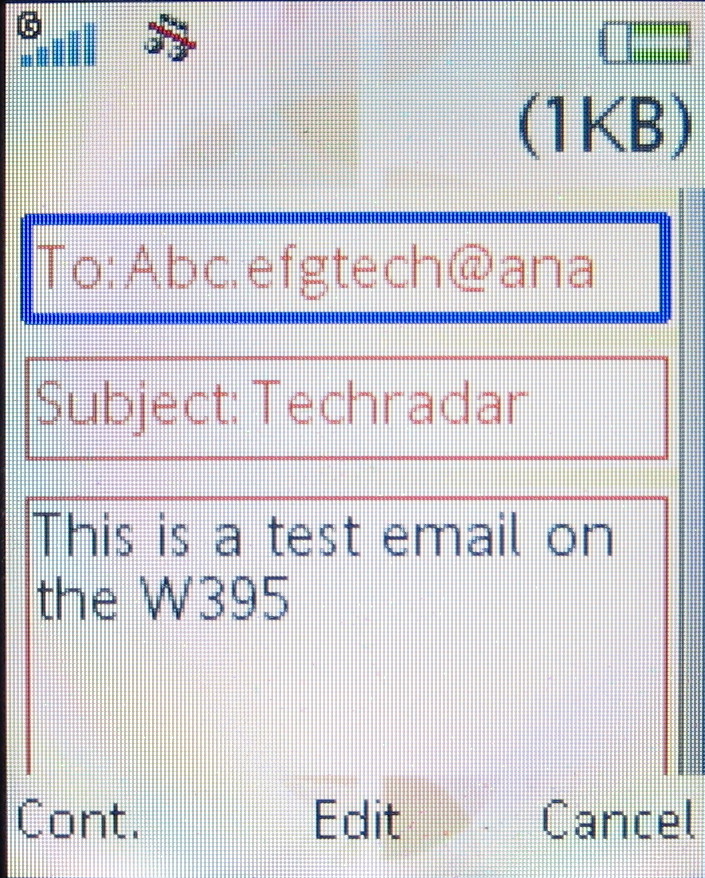
The W395 supports POP3/IMAP4/SMTP email and you can set up and use your regular web-based mail or ISP accounts on the handset.
Unlike more up-range Sony Ericsson handsets such as the W705, the email set-up system doesn't automatically identify and install the right email server settings, so you have to input incoming and outgoing server details manually, or download settings over the air via the Sony Ericsson website – if they are available (and some email services we tried weren't).
If you have these details to hand, it's OK, but it does add a layer of off-putting clunkiness to email set up.
Email is handled reasonably well for this grade of handset – it does the job without being visually as rich or sophisticated as higher end handsets, but the layout for composing messages is clean and simple. Attachments can be downloaded, but there's no onboard document reader software.
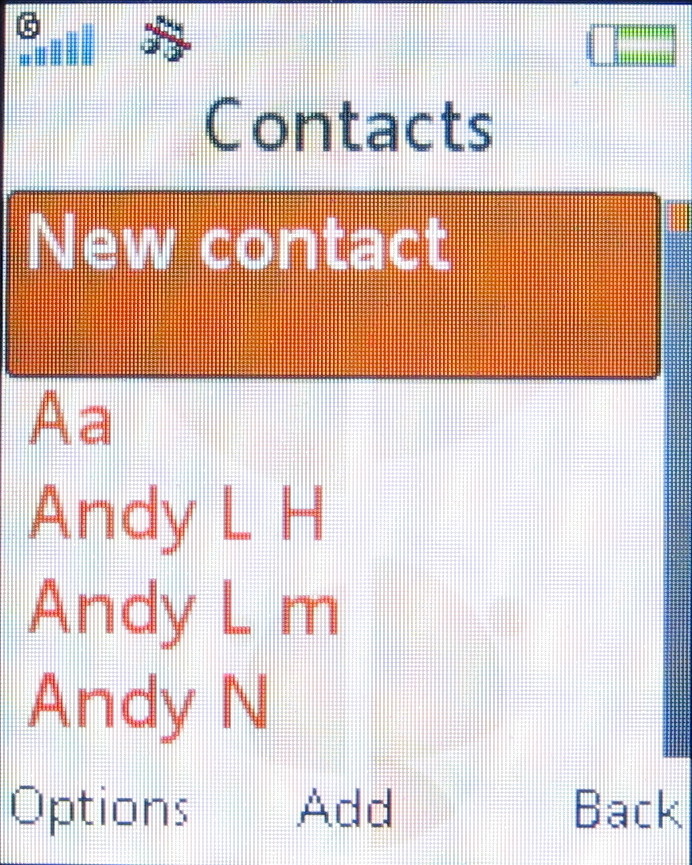
Internet
Without onboard 3G, the Openwave mobile browser on the W395 is a low-grade sort of mobile internet browser that does a reliable job at accessing mobile optimised sites on EDGE-enabled networks, but is very limited. It handles operator portals and sites such as the BBC deftly enough, though full websites can't be handled properly on this device.
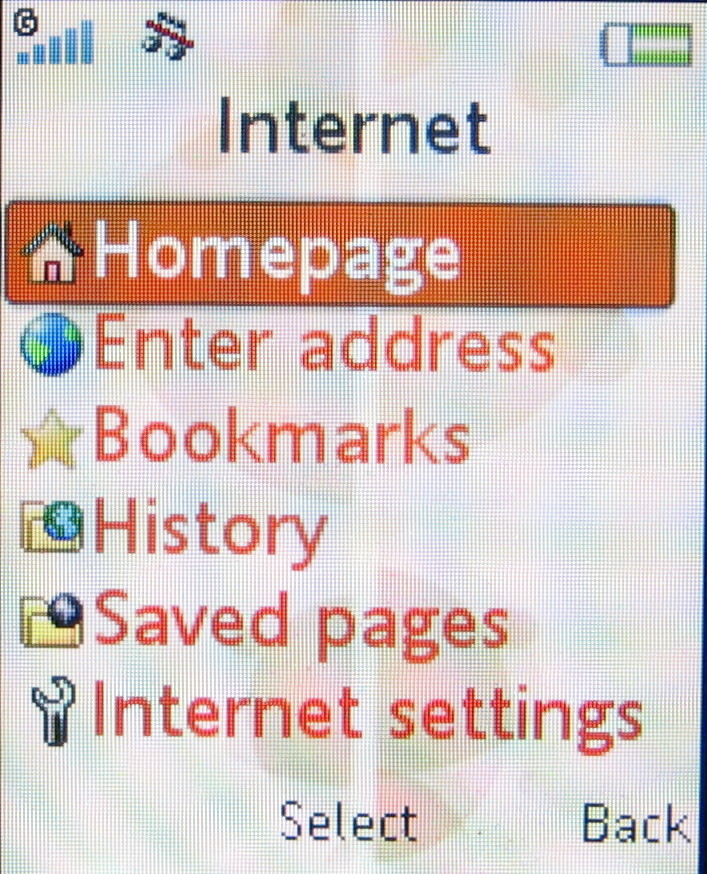
It's quite a basic layout for a mobile, with all navigation options in menu lists rather than anything more user friendly (let alone desktop-like). Unlike the mid-league Sony Ericsson's, there's not even a tidy home screen with address bar for the browser – even inputting web addresses requires choosing a menu option.

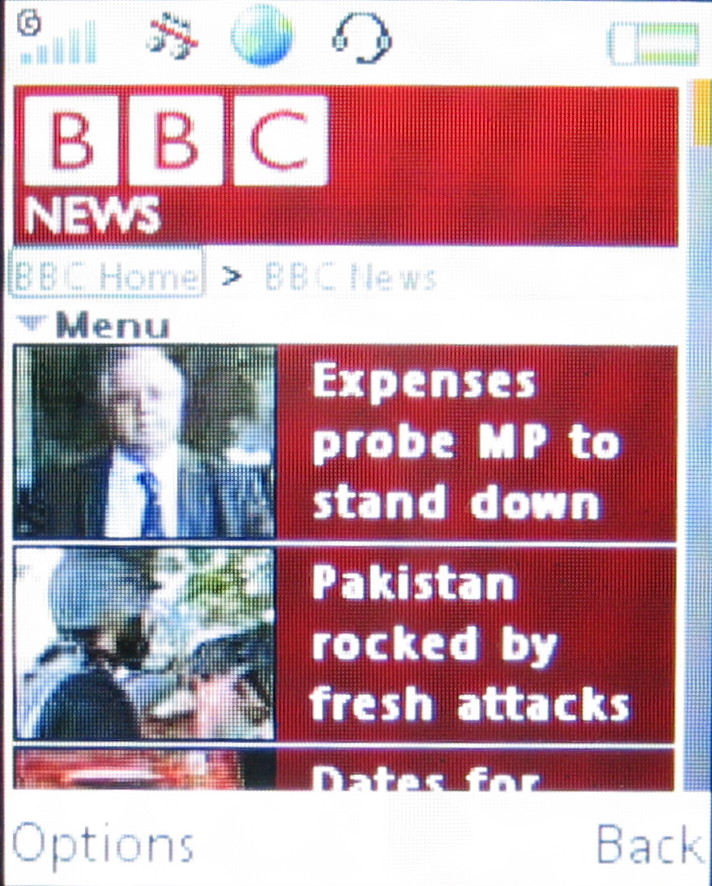
There is a progress bar towards the bottom of the screen, showing how much data is downloading, but it tends to remind you of how slowly it's all happening. It allows large and small views of pages, and the usual options of bookmarking and refreshing pages. However, it's all pretty basic, unsophisticated stuff for a mobile nowadays.
Current page: Sony Ericsson W395: Interface
Prev Page Sony Ericsson W395: Design Next Page Sony Ericsson W395: Camera