Why you can trust TechRadar
The Contacts section of the Sony Ericsson Xperia Active is the same as those found in the rest of Sony Ericsson's 2011 Android smartphone range, combining your standard massive list of everyone you've ever met with a few clever new Facebook social features.
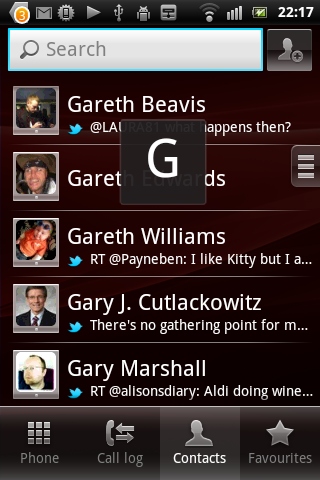
As well as taking contact details from your SIM card and Gmail account, the phone will pull in all your friends from Facebook and Twitter, should you sign in with those accounts, magically populating your phone with everyone you've ever exchanged an internet wisecrack with.
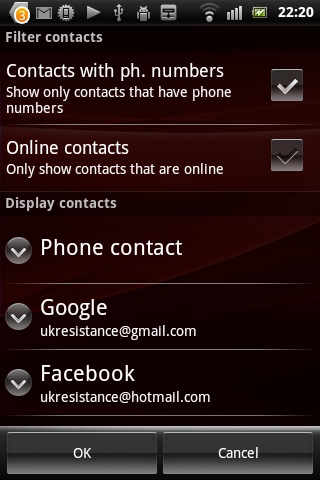
These can be filtered, fortunately, so it's possible to remove all Facebook and Twitter imports from view with one toggle button touch, or you can have the phone-only display details for those accounts that have actual phone numbers associated with them.

The Contacts page for each person varies depending on how they came about being on your phone. Facebook and Twitter imports will have simple pages with read-only data, so there's no pulling in Stephen Fry and Adam Buxton from Twitter and seeing their home numbers pop up in your mobile.
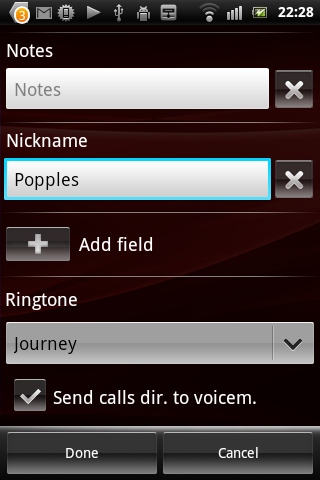
Those people with phone numbers you've legally obtained will have a more comprehensive personal listing, where you can edit their details, add instant messaging accounts, set specific ringtones for when they call, add custom fields for real-world addresses, email addresses and more.
You can also send individuals straight to voicemail through a toggle on their contact page. Sorry, mum.

One of Sony Ericsson's bigger Android tweaks is hidden in this section, with any contacts that have Facebook accounts associated with them getting their own mini Facebook tab within your contacts area. The Xperia Active downloads photos of your friend, presenting you with a miniature Facebook listing within the contacts area - complete with their 'interests' data from the social site.
Sign up for breaking news, reviews, opinion, top tech deals, and more.

Calling quality is good. The earpiece is loud and clear, with calls coming across bright and natural-sounding.
There's a second mic around the back of the Sony Ericsson Xperia Active, which gives the phone noise-suppression abilities to make calling clearer still. It can be toggled on and off in the Call Settings, depending on if you like the way it alters the audio output. It's not a big change.
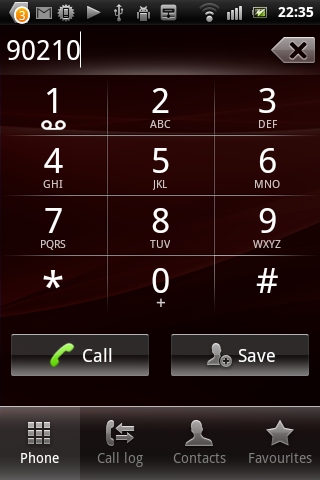
The dialler is pretty plain, giving you a quick access tab along the bottom for accessing the call log, your entire list of contacts or the shorter list of Favourites compiled of people who you've starred within the main contacts area.
