Why you can trust TechRadar
Text messaging is a simple threaded affair, with Sony Ericsson giving your SMS messages an inoffensive skin based around straightforward little speech bubbles.
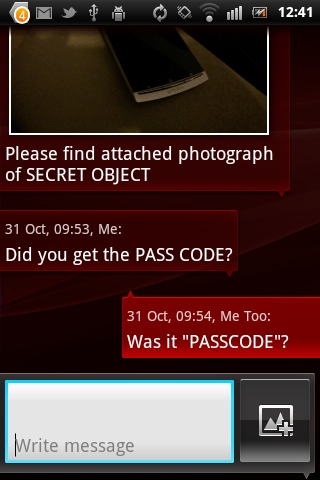
If you're attaching an image to an SMS message, the phone will automatically resize it to something less than 300k, to ensure it's accepted across all networks. It does the same with video, too, either pulling up the editor for you to trim and recompress an existing clip, or setting the video camera to its lowest of the low setting to record a clip right there and then, should you select 'Record Video' from the text attachment menu.
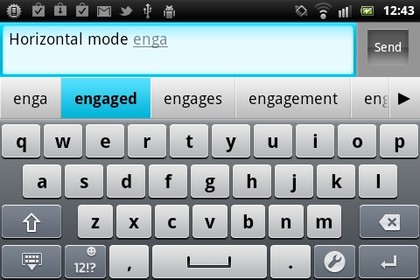
Text input is via the bland default QWERTY keyboard, which, on a 3-inch screen, requires quite a bit of patience and accuracy to use reliably. Also, the low-ish screen resolution makes the keyboard look a little murky and last generation.
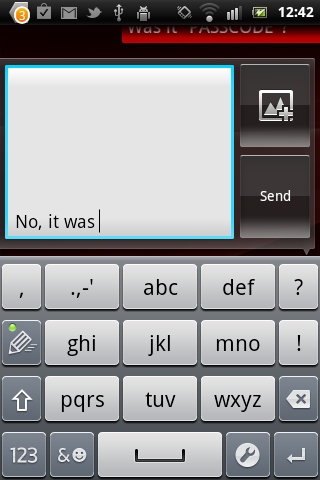
There's the option of choosing a phone keypad, though, which makes much better use of the screen size, also including predictive text input. Or, if you're happy using both, the Sony Ericsson Xperia Active can be set up to use the QWERTY when the phone's being used in landscape mode, and the keypad when it's in portrait. Or vice versa, but that would be silly.
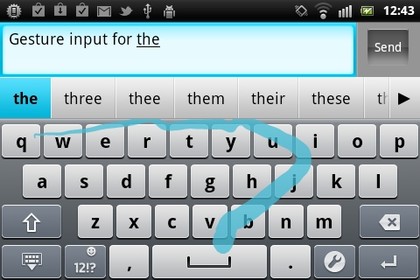
One of the big new additions Sony Ericsson has made to its Android 2.3.4 update that's here on the Active, also on the Arc S and is gradually filtering out to all of its 2011 Android phones, is its line-drawing keyboard.
A complete clone of the popular Swype, this lets you forget about the limitations of using a QWERY keyboard on a 3-inch screen, and start writing by linking letters of words together without lifting your finger off the screen. It's a great little feature that, once you've got the hang of it, speeds up typing time and greatly reduces typos.
Although, instead of typos, you often find it inserts entirely the wrong word altogether. So you may find it just a different kind of annoying.
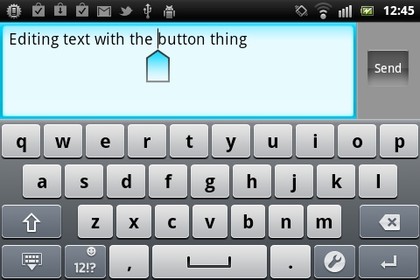
But if you do need to edit some text, Android's tab system is in here. Touching a text input box brings up a little tab you can use to drag the cursor around, easily correcting all your errant uses of 'teh'.
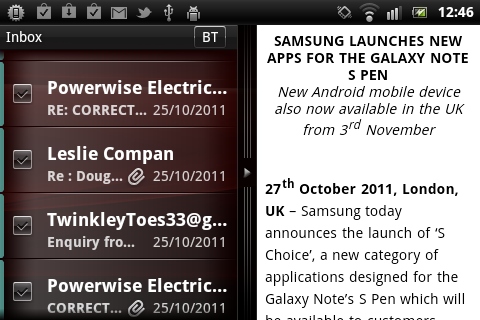
Email is handled via a standalone app, which supports POP3, IMAP and MS Exchange ActiveSync accounts - plus there's a Combined Inbox for displaying all your important communications about herbal aphrodisiacs in one convenient place.
Sony Ericsson's done a great job of making the email app look pretty, giving it a clever scrolling preview pane that can be pulled about on the fly and sized to your preference.
If you're a power emailer, there are options to set the mail checking frequency to protect your battery, apply a custom ring tone to each account. Plus you can have it delete messages from the mail server itself on an account basis.
