Why you can trust TechRadar
As ever with Android smartphones, one of the big selling points for the Sony Ericsson Xperia Arc S is having access to the full range of Android apps, including the all-powerful Google Maps.
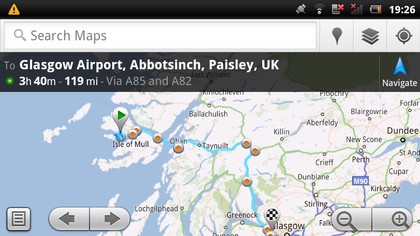
The Sony Ericsson Xperia Arc S powers the Maps app effortlessly, scrolling, tilting, zooming and easily managing the street-level 3D displays wherever Google has enabled them.

GPS lock-on was very quick, with the Sony Ericsson Xperia Arc S finding Skynet and generating a position in just a few seconds.
The Navigate sat nav option is the highlight here, computing routes and offering full turn-by-turn navigation for free. Plus there's voice directions support too, if you download the free pack from the Android Market before setting off on your journey.
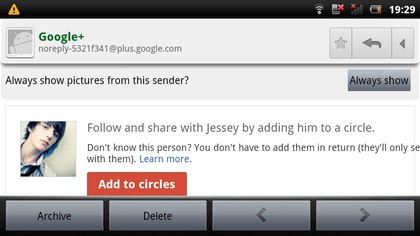
Also from Google is the boring-but-useful Gmail app, Places and Latitude for people who go out and do stuff, Google Calendar and its synced home screen widget, plus the simple News & Weather headlines app and home screen widget.
From Sony Ericsson you get a weird collection of random apps and games. Gameloft's 'Let's Golf! HD; is on here, as is some promotional rubbish for the company's tennis and football sponsorship activities, along with a free version of the McAfee Security app.
Also on board is Sony's Video Unlimited app, which enables you to "rent" SD versions of films for around £3.59 or "own" them for £11.59, plus Office Suite for reading MS Office documents.

You also get a video editing app, which doesn't do anything other than enable you to trim the start and end points of a film, but that's still more than you find on many Android smartphones.
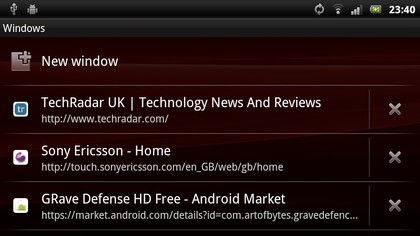
Sony Ericsson has installed its TrackID app on the Xperia Arc S, which enables you to record samples of music for identification. The hope then is that you head off to buy said music via one of the integrated shopping systems - 7Digital and Sony Ericsson's PlayNow shop are the two options here.
And here's a god-send for anyone lumbered with the task of reviewing a phone and taking a million screenshots of its every feature. The power button menu now has an option to take a screenshot of what was last shown on the screen before you hit power.
The captures save as nice, high-res PNG files in the phone's usual gallery, so can be shared as easily as normal camera snaps.
