Why you can trust TechRadar
The Contacts section on the Sony Ericsson Xperia Arc S is, again, identical to that found within the original Xperia Arc. This means you get the standard Android options to import your existing contacts from SIM card, Twitter, Facebook and a Google account, plus there's some serious Facebook integration going on here.
Any contact with a Facebook account will find themselves with a complete hub on your phone, with the Sony Ericsson Xperia Arc S pulling in all their photos and comments, then serving them up behind a tab in their Contacts listing, from which you can browse their snaps and leave comments.
It's very clever, technically, but does feel like a slightly weird invasion of privacy.
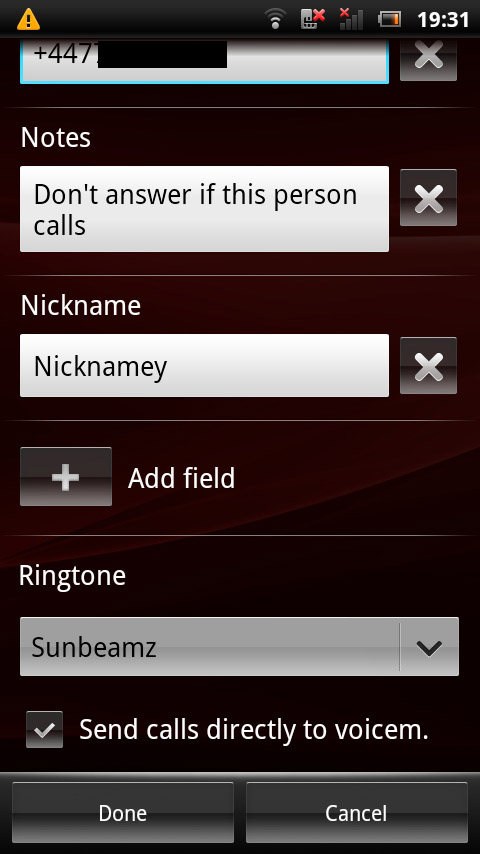
Back on less dodgy ground, the Contacts pages for each friend are very adaptable. There are custom fields galore when adding a contact, you can set specific ringtones for each person, or rudely dump them directly to voicemail.
As ever with Android, it's possible to filter these contacts, removing all your random internet friends from view. The Filter menu options enable you to show only contacts with phone numbers, which will remove most of your Twitter chums.
You can have the Sony Ericsson Xperia Arc S show only contacts who are online in some capacity if you use the phone primarily as an instant messaging tool, or you can simply toggle off Facebook to remove that lot from your phone's listings altogether.
Calling quality is good, and the Sony Ericsson Xperia Arc S's speaker is loud enough to hear without resorting to maximum volume.
However, while the noise suppression feature has a toggle to switch it on and off, it's hard to notice any real benefit from having it on. So we turned it off. Thank you very much.
