Why you can trust TechRadar
The standard Android text messaging area has been brightened up a little on the Sony Ericsson Xperia Arc S, with threaded messages and a wide range of file attachment options.
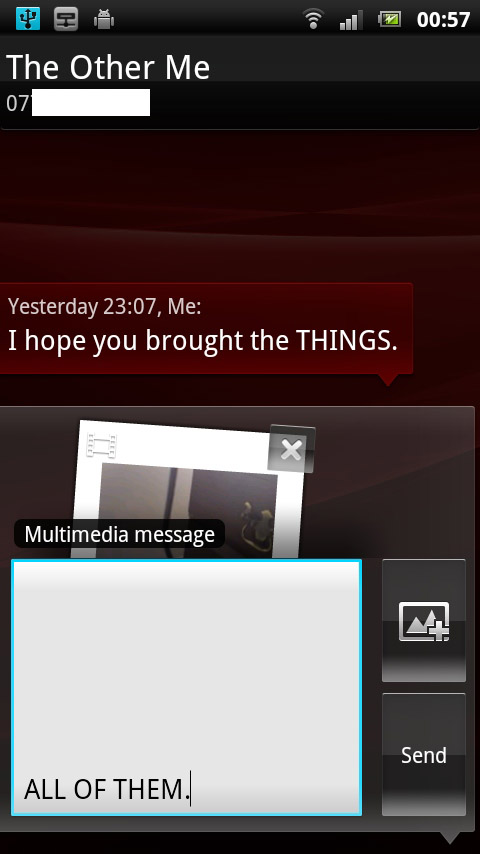
When attaching a video to an SMS text message you'll be asked to crop it to size, with the app then processing it to a ridiculously low-res (176 x 144) size for compliance with SMS size rules.

Or, selecting Record Video from the attachment menu automatically sets the camcorder to its lowest resolution and limits the recording time so you know you'll have a video small enough to send.
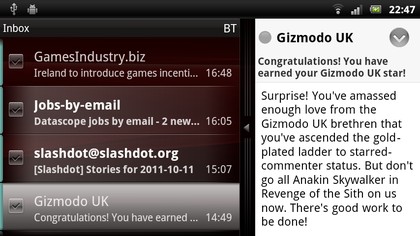
The email app is one of the best Sony Ericsson interface tweaks. As well as a nice, clean visual style, there's a floating preview pane that you can use to easily check messages. You can resize it as you wish. It's great to play with.
The app itself supports POP3, IMAP and MS Exchange Active Sync accounts, with the usual Android Combined Inbox displaying them all, also making it easy to check all your accounts at once by just hitting Refresh when in this mega inbox.
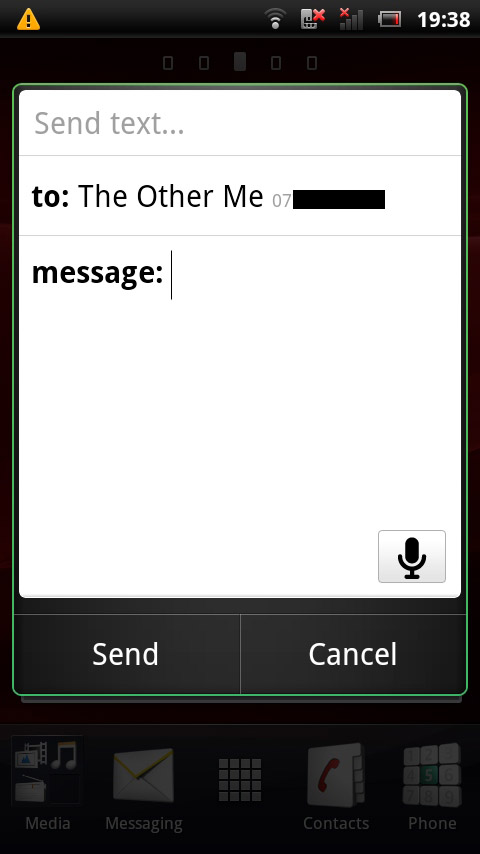
One of Android's older features is its voice recognition support, and with Apple recently pretending to invent it with Siri on the iPhone 4S, it's interesting to have a little look at how Android does voice operations.
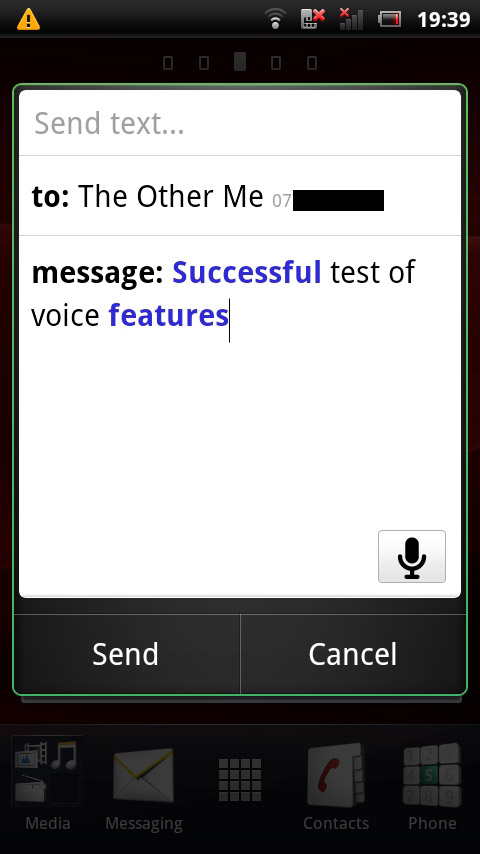
The Android Voice Actions controls are very simple. You say "Send text to" then the name of your Contact, and, if you're lucky, the phone will identify the person from your Contacts list and open up a simplified messaging window so you can record an SMS message.
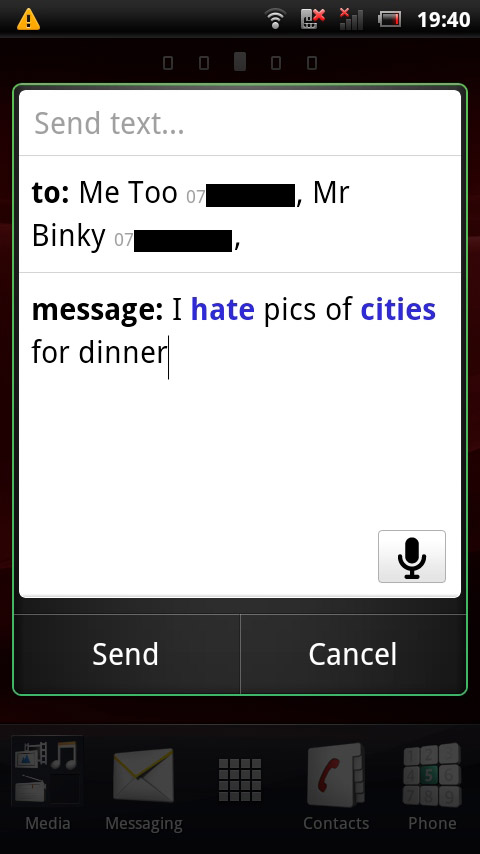
Sometimes it doesn't work, though. This message was supposed to say "I hope it's sausages for dinner". We'd like to see Apple do any better (and let's be honest, it probably will). Voice Actions also control music functions and more, with equally varying degrees of success.
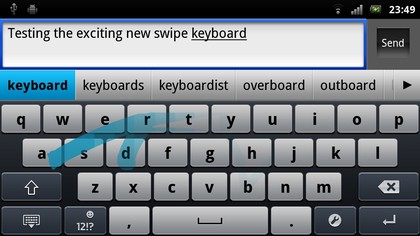
Back on the text entry side of things, there's another new Sony Ericsson software tweak in the Xperia Arc S - Swipe text input. A complete clone of the Swype alternate keyboard, this enables you to type by drawing a line from letter to letter.
It works very well indeed, practically identically to Swype. But we can't see any mention of Swype being officially involved, so it appears Sony Ericsson has just nicked the idea.
The Sony Ericsson Xperia Arc S also enables you to specify different keyboard layouts for different screen orientations, so if you prefer a phonepad-style system when the phone's in portrait option, that's possible.
Although on this huge, responsive 4.2-inch screen, the standard Android QWERTY is perfectly usable whichever way you hold it.
