Why you can trust TechRadar
The music player on the Sony Ericsson Xperia Arc S is the same as the one included in the original Xperia Arc. This means you get a pleasantly skinned version of the Android player, with clever Facebook integration and a few extra social and internet tweaks.
The music player is simple. The bottom-left button pulls up a list of your SD card's audio content, with a search bar for locating tracks.
Playlist support is simple, too. Long-pressing on any track title enables you to add it to an existing playlist or build a new one, with the Sony Ericsson Xperia Arc S also automatically generating three Smart playlists that contain your newly added, most played or never played songs.
Audio quality through the built-in external speaker is good. It's a bit tinny, as we've come to expect from tiny mobile phone speakers, but it's very loud – loud enough to sit on a shelf and fill a room with your musical choices.
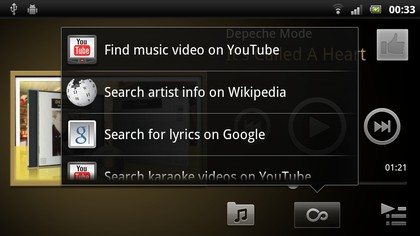
One extra feature that matches other recent Sony Ericsson phones such as its Xperia Mini and Xperia Mini Pro is the Infinite Button that sits on the media player. This pulls up a list of social searches, popping up YouTube links, Wikipedia entries and more. Or you can turn it off completely if you already know everything and have seen everything.
Also, there's Facebook integration in here, with a "Like" button on the main music player page, so you can broadcast your musical choices on Facebook in the style of some sort of modern mobile phone DJ playing to the world's most disinterested audience.
You get a decent home screen music player widget with simple controls, although you don't get any lock screen controls. Even the pull-down Android notifications menu doesn't give you the option to play, pause or skip tracks – it's just a link to the music app.
Sign up for breaking news, reviews, opinion, top tech deals, and more.
There's an FM radio here that's linked to the TrackID app for identifying tracks off the radio - and can also ping links to tracks straight to Facebook.

Movie playback is a bit of a weak spot. As with the original Xperia Arc, the Sony Ericsson Xperia Arc S doesn't support any DivX content, so files will need to be converted to the right kind of MP4. That's a disappointment, especially as the rival Samsung Galaxy S2 is such a star in the video playback area.
Installing Sony Ericsson's PC Companion tool will help, with that offering to convert files into the right format for you when you copy them to an SD card. But it's a bit of a chore.
