Why you can trust TechRadar
Sony Ericsson has included the same corner-based user interface that worked to such good effect in last year's X10 Mini and X10 Mini Pro.
We should say the 1GHz processor, combined with 512MB of RAM, makes the response under the finger lightning quick - you certainly won't be disappointed.

As well as your five standard Android Home screens to scroll between, each page comes with a customisable icon in the corner. You can stick anything you want in here, simply by dragging a shortcut in from the phone's main applications screen.

New, and actually quite exciting, for 2011 is the addition of multiple icons in these corners, so you can have up to four items in each slot. This is a really nice system.
We felt oddly compelled to organise everything, creating one corner for camera, gallery and imaging apps, another for calling functions, plus one containing web apps and social applications.

Also, it's now possible to add icons and shortcuts to the Home screen itself, standard Android style, something last year's X10 Mini and X10 Mini Pro didn't allow due to their absolutely tiny screens.

If you need a better look at everything, a two-fingered pinch of the screen explodes your widgets out into a very nice floating overview mode - pressing again on one of these takes you to its corresponding Home screen.
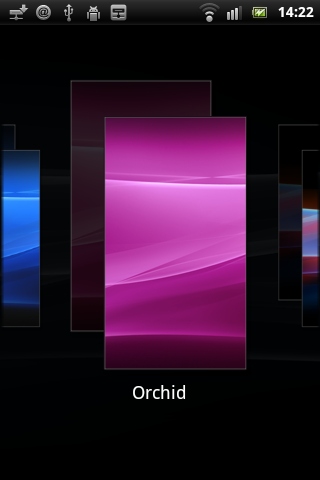
While putting this review together, Sony Ericsson pushed out a software update for the Xperia Mini, which added a collection of visual themes.
Accessed through a long-press on the Home screen, this adds a new background image to the phone and also changes the colour of the app drawer and menu pages. It all looks swish and well designed, certainly much jazzier than the ageing HTC Sense interface - although we're sure a few HTC fans will disagree.
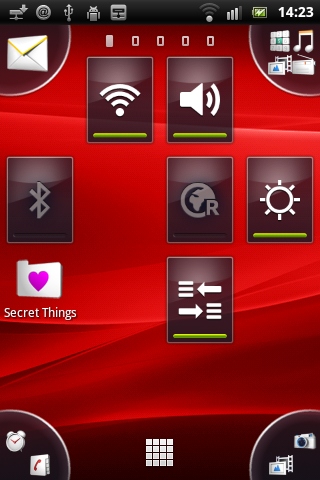
We're not huge fans of Sony Ericsson's power and connectivity management icons, though. The standard Android power strip widget that's used to toggle functions on and off has been removed, leaving you to create your own via a collection of chunky icons. It's versatile, but we do prefer the boring old Android strip.

There are plenty of widgets, both as part of Android and supplied by Sony Ericsson. You now get a fashionable weather station and mini forecast widget, plus the usual old Timescape social media widget returns.

Fans of Timescape will like the way it's been expanded. As well as supporting Facebook and Twitter status messages, it's now possible to install plug-ins that add extra functionality.
There's one for Gmail, for example, which lets your Google messages appear in the widget's timeline as well. Timescape is now bordering on the useful - something we'd have never dreamed of saying when we reviewed the first version of the Sony Ericsson Xperia X10.
Current page: Sony Ericsson Xperia Mini: Interface
Prev Page Sony Ericsson Xperia Mini: Overview Next Page Sony Ericsson Xperia Mini: Contacts and calling