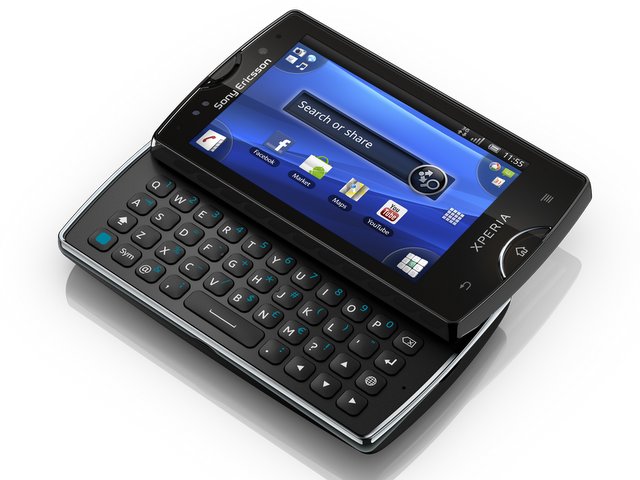Why you can trust TechRadar
The Sony Ericsson Xperia Mini Pro's text messaging app is pretty straightforward, with Sony Ericsson not doing much more here than styling up the usual Android SMS interface.
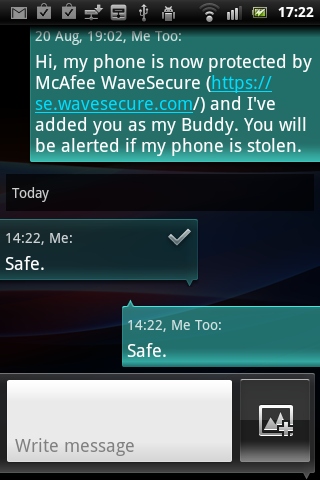
There are plenty of tiny little options to discover, though. Long-pressing on the text of an SMS enables you to copy it to your clipboard, forward it or delete it, plus the system supports multiple recipients, photo, video and audio attachments.
Sony Ericsson has pre-loaded the WhatsApp cross-platform messaging app, which is a rather basic internet messaging app that exists in its own world. It's probably best ignored in favour of one of the many alternatives on the Android Market.

The Sony Ericsson Xperia Mini Pro's keyboard is, by default, a take on the traditional numeric keypad entry system, which was the only choice on the old X10 Mini and X10 Mini Pro.
Thanks to the Xperia Mini Pro's larger screen, there's now a QWERTY option in here too, which is the simple Android standard option.
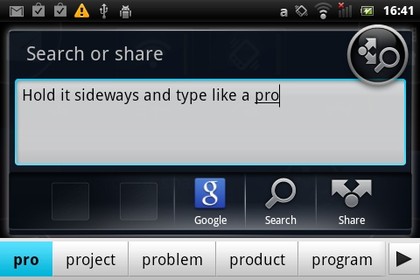
But you're much more likely to do your typing on the Sony Ericsson Xperia Mini Pro's QWERTY keyboard. This is small, obviously, given the phone's 3-inch screen, but what you lose in space is made up for in functionality.
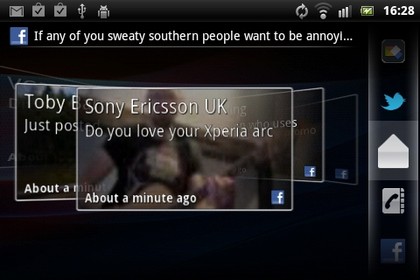
The blue button to the left gives you access to the alternate characters on most keys, making it very simple to use the full range of grammar, punctuation and pound/euro signs in your messages. If you like to type all proper, it's great.

The keyboard's backlit, which makes sending sexy texts from under the duvet easy. You also get four PC-style cursor keys, which are excellent when it comes to editing text.
But the size is undeniably a compromise. While the keys are rounded and separated, their tiny size means typing speed is severely limited. We found ourselves typing with our fingernails most of the time, so it's not a good choice if you have big hands.
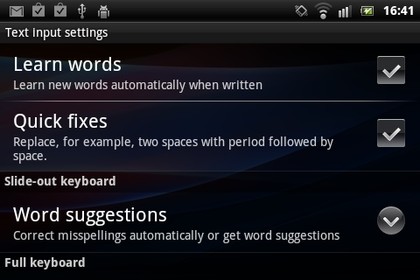
For coping with typos and predicting words, Sony Ericsson provides a few options on the Xperia Mini Pro. There's a selection of Quick Fixes to remedy common errors and automatically insert some punctuation, plus the word selection and spelling options may also be toggled.
You can turn Word Learning off, too, if you'd rather your mobile phone didn't keep track of your bespoke vocabulary.
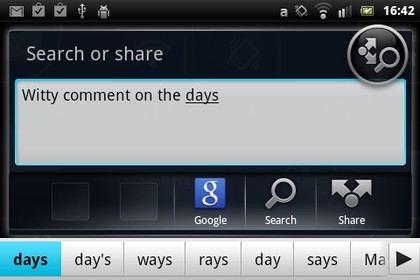
One new Sony Ericsson feature is its Type & Send app, which is one huge text entry box with a few buttons beneath it.
Type some sort of witty comment on the day's news and it brings up the search or share buttons. So you can use Google to see if anyone's already made your clever joke about Colonel Gadaffi, then share it on social networks and via your installed messaging apps if not.
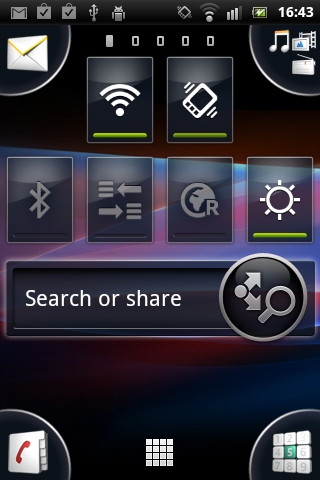
It's a rather large widget that takes up a big chunk of the home screen, but it does make firing off rapid notes easy, so is worth the space sacrifice if you're a prolific status-changer.
Email is handled by a standalone app, which manages POP3/IMAP and MS Exchange ActiveSync accounts. You can have as many of these accounts as you like, with the app creating its own combined inbox if you have numerous email accounts to manage on your Android smartphone.
There are options to set the checking interval if you don't want it annihilating your Sony Ericsson Xperia Mini Pro's battery, plus there's an excellent sliding preview pane that makes quickly scanning messages a breeze.