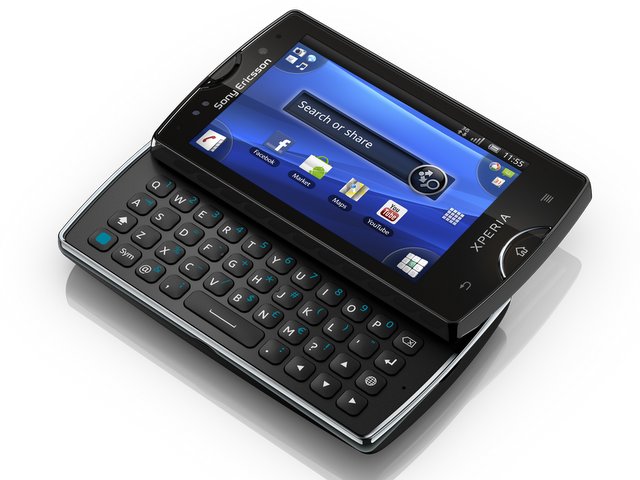Why you can trust TechRadar
Just like the Sony Ericsson Xperia Mini, the Xperia Mini Pro 1GHz processor makes the miniature phone a surprisingly competent performer when leafing through the internet.
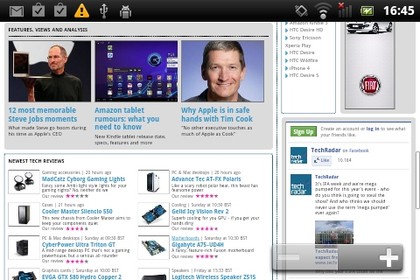
The packed TechRadar home page loads fairly quickly, and with full pinch-zoom support is easy to navigate.
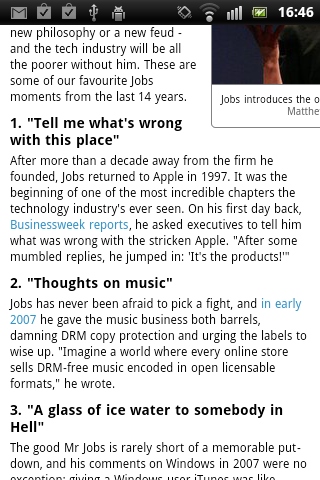
Text reflowing is another useful feature within the Android browser, with a double-tap of any text field automatically zooming in on a lump of words and jiggling them about so that they fill the available space. It happens quickly and is something you'll definitely do.
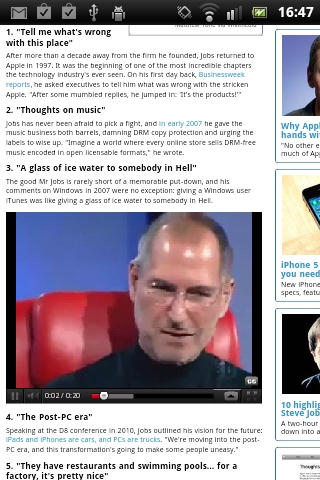
Thanks to the Sony Ericsson Xperia Mini Pro squeezing a 1GHz processor into its tiny chassis, you also get full Flash player support in the mobile phone.
Obviously this has some drawbacks, with web pages that are particularly full of Flash content and animating banners starting to slow down a little and grind away.
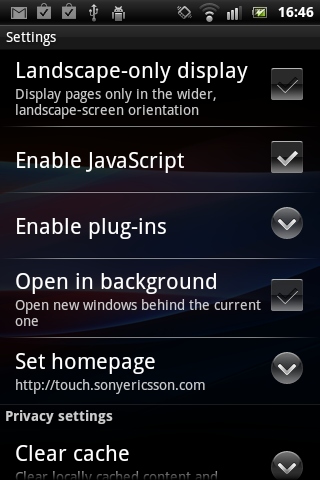
But, as is usual in Android, there's an option within the browser menus to have this content only loading on demand, when you click the box it should be in, or to not have it load at all.
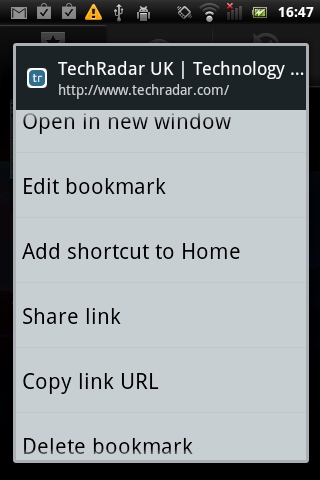
The bookmarking system is untouched by Sony Ericsson, which leaves us with the simple Android setup. There's an icon beside the URL bar that opens up your bookmarks area, which is broken down into sections for your Bookmarks, History and Most Visited sites.
There's none of the advanced management or tagging options we've seen of late by phone makers such as HTC, but long-pressing on a bookmark entry brings up a menu that enables you to share a URL, open it in a new tab, copy it to the clipboard or, very usefully, send it to the home screen as a quick launch icon.

The tabbing system is another bit of a letdown compared to recent innovations we've seen in the HTC Desire S and LG Optimus 3D.
You have to press the Menu key, then press again to bring up a text list of open windows. It's not a huge inconvenience, but given the attention that Sony Ericsson has lavished on other areas of its Android skin, it's a shame that this area is left rather bland.
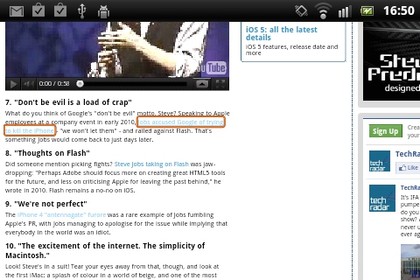
The Sony Ericsson Xperia Mini Pro has a couple of nice extra little internet usability features. Scrolling up and down with the cursor keys takes you between hyperlinks on web pages, making it easy to select links in tight text lists.
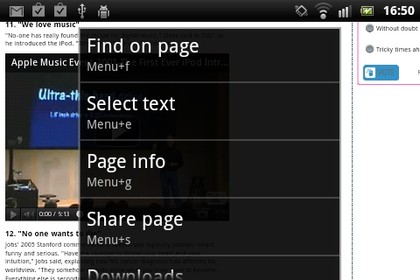
There's also a collection of keyboard shortcuts, which control everything from bookmarking sites to page sharing. This is much easier than fiddling about with the browser's menu pages.