Why you can trust TechRadar
Sony Ericsson Xperia Play review: Messaging
Messaging on the Xperia Play follows the basic-but-competent motif. Fire up the app and you'll see a list of your current messages, plus drafts and a big ol' New Message button at the top of the screen.
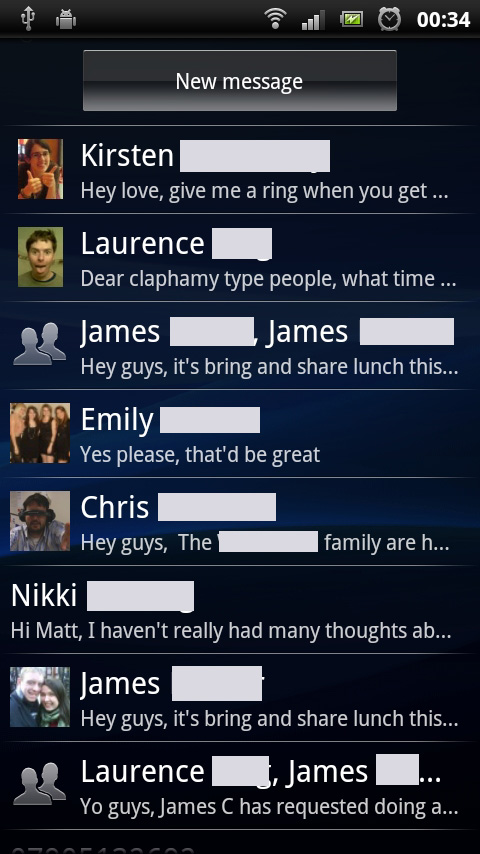
Tapping any message summons the conversation view, which is presented in translucent speech bubbles on a blue-black background. Each message is timestamped to make trawling back through a conversation easier.
You can also compose a message from this view by pressing the white 'Write Message' bubble at the bottom, and add photos or video to your texts by clicking the icon that appears to its right in portrait view. Handily, there are options to record new media specifically for sending here, too.
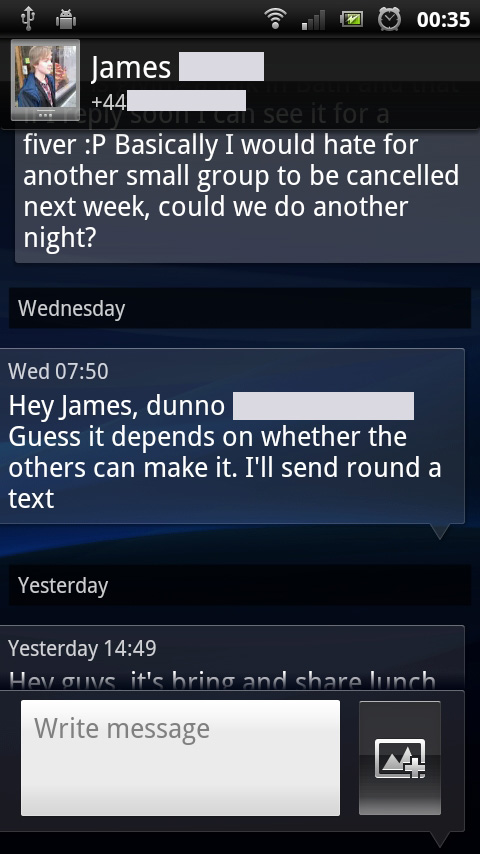
The keyboard isn't the stock Android one, but it's pretty similar with a lot of keys crammed at the bottom of the screen in portrait view – we're not really sure why we needed a Menu key when there's this little real estate.
Flip the phone over and you'll be treated to a much more spacious version of the same, which is far more comfortable on the long, thin screen.
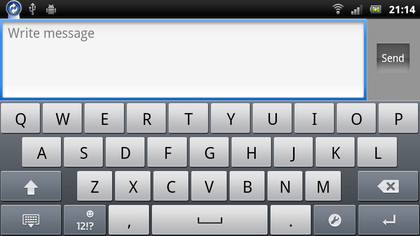
Typing is pretty standard, but you can only change the autocorrect options for the current word you're typing, so you can find hilarious 'correction-ese' slips in. At least you can press and hold words to select them when this happens and fix them.
Building up your catalogue of lingo is simple, too. You add words to the user dictionary by clicking on them to override a correction once, after which they're saved to use again.
Email is similar, with a list view of your inbox, and it makes use of the same keyboard when writing a message, but with a few extra fields and an attachments button.
Flip the phone into landscape view, though, and clicking on any message in your inbox presents it in a little frame on the right-hand of the screen, which makes skimming through your emails pleasingly simple.
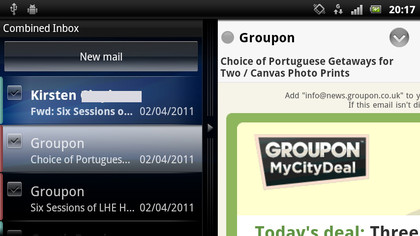
The goodness of the app makes it a real shame the Xperia Play didn't deem it necessary to inform us of when new mail had arrived, which seems like a pretty big oversight. There's no widget for the Email app either, so there's really no way of knowing what's landed in your inbox unless you go and check.
The now-familiar Gmail app is on-board too, and does a far better job of keeping you updated via the notifications bar.
Current page: Sony Ericsson Xperia Play review: Messaging
Prev Page Sony Ericsson Xperia Play review: Contacts Next Page Sony Ericsson Xperia Play review: Gaming