Why you can trust TechRadar
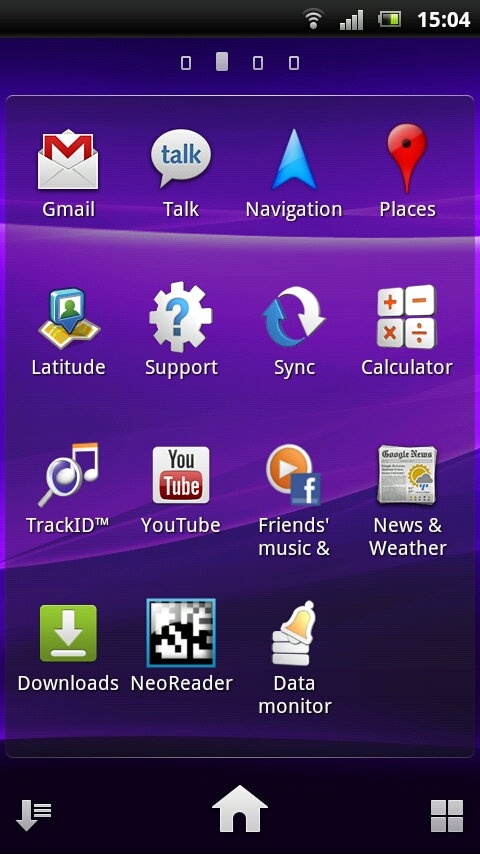
The problem for any Android manufacturer is the same: how do we make our smartphone different? There are dozens of Android handsets on the market in this country, and it's the world's most-used mobile phone operating system. But that's also the problem, because it's reaching saturation point.
HTC has enjoyed phenomenal success with its HTC Sense skin that sits atop the Android platform and has become instantly recognisable through that big flip-style home screen clock widget. Samsung's given us TouchWiz and, in turn, Sony Ericsson brings Timescape to the table.
In essence, the main function of this overlay is a widget that sticks your social media updates on your front page, or wherever else you fancy putting them.
It's versatile in that you can add Twitter and Facebook updates out of the box but also install other extensions to get additional services. (Foursquare, Gmail, Orkut and Picassa are just a few of these – there are dozens on Android market, although curiously we couldn't see a LinkedIn extension.)
You can set it to update your notifications periodically and then swipe through them like a rolodex. SMS/MMS and missed calls can all be handled here too.
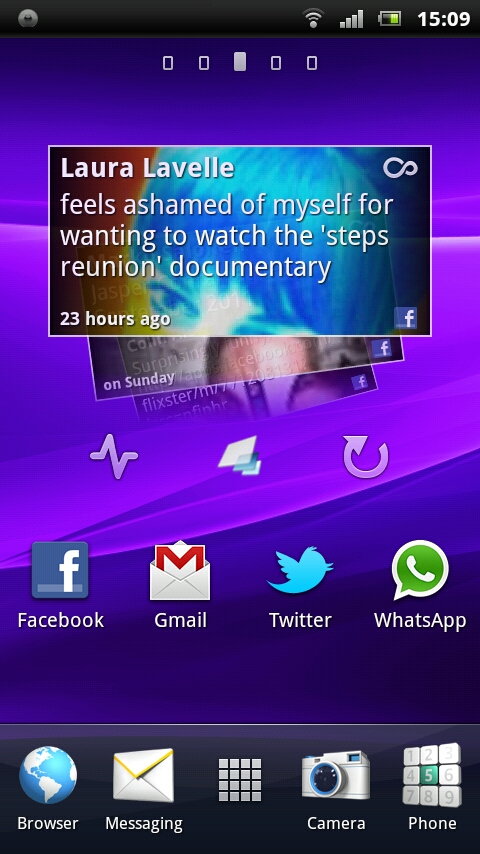
But for us, it just wasn't practical for two main reasons.
Firstly, we have a fair amount of Facebook friends but follow hundreds of people on Twitter. If Timescape updates all your Facebook and Twitter info together, you're going to be looking through it all day.
You can decide which services it checks and which it doesn't (so, for example, we selected Facebook only, to make it more manageable) but if you're doing that, what's the point? You may as well just use the individual Facebook and Twitter apps.
You'll probably end up doing that anyway, because that is our second point – Timescape is merely a launcher. If you scroll through and see a friend has, say, posted a link on a Facebook update, when you click it in Timescape, it just launches the Facebook app, which then gives you the link to click on, which then launches the browser. It's the same with photos and so on.
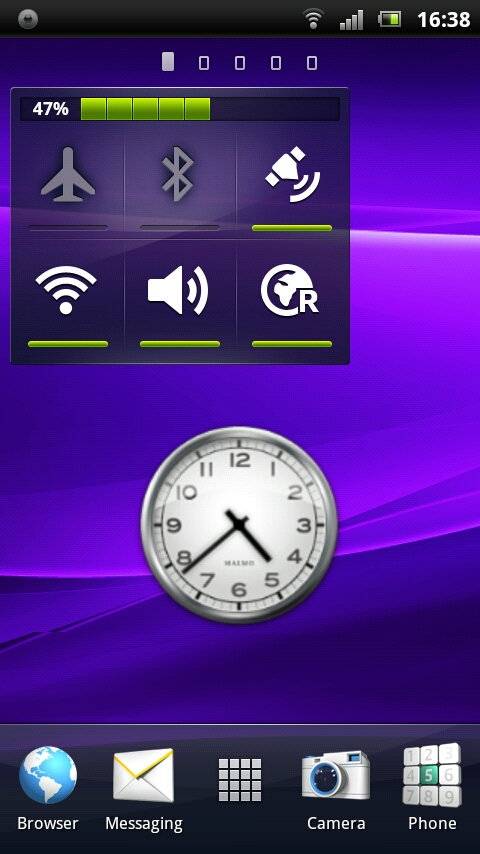
So you then have to exit the Facebook app to go back to the home screen to get back to your feeds and go through the whole rigmarole again. It's bitty and annoying and we'd much rather that Timescape had some kind of inbuilt image and web browser so that you could view all your Facebook and Twitter content in one place.
Luckily, being an Android phone, the Sony Ericsson Xperia Ray enables you to remove Timescape and just customise your screens with better widgets, which we'd advise you do.
Other widgets include a Favourites Quick Dial, which we liked because it had room for 12 people (we're very popular) plus obligatory elements such as quick toggles, Google search, weather and music/gallery controls. It's all effective, but there was nothing in there to jump out at you, and we couldn't help feeling it was all a bit pedestrian.
Sony Ericsson does give you a selection of themes to pick from, although they're all just coloured variations of the same pattern.

You can also reorder apps easily through the app drawer and create folders. It's a small blessing, but something we're glad to see, since many other Android manufacturers omit this for reasons known only to themselves.
The four shortcuts on the main screen dock at the bottom of the display can be easily reassigned whichever way you see fit by long-pressing the icon.
We did install some nice new live wallpapers, but were dismayed to see that the Sony Ericsson Xperia Ray struggled with them. The standard Android ones were there, but when we tried to install the beautiful Flux free live wallpaper (which we've used on several Android handsets), it stuttered and stammered until we'd uninstalled and gone back to the original wallpaper.
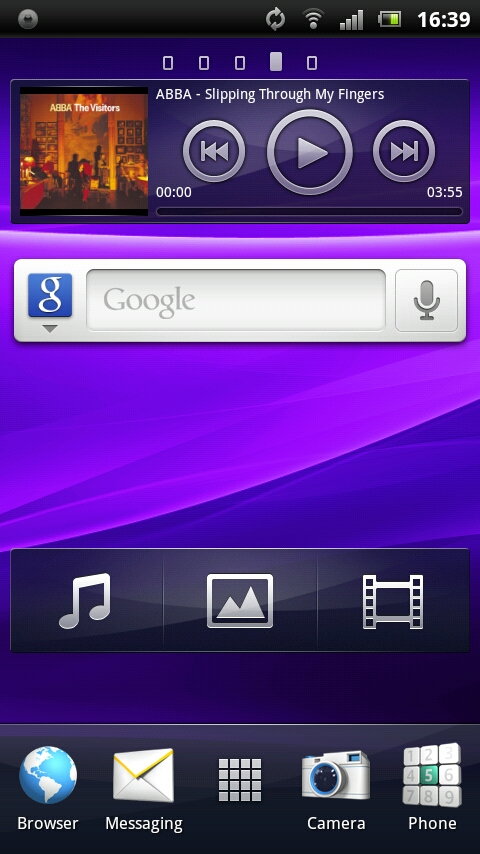
This isn't what we'd expect from a 1GHz processor. Not. At. All.
There are five home screens for you to pick from. We couldn't see any way to increase this, which is a shame because you may fill them up quickly, but you can always plump for a free third-party launcher replacement if you like, to solve this.
Luckily, with Android, if you've used a handset with this operating system before, it's pretty similar, albeit with custom icons. And if you haven't used an Android phone then, along with iOS, it's one of the most intuitive systems out there.
