Why you can trust TechRadar

The contacts and calling section app on the Sony Ericsson Xperia Ray is heavily skinned, and we found it a pleasure to use. It's all very intuitive. Calls are easy to place using the on-screen dialler or the various tabs such as Call Log, Contacts, Phone and Favourites. You can also save a contact into the phone book having dialled their number manually.
Contacts can store an almost infinite amount of information, and it's all presented in an easy to navigate format. Each entry has three shortcuts up top: Send Message, Favourite and Edit. If you want to call them, you just tap the phone number itself and away you go.
We have to say we weren't overly impressed with the Sony Ericsson Xperia Ray's contact linking abilities. Some of us are extremely tidy when it comes to keeping our phone books in check, but we have to say we're not.
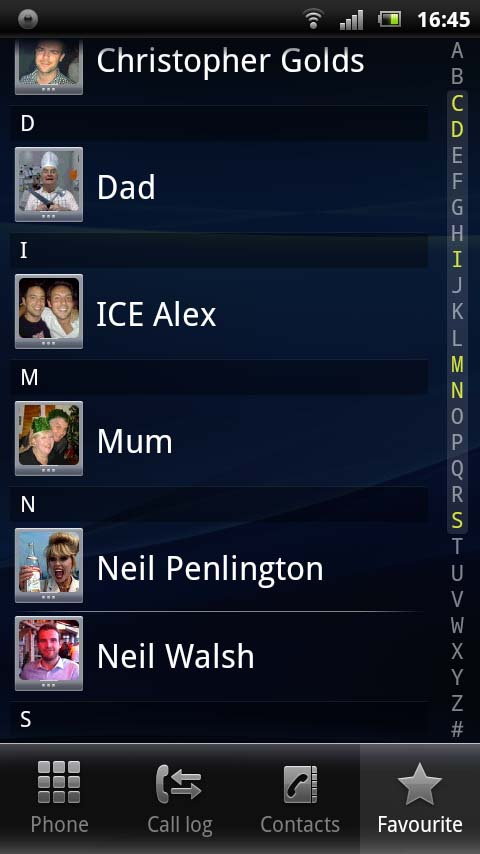
We've been astounded by the initiative shown by recent HTC mobile phones in the way they manage to automatically link contacts from Facebook, Twitter, WhatsApp and elsewhere and tie them all together, with an option for us to then approve. The Sony Ericsson Xperia Ray has a 'joining' facility too – but unfortunately, it's not great.
Whereas HTC handsets do it automatically periodically, on the Sony Ericsson Xperia Ray, you have to go into each individual contact, then select to edit. Only once in edit mode can you link that contact with another. If you have several joins per person, it becomes a real chore and will take you all day.
With hundreds of names in the average address book, we decided that life is far too short and gave up by the time we reached the letter C.
Calling was one of the Xperia Ray's strong points, with conversations conducted without any groaning or moaning. We could hear the other party clear as a bell, and they reported a good reception from us too.
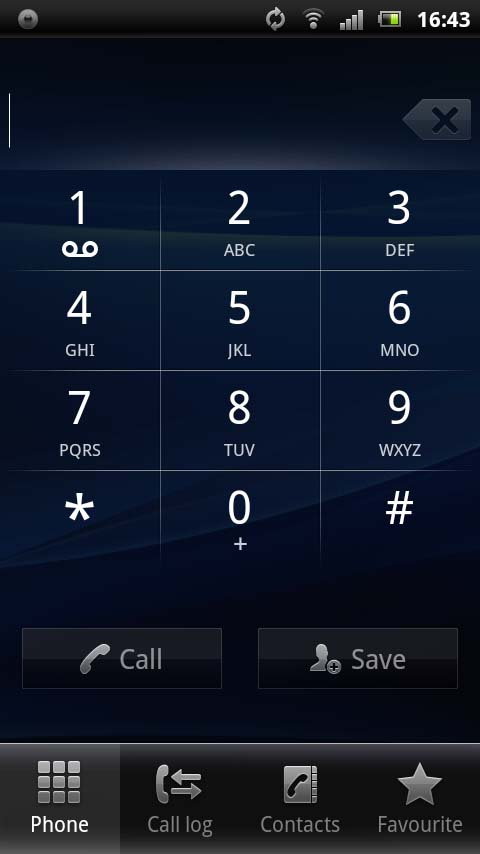
Signal could be a little flaky from time to time and we weren't blown over with the strength of the Wi-Fi chip, which appeared to struggle with showing full bars even when we practically sat on the router.
Still, it never actually dropped a signal, which was highly commendable when you consider that other phones we've tasked with this have failed.
Yet one thing we're still missing here is full-screen caller picture ID. Yes, we know it's a small thing. Yes, we know it doesn't matter in the grand scheme of things. But it breaks our heart when we have such an amazingly sharp screen plus some beautiful photos, but we can't have them appear properly when loved ones call us.
If this were any other manufacturer, it'd be a simple moan. But we're particularly disappointed because this was a feature all Sony Ericssons used to come with, and it's a real shame this hasn't made it through to the subsequent Android builds.
