Why you can trust TechRadar
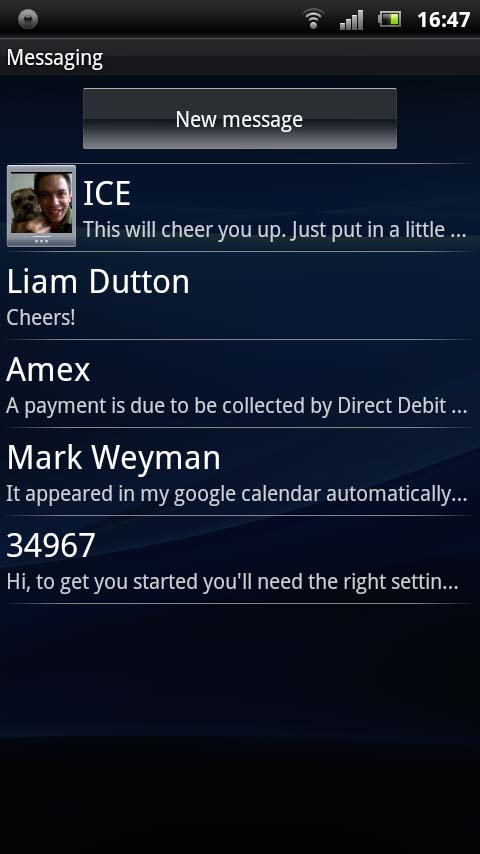
Messaging is heavily catered for on the Sony Ericsson Xperia Ray. We wouldn't expect it to be any other way. This is, after all, an Android handset.
The actual messaging app is standard Google fare, although again it's been skinned to fit in with the look of the rest of the phone. When you open the app for the first time, there's a subtle but cool animation that stacks your messages up, which is a nice touch.
If you have photos of your contacts in your address book, they're displayed alongside the message in list mode, which again just makes the experience that little bit nicer and more visual.
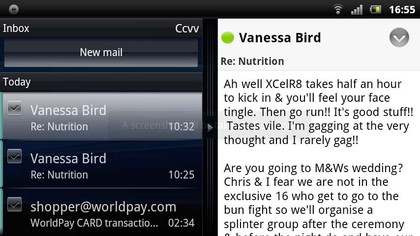
Email-wise, you get a good selection. The inbuilt Gmail client is onboard – it's the version we know and (some) love, and nothing has really changed here (the changes are, apparently, on the way with Ice Cream Sandwich).
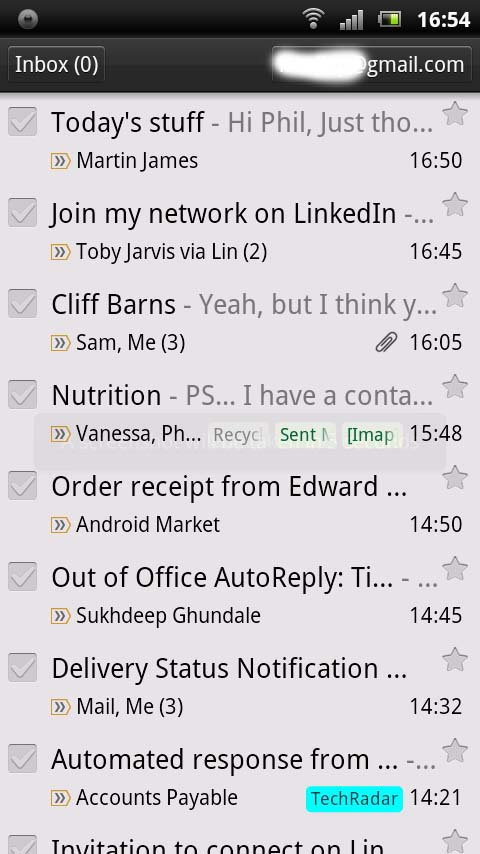
It's functional enough and provides advanced tools for hardcore Gmail users such as organising labels and proper searching of your inbox remotely.
If you're not a fan, there's also the separate email client that Sony Ericsson has provided, which works with Gmail but is primarily provided for those who don't want to give their mail over to Google. It supports most other IMAP/POP3 services as well as the all-important Exchange protocols.
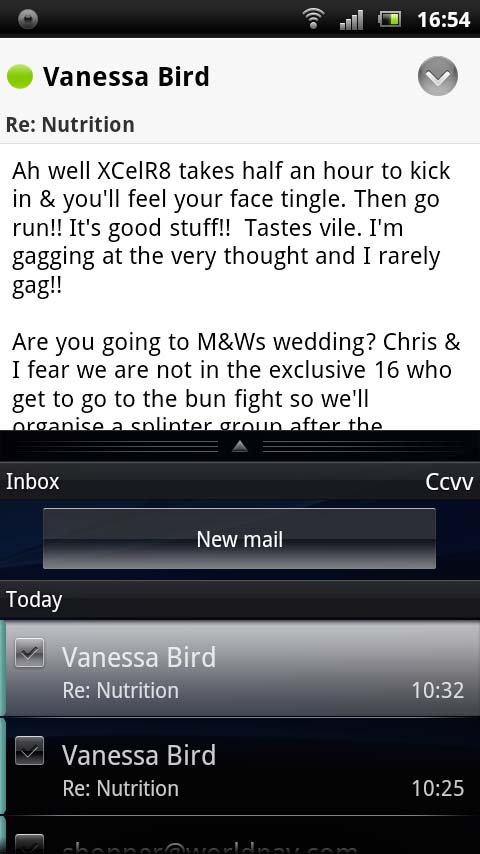
One thing we really like about it is the 'split view' it offers. Both in portrait mode and landscape, you can view your emails in a list with a preview pane. In reality, the screen is a bit too small for it to be of any practical use for long, but we really like the fact that Sony Ericsson has put it in there as an option.
The usual suspects are available for social networking – the likes of Facebook, Twitter, WhatsApp, LinkedIn, plus third-party services that tie into them.
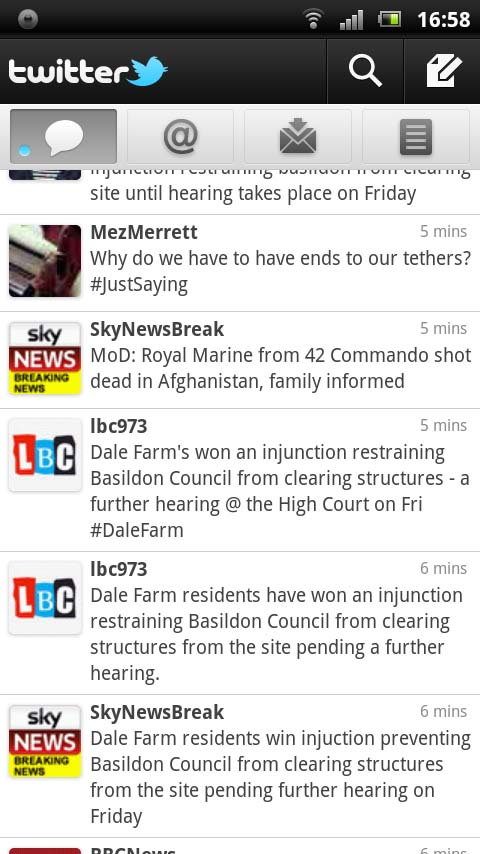
You have to download them to get the latest versions, but they work well although they are very individual.
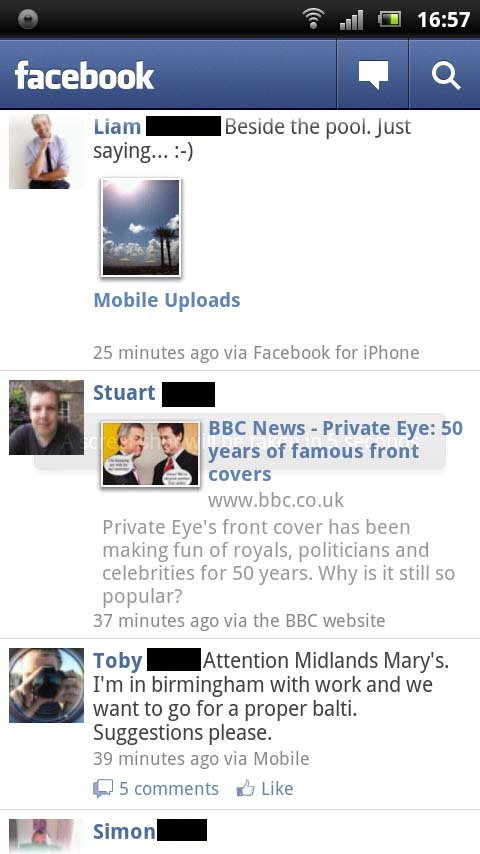
We yearn for an HTC Sense-type experience where it all feels integrated into Android, but in the end, we didn't get it. It's a shame, because Sony Ericsson has obviously had a slight whiff of this with Timescape but not followed through and made it into anything worth having.
Of course, no messaging handset is even worth getting out of the box if the typing experience isn't top notch. And with the virtual keyboard on screen here, we'd say that's an adequate way of describing it: "not top notch."
We have to put a disclaimer in here and say that this is entirely our personal opinion, based on rather large hands. We must also point out we thought the keyboard was great at first. But the experience went downhill.
The problem here is the screen size. It's just difficult to type on a screen that small and hold the phone in the hand correctly.
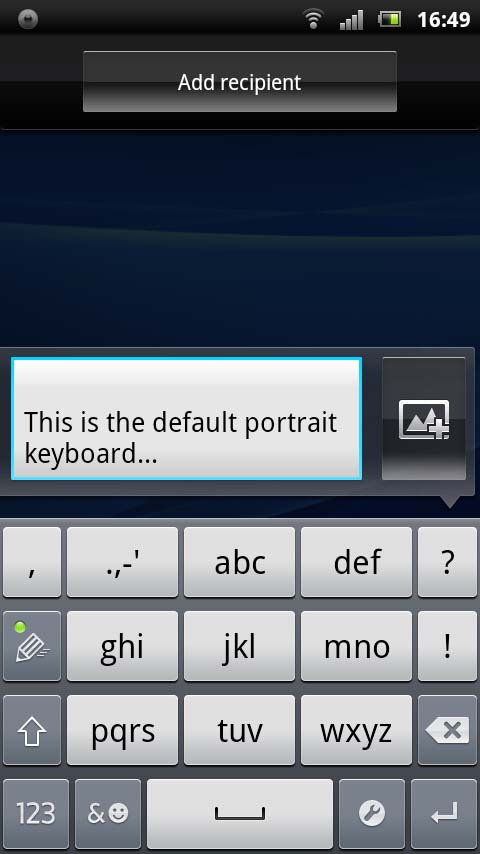
To be fair to Sony Ericsson, in portrait mode, the Xperia Ray is set up to automatically use an on-screen phone-style keyboard like you used to get on an old mobile phone – how retro. You even have T9 that you can toggle on and off.
In theory, this should work. But in use, we found that issue with the screen's unresponsiveness kept rearing its head. We'd be tapping away and realise that keypresses hadn't registered and have to keep going back, which just got annoying after a while.
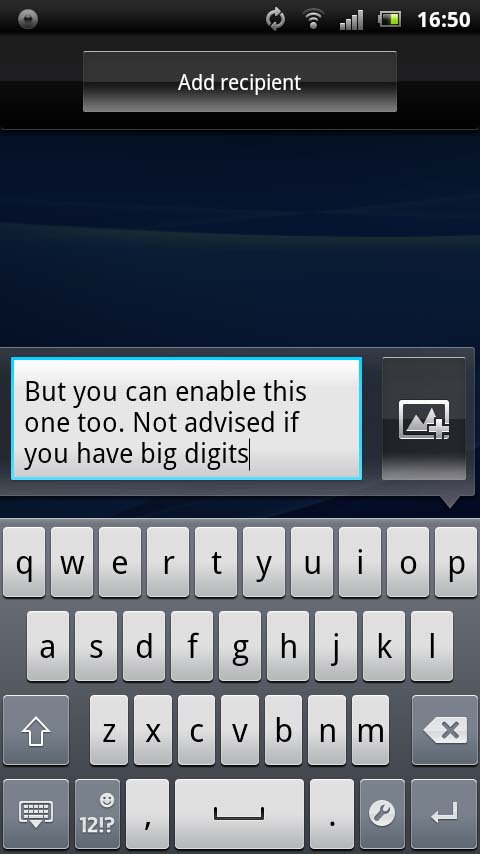
Alternatively, you can turn that option off and in its place, you get a standard keyboard in portrait orientation. But because of the screen size, it's difficult to hit the keys accurately. Not impossible, we stress. You can do it if you're careful, but you won't be typing at any great speed to do it. Or any speed at all, really.
Indeed, the only really usable keyboard is the one that appears when you turn the phone into landscape mode. It is easy to hold the Sony Ericsson Xperia Ray and type with both thumbs here, but again, you won't be typing out War and Peace on this. Unfortunately, it's the downside of going for a smaller phone with a smaller screen, and there's not much that Sony Ericsson can do about this.
