Why you can trust TechRadar

The Xperia Arc is one of Sony Ericsson's flagship Xperia handsets and, as such, comes with an 8.1MP camera. Naturally, we'd have expected something a little smaller on the Sony Ericsson Xperia Ray. But fear not, this too has an 8MP camera, and what a great addition it is.
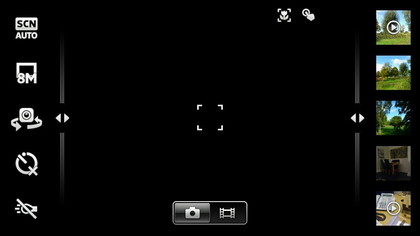
The viewfinder fills the screen and subjects almost jump out because they look so clear and vivid. As we moved the camera around the room (not taking a picture, just looking for things to photograph), there was absolutely no lag or flickering. It was as though we were watching a high-definition movie. We assume this is where the Reality Display bit really kicks in.
The camera gives you scene modes, although curiously, only three: Normal, Smile Detection and Automatic. All seemed to work OK, but we just kept it on Automatic for best results.
You can also select the photo size (8MP, 6MP and 2MP) but, for some reason, you can pick between 4:3 and 16:9 in 2MP mode but not the others, presumably as that's the only mode Sony Ericsson thinks can fit in all the pixels.

We like the fact that there's a self-timer, which is something that some of the even more advanced handsets seem to neglect.
However, one thing we don't like is the way the photo light deals with situations or, more to the point, the lack of automatic mode. The light is either on or off, and there's no option to let the Sony Ericsson Xperia Ray decide what's most appropriate. That's left to the user to decide for each individual photo, and can get annoying if you're trying to take a snap in a hurry.

NOISE: The Xperia Ray struggles in low light without the flash, and you end up with lots of noise
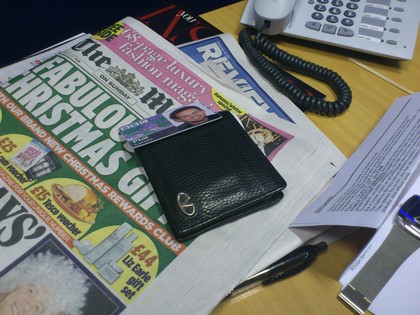
CHANGER: The phone's camera automatically switches modes and can pick out text with little effort

DAYLIGHT: The camera performs best in bright daylight

COLOURFUL: Colours in bright daylight are well represented and true to life

MACRO: Macro mode picks out text well

AUTO: Automatic scene mode gives you an accurate representation of colour

CONFUSED: It struggles in certain scenarios, such as sunset

TOO DARK: In low light, you may as well give up

FLASH: Even with the flash on and camera up close, it doesn't make a huge difference, unfortunately
Another small thing we like is the option to turn the shutter sound completely off. Some handsets don't give you the option to do this, which we get annoyed by. There are occasions where taking a sneaky pic is justified, and we like the fact that we can do this without being caught if we need to.
To take photos you won't be using a camera button, because there isn't one, which is a slight shame. Instead, to shoot you tap the screen.
Normally, we'd expect tapping the screen to focus, but that's not what happens here because this camera has some kind of human-like intelligence – so much so that if you move from focusing on, say, a person to a close-up of some text, it actually recognises what you're trying to shoot and tells you (it says 'document' in the corner) and refocuses all by itself. Hurrah.
In general, we weren't overly pleased with the outcome of photographs taken with the camera. There were some issues with noise in low light settings where the flash wasn't used, and we admit that we did think they looked better displayed on the actual screen of the phone than transferred to a computer.
