Why you can trust TechRadar
We have to say that we're impressed with the messaging options on the Sony Ericsson Xperia X10 – there's very little that can't be achieved.
Email – both Exchange and POP webmail – is easily synchronised, with the former handled via Moxier Mail, the same seen on the LG Intouch Max GW620.
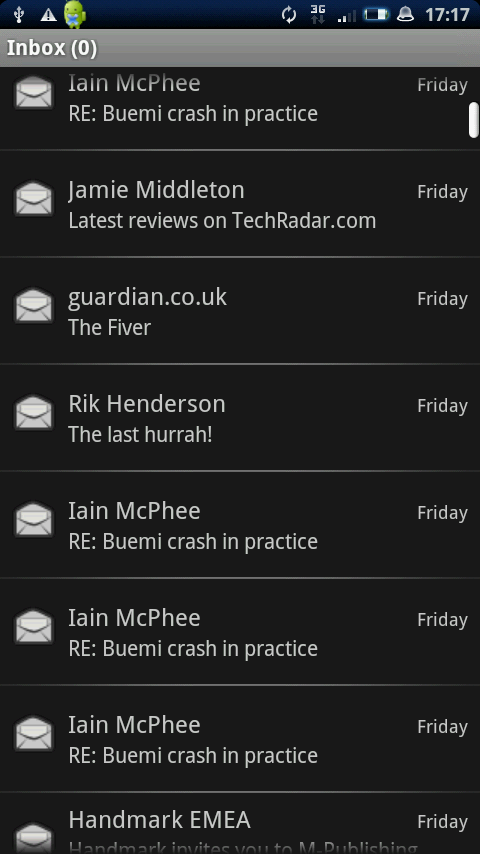
But what is more annoying is that Exchange isn't supported by the X10 natively - instead, Moxier handles it, despite Android 2.1 bringing the functionality. Sure, it's a good enough option, but it feels a little backward having to use a seperate app still.
Yahoo Mail and other web-based accounts are easy to connect to, and the beauty of these is that the messages are shown in the Timescape as one of their own Splines (nope, we still hate that word. Why not call it Spines or Timelines? Ohhh... we get it.)
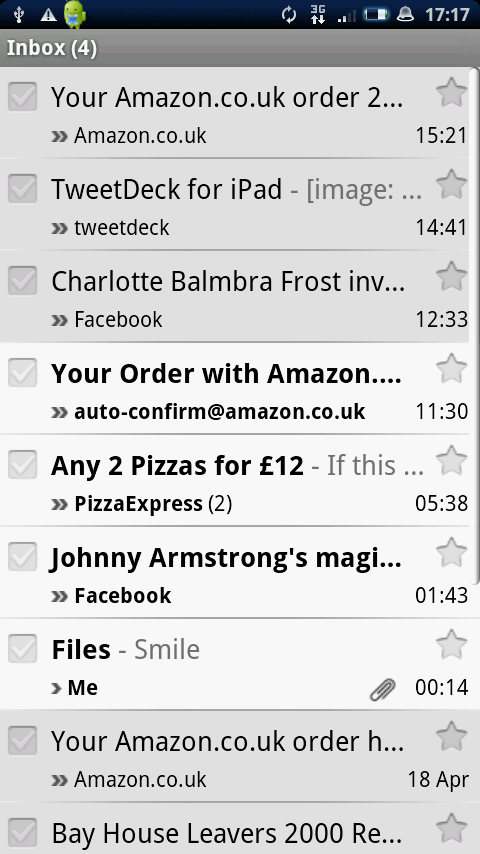
SMS is similarly good, especially as it's threaded in both the inbox and when looked at within a contact profile, with converting to an MMS a simple job of just attaching an object, which we always appreciate.
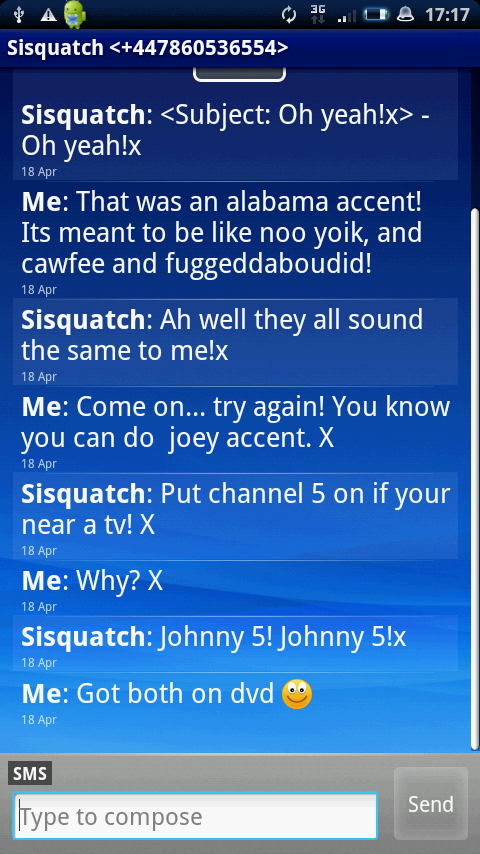
There's even an option for instant messaging via Google Talk, which is pre-installed thanks to the Sony Ericsson Xperia X10 running Android – it's a swift and simple-to-use application, although you're unlikely to have a lot of contacts online at any one time (like we said earlier: not popular).
But we've got bad news – the on-screen keyboard that was a disaster zone still isn't much better. It's still inaccurate and laggy, and what's worse is that it's very easy to hit the wrong key and end up deleting a word or worse - exiting the message altogether.
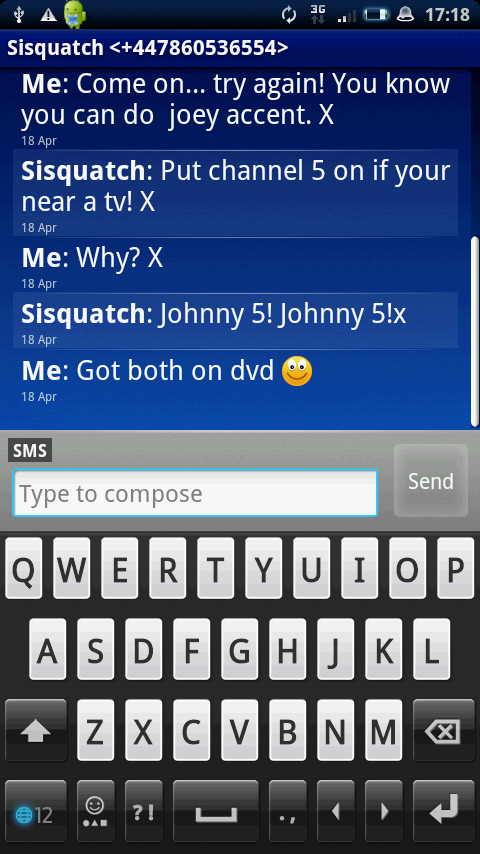
Of course you can always install another keyboard such as Swype (or the HTC one if you're feeling a little cheeky) and that improves matters somewhat, but the lag in the system means fast typing is still a no no.
Considering we're now used to the eerily accurate iPhone and HTC Desire/Legend, this is a real let down from Sony Ericsson.
But here's one bit of good news for social networkers: you can update your Twitter and Facebook status from the homescreen of Timescape, choosing where you want the update.
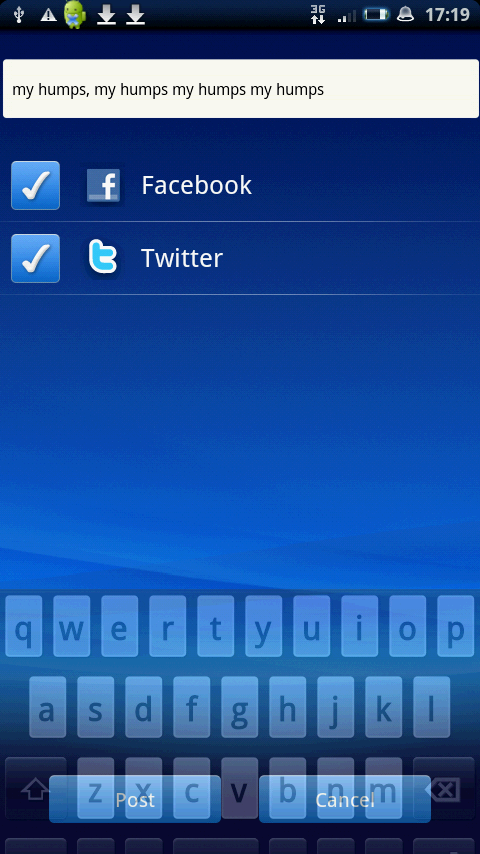
So you might spell it wrong, but at least it's easy to tell your friends when you're looking for advice on whether your thing is supposed to be that colour (although you can't upload a photo of it unless you download a dedicated application).
Current page: Sony Ericsson Xperia X10: Messaging
Prev Page Sony Ericsson Xperia X10: Calling and contacts Next Page Sony Ericsson Xperia X10: Internet
Gareth has been part of the consumer technology world in a career spanning three decades. He started life as a staff writer on the fledgling TechRadar, and has grew with the site (primarily as phones, tablets and wearables editor) until becoming Global Editor in Chief in 2018. Gareth has written over 4,000 articles for TechRadar, has contributed expert insight to a number of other publications, chaired panels on zeitgeist technologies, presented at the Gadget Show Live as well as representing the brand on TV and radio for multiple channels including Sky, BBC, ITV and Al-Jazeera. Passionate about fitness, he can bore anyone rigid about stress management, sleep tracking, heart rate variance as well as bemoaning something about the latest iPhone, Galaxy or OLED TV.
