Why you can trust TechRadar
If you've read this review chronologically, you might have the impression that the Sony Ericsson Xperia X10 is a terrible phone.
It's not, and one of the areas it's a little bit better in is the internet browser - but sadly the new 2.1 hasn't done enough to keep it up to speed with the competition.
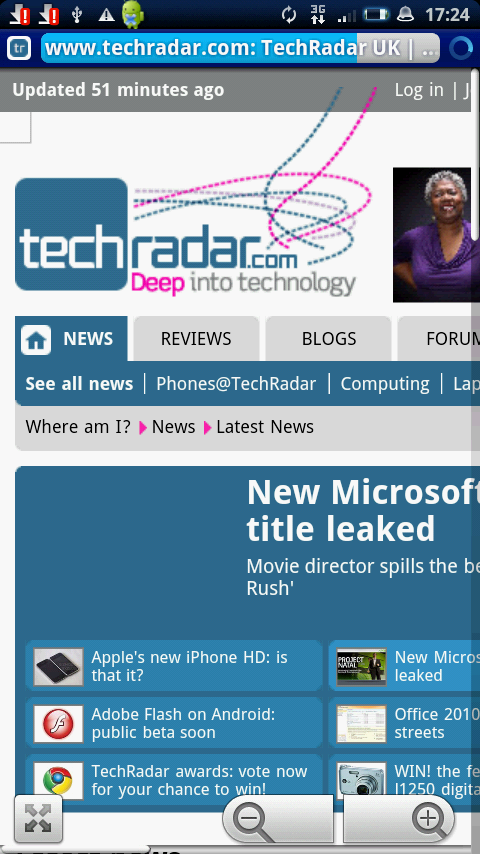
The Webkit-based browser is brilliant and takes full advantage of the 1GHz Snapdragon processor on board, whipping through webpages with no hint of slowdown.
Admittedly, this is more to do with the decent onboard Android browser than it is about Sony Ericsson developing a top-notch browser, but if you back the Android horse this is one of the benefits you're going to get.
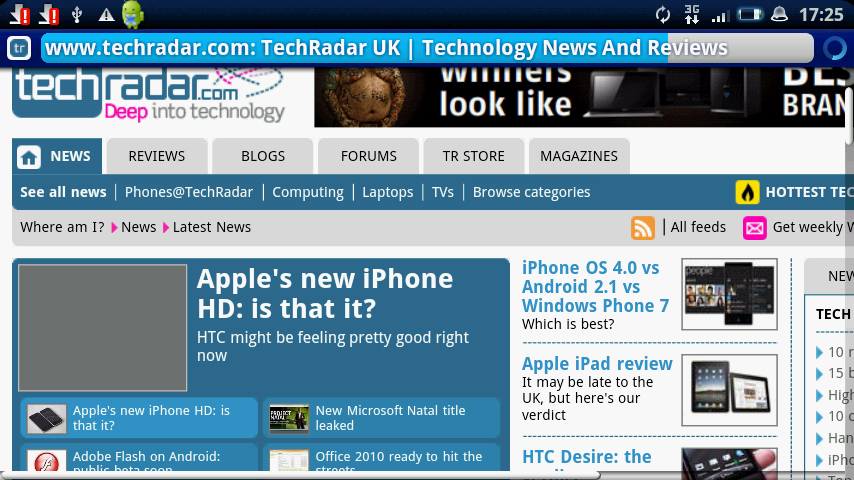
Things like detailed bookmarks, which monitor your most visited sites to suggest bookmarks for you to add as well as presenting history in an easy to view layout all make interacting with the mobile internet that much easier on the Sony Ericsson Xperia X10.
Infinite text reflow is also offered as well, meaning you can zoom in as closely as you want to the text and it will always reformat itself to fit the screen.
Except this is one of the failings - the only way to zoom in is to double tap, and then wait for the page to load and get the option to zoom in with the on screen magnifying glass.
Seriously Sony Ericsson, where is multi-touch? Pinch and zoom? When the Xperia X10 was first announced its omission was relatively acceptable - but now it's available on phones a third of the cost.
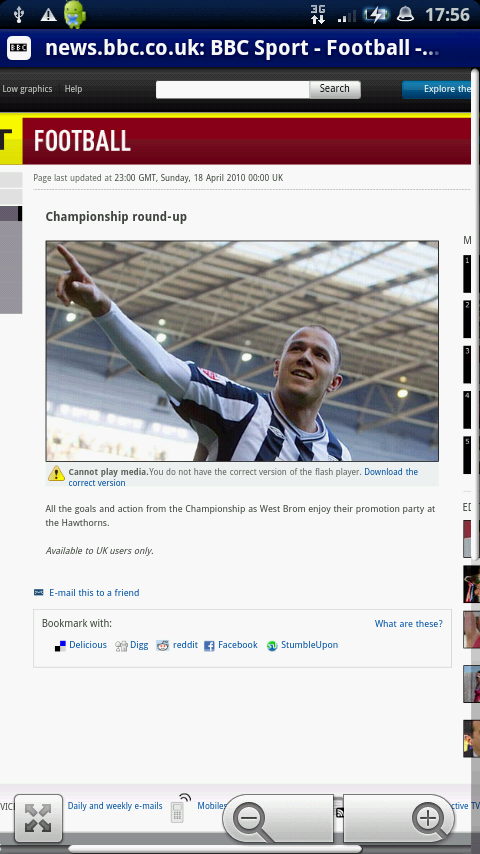
Similarly, there's no Flash video support; Android 2.2 brings this functionality, and while some YouTube clips will jump out to the dedicated player, there's no way to view videos from the likes of the BBC.
Accuracy on the web browser is also a little suspect at times too - trying to click on a link when zoomed out is pretty difficult to get right. That said, it's a problem that besets a number of smartphones these days, it's just we've seen some that manage to overcome it (like the Vodafone 360 Samsung H1, for instance).
There's also the option to share the web page you're looking at with others – the default option out of the box is to do so over email or SMS, but when you begin downloading applications like Facebook and Wordpress these will allow you to share the link as well.
The bookmarks you save can also be added to the home screen as thumbnail screengrabs, making it very easy to access the websites you want to look at the most.
If for some reason this web browser isn't for you, then there are a number of other of options available on the Android Market to play with – if you're after speed, check out the Opera browser; Firefox Mobile also offers the Awesome Bar and desktop synchronisation.
We were initially impressed with the internet performance of the X10 when we first used the phone, but the failure to add things like pinch to zoom and Flash video mask an otherwise slick and accurate browser.
Current page: Sony Ericsson Xperia X10: Internet
Prev Page Sony Ericsson Xperia X10: Messaging Next Page Sony Ericsson Xperia X10: Camera
Gareth has been part of the consumer technology world in a career spanning three decades. He started life as a staff writer on the fledgling TechRadar, and has grew with the site (primarily as phones, tablets and wearables editor) until becoming Global Editor in Chief in 2018. Gareth has written over 4,000 articles for TechRadar, has contributed expert insight to a number of other publications, chaired panels on zeitgeist technologies, presented at the Gadget Show Live as well as representing the brand on TV and radio for multiple channels including Sky, BBC, ITV and Al-Jazeera. Passionate about fitness, he can bore anyone rigid about stress management, sleep tracking, heart rate variance as well as bemoaning something about the latest iPhone, Galaxy or OLED TV.
