Why you can trust TechRadar
The Xperia X10 Mini's Contacts section is a slightly simplified version of the Android default, enabling you to search through your list of friends or add a few to a Favourites tab, with each Contact page also featuring Sony Ericsson's 'Infinite Button', which links you through to any Twitter or Facebook messages posted by your contact, if you've synced them all together.
That's very clever – although the Mediascape feature of the larger Sony Ericsson Xperia X10 has gone.

The Android 2.1 update adds one new feature to the Contacts section, with the phone now able to pull in data and photographs from a linked Facebook account. To complement this is the option to only display contacts with telephone numbers, keeping things usable once all your internet friends have been pulled in.
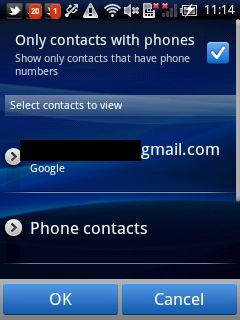
Incoming SMS messages pop up in the Timescape combined social notifications feed, which is a pretty, if slightly restricting, service. If you're easily impressed by flickable menus you'll love it, but we find it's best to keep emails, tweets and texts separate.
There's still the Android standalone messaging tool if you want to opt out of Timescape, and we suspect most people will, plus Timescape's handling of Tweets is rather basic – the message is pulled out into a plain text box, which makes you feel a bit… disconnected.
Voice call quality is good and loud, very loud in fact, and you'll not have any problems with the X10 Mini's handsfree speaker – that's very loud, too.
Calls are handled via a skinned and simplified version of the Android dialler, with one tab for dialling and another that's a combined made/received log.

Each person's Contacts entry only displays their primary phone number and any photo you may have tagged them with, along with an email icon which pops up a new blank mail to that contact when chosen.
The Favourites tab is a visual affair that only displays icons of photos you've tagged the Contact with. So if you haven't allocated photos to people in your Contacts list, they're all represented by a generic icon – which renders the list meaningless.
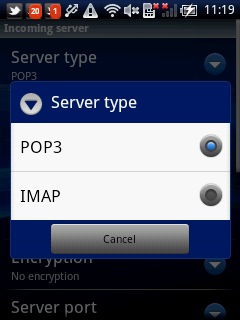
The Android 2.1 email tool now supports multiple POP3 email accounts – a big improvement over the 1.6 software's odd limitation of only letting you have one.
But even with Android 2.1 onboard, the email tool isn't as automated as on other Android phones. Android is usually clever enough to automatically pull in your server details, but when setting up an external email account on the X10 Mini you have to manually input your server details.
Obviously Gmail is still in there as a custom, standalone app, so if you have a Google email account, you can do it that way.
Again, we can't help but imagine Sony Ericsson's target audience isn't going to be that bothered about the lack of clean Exchange integration.
There's one rather awkward problem, though – the X10 Mini reverts back to the ancient T9 numeric keyboard style of text entry.
There is no QWERTY alternative, so you'll be needing to remember your ABC tap-tap-tap texting skills of old. The vibrating haptic feedback helps, but you'll never be as fast on a touchscreen as on a clickable old keypad.

The only keyboard options on the phone are the vibrate/haptic on/off toggle, plus two lone typing options for the T9 tool – Multitap or Quick Text, the standard, age old numeric keypad options to switch between predictive typing and simple press-press-press individual letter cycling.
A bit of a shame, but we suspect a QWERTY keyboard on a 2.55-inch screen would be a total disaster anyway – so it's completely understandable, and to be honest you will quickly re-learn how to navigate through messages without a problem.
Usability is enhanced thanks to a tab either side of the software numeric keypad so you're able to switch to numbers or symbols easily enough, with the Android 2.1 update handling things quickly enough to make text entry painless.
Current page: Sony Ericsson Xperia X10 Mini: Contacts
Prev Page Sony Ericsson Xperia X10 Mini: Interface Next Page Sony Ericsson Xperia X10 Mini: Internet