Why you can trust TechRadar
Sony Ericsson's jazzed up the Android Gallery in the X10 Mini too, introducing a one-finger picture zoom. Do a long-press on an image and you're then able to slide your finger up and down the screen, zooming in and out on the original file. It works well.
There's no multi-touch, but then most people would struggle to fit two fingers on a 2.55-inch screen anyway, so it's not something you'll miss – and we suspect it's something the average X10 Mini buyer won't even be particularly aware of anyway, especially not it they're upgrading from a five-year-old K750i.
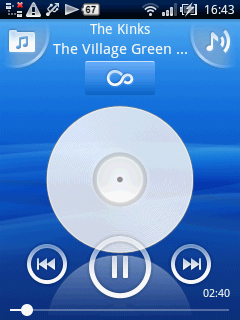
Music is handled simply, with a skinned standard Android player letting you select tracks from a folder or via playlists you create using the Sony Ericsson PC Companion tool.
It's a featureless player, with the main Sony Ericsson enhancement here being the 'Infinite Button' again, which analyses the artist data of the song you're playing, then pings up a list of related content on the web, including YouTube videos.
The video playback options are rather limited. A few standard off-the-internet AVI files in DivX and Xvid format we threw at it refused to play, with the phone requiring movie files to be in H.264/MP4 or WMV formats to work.
You'll have to do a bit of encoding work to get everything playing on the Mini.
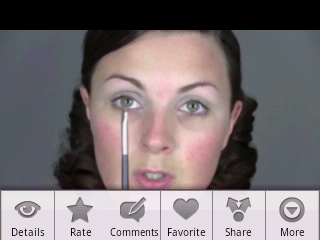
The low-resolution screen – which runs at 320 x 240 – isn't best suited to video, but the phone has the power to cope with smooth playback and swift skipping.
If you're expecting stuttering playback because of the phone's size and price tag, you're wrong. It can do it all – and the speaker is the loudest we've yet encountered.

Oh, and there's an FM radio, if you take a 'lucky dip' approach to music listening.
Current page: Sony Ericsson Xperia X10 Mini: Media
Prev Page Sony Ericsson Xperia X10 Mini: Camera Next Page Sony Ericsson Xperia X10 Mini: Applications