Why you can trust TechRadar
Battery life was great – for a modern smartphone. During a review weekend of utterly hammering the poor Xperia X10 Mini with app installs, GPS tests, music playback, photo and video recording and more, we managed to get two days of rather full-on use out of one charge.
If you're careful with it, you'll even be able to risk leaving the house without a charger or first checking your battery status. Something of a rarity with today's power-hungry smartphones.

There's one nod to battery life provided by Sony Ericsson, in the shape of a widget that enables users to switch data traffic on and off.
This is actually pitched as a way to reduce accidental roaming fees when away from your usual network, but it'll also help stop the X10 Mini hoovering up battery to confirm that you haven't got any new emails.
Connectivity
Rather smartly, Sony Ericsson's installed its PC Companion desktop software on the phone itself, so the first time you hook it up to your computer you'll be prompted to install the tools.
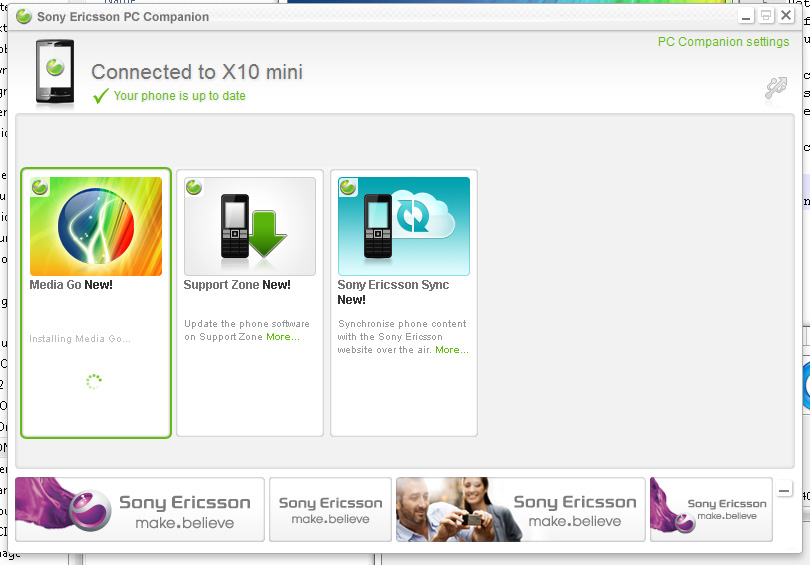
Once installed, you're able to then install yet more SE software, like its Media Go tool, a Support Zone helper and Sony Ericsson Sync – the company's own way of ensuring your phone numbers are all backed up in case you drop your phone down a drain while out on a drunken escapade. Or, in the case of the Sony Ericsson Xperia X10 Mini, swallow it.
Media Go is refreshingly simple for a supplied app – it's little more than a fancy Windows Explorer screen, letting you select PC folders of your music and dump them onto phone, or organise your mobile playlists and subscribe to podcast feeds.
Fortunately, you don't have to use it at all – the X10 Mini will pop up as an external drive when connected to a PC, for your easy dumping of media. We haven't returned to the year 1998 after all.
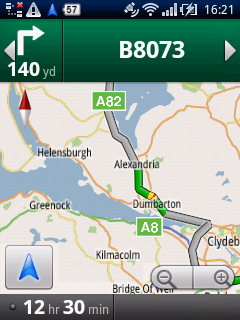
Of course, Google still pervades the experience beneath the X10 Mini's heavily skinned exterior, so if you're not bothered about using Sony Ericsson's Sync features you can stick in your Gmail details and let Google's servers back up and organise your phone data.
Obviously the phone comes with 802.11 b/g Wi-Fi which connects quickly and painlessly, plus A-GPS for all your location-aware entertainment.
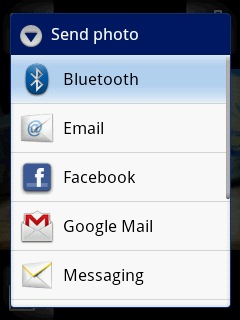
Android 2.1 also brings a big increase in Bluetooth functionality to the X10 Mini, with photo, video and contacts now transferable via Bluetooth. The Android sharing menu now includes a Bluetooth option, giving us yet another way to share data from our phones with PCs or other people's mobiles.
You're also able to send and receive web links and MP3s from the updated X10 Mini via Bluetooth. Big improvement.
Current page: Sony Ericsson Xperia X10 Mini: Battery life
Prev Page Sony Ericsson Xperia X10 Mini: Applications Next Page Sony Ericsson Xperia X10 Mini: Official gallery