Why you can trust TechRadar
The actual phone functions of the Xperia X8 are pretty much the same defaults as found in other Android 1.6-powered phones. Only given a big, blue-tinged visual makeover.

Calling is simple, with the dialer opening up a keypad with separate tab for keeping track of the call history. The Contacts list is accessed separately, and consists of a list of names with a separate tab for those you're starred and set up as your favourites. It works, but you won't be impressing anyone with it.
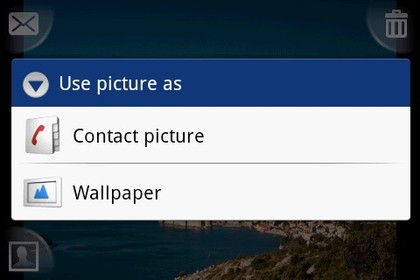
Customising contacts with photos is very easy. Through the X8's photo album you're able to open up a shot and attach it to a Contact, with this photo representing your friends on the favourites tab.
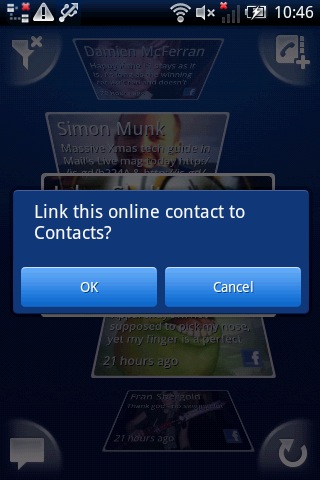
Also, Sony Ericsson's Timescape social networking tool helps bring Android's dull Contacts lists to life. When viewing a message posted by someone on Twitter or Facebook in the Timescape aggregator app, there's an option to link the person to a contact. Press that, choose one of your contacts, and the links pair up – enabling you to page through all social network messages posted by that one person. It's a great tool for popular people.
On the hardware side of things, the mic is clear and the speakerphone is great. Call volume is loud, and when using the speakerphone it's louder still – and this speaker is also used to great effect when playing music.
Sign up for breaking news, reviews, opinion, top tech deals, and more.
Current page: Sony Ericsson Xperia X8: Calling and contacts
Prev Page Sony Ericsson Xperia X8: Interface Next Page Sony Ericsson Xperia X8: Messaging