Why you can trust TechRadar
On the surface of it, the Messaging app in the Acro S may seem simple, but this tool has features that we haven't seen in any other app of this kind. The basics are in place, you can send text or attach a photo in a Multimedia Message.
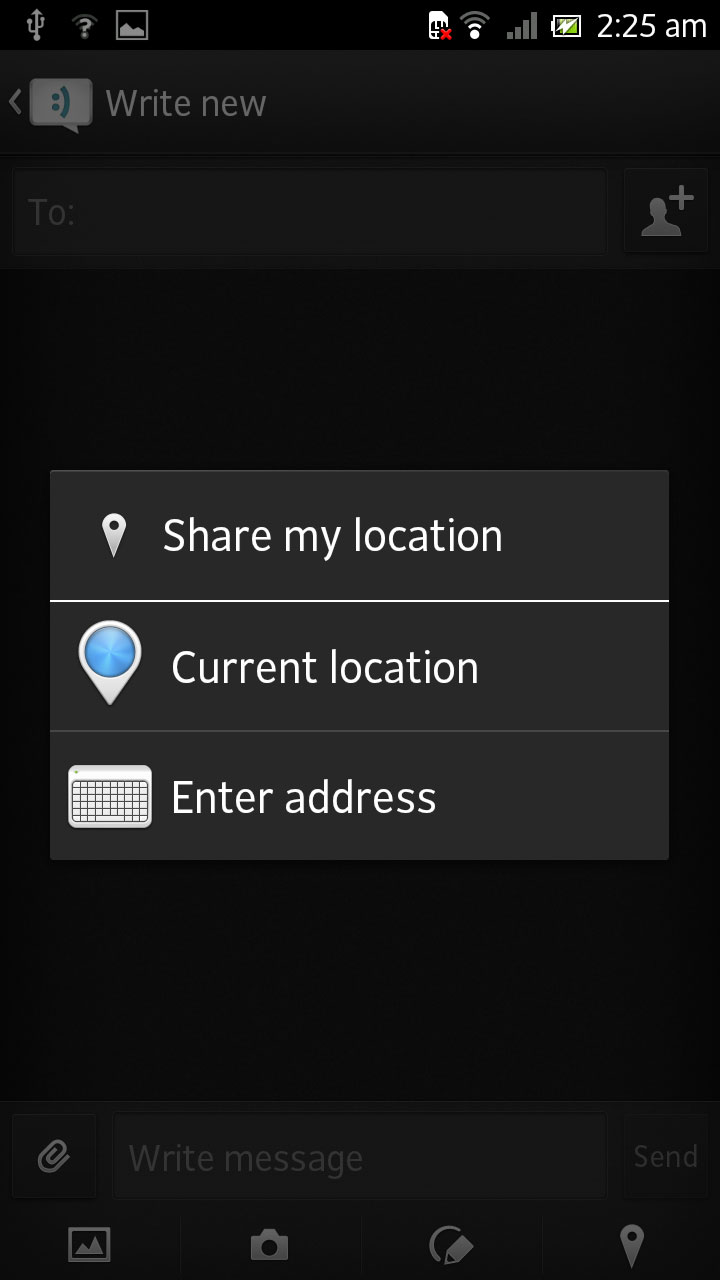
Beyond this though, Sony's app lets you hand draw a doodle note to stick to the text with the message. You can also attach your current location or a map reference; very handy for when you are trying to pull a group of friends together.
If you are in a hurry and don't mind sounding impersonal, there are also a selection of pre-written message templates which you can find by pressing the Menu button and selecting the templates option in the overlay menu.
If you use Gmail or Google Apps for your main email, you are in luck. The Gmail app for Android is one of our favourite messaging tools across all mobile platforms.
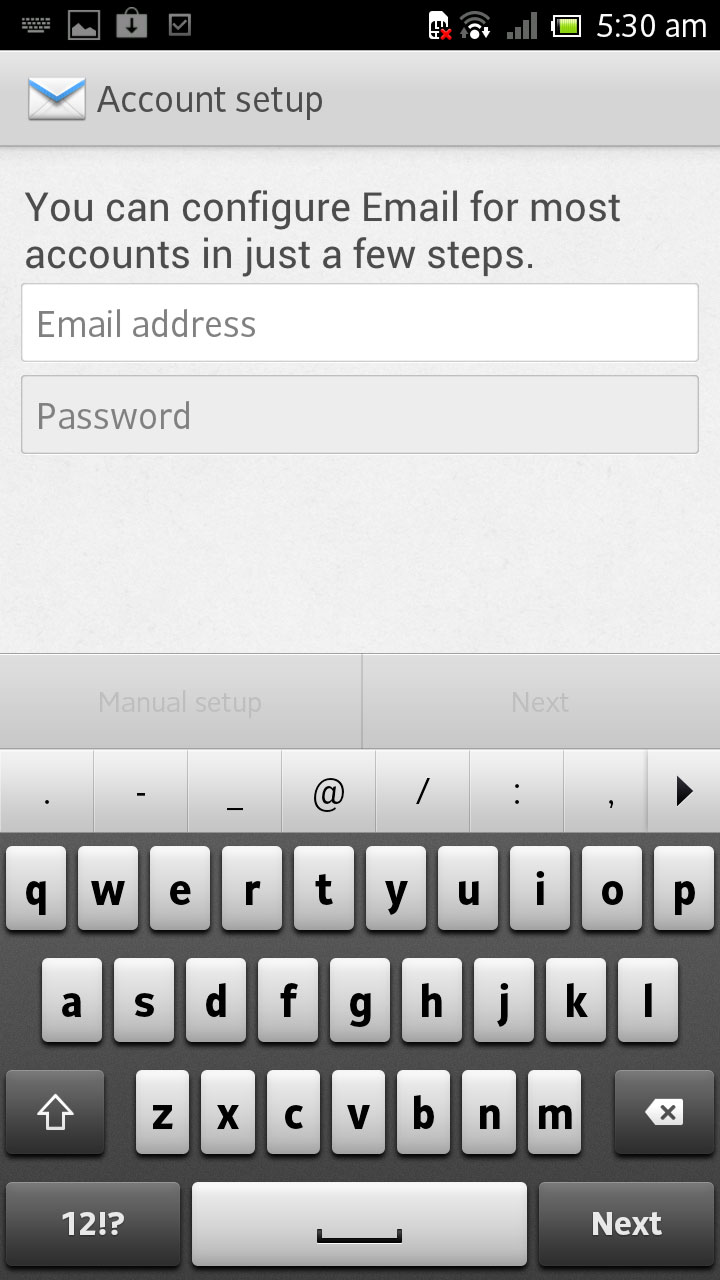
This app is clean and easy to read, and is fun to use with a selection of gesture controls. Though, this isn't a tool that is exclusive to Sony or the Acro S -- you'll find it installed on all Android phones.
For everybody else using an IMAP, POP3 or Exchange account, the Sony Email app is pretty good, too. This app shares a similarly clean design, though we do find it a little hard to read at a glance.
Within messages you get full HTML viewing, so pictures display correctly, and you can pinch-to-zoom to change the size of the text. When in landscape viewing mode, the inbox offers a preview pane to help you quickly scan through your recent messages.
Current page: Messaging and Email
Prev Page Contacts and Calling Next Page Internet and Connectivity