Why you can trust TechRadar
The Sony Xperia E1 has a 1700mAh battery, which is a fairly good size for a phone with a 4-inch screen. However, actually battery performance isn't so hot.
In the standard TechRadar video stamina test, which involves playing a HD MP4 file for 90 minutes at maximum brightness, the Sony Xperia E1 lost 29% battery, meaning that it'll only last for around five hours of looped video off a charge. This is a fair bit worse than the comparable Lumia 630, which only dropped 23%.
This kind of unremarkable stamina is seen in general use too. An hour's web browsing will lop around 20% off your battery's life, and with a little bit of gaming and browsing every day, the Xperia E1 will be nearly-dead come morning. This is not a particularly long-lasting phone.
You do get some tools to improve stamina, though. Like the Sony Xperia Z2, the Xperia E1 has a bunch of different modes that can seriously improve battery life.
In the settings menu you'll find three different power-saving modes. Given the phone's generally mediocre battery performance, I strongly recommend using them.
Stamina mode is probably the one to check out first. What this does is to stop any apps from running processes and accessing mobile data while the screen is off. So when the screen goes black, your Xperia E1 really does go to sleep.
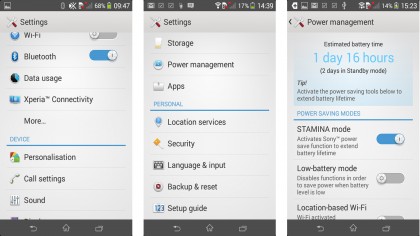
It may sound extreme but you can also select apps that are exempt, making it a good way to stop errant apps from ruining your phone's longevity. You might want to 'allow' Gmail and Whatsapp, for example, which could mean the stamina mode would have little or no negative effects for many.
The next power saver is low-battery mode. This kicks in when your phone reaches a certain battery level, turning down brightness and switching off connections like Wi-Fi and Bluetooth to save a bit of juice. It's an emergency mode designed to drag out your phone's life should you find yourself away from a charger longer than expected.
Location-based Wi-Fi is the most interesting of the power saving modes, though. What this does is to only switch on Wi-Fi when you're in range of a saved network. It's probably a good idea for people in cities, where the sheer number of Wi-Fi networks can leave a phone scrambling about, constantly searching for open networks you'll probably never even consider using.
The essentials
The Sony Xperia E1 doesn't have a great number of bells and whistles. It's not what the phone is about.
It's build does seem to suggest its internal speaker is good, thanks to that great big rear grille and its use of a Walkman button on top. However, the actual sound quality doesn't quite hit the mark.
You get a mono driver that fires out of the back of the Xperia E1, and it has the same sort of fragile-sounding, thin, bass-light sound you'd expect from lower-end phones. Without the mid-range body of better-sounding speakers, including the Motorola Moto E's one, voices tend to sound quite harsh, or at least recessed.
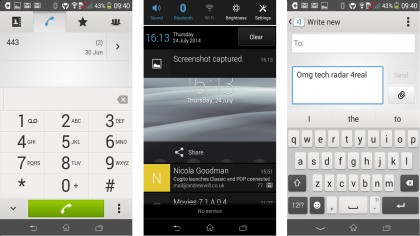
Call quality isn't anything to brag about either. The speaker is a little low in volume, meaning you may struggle with calls in noisier environments, although there is a noise-cancelling mic on the back to make things easier for the person on the other end.
The one other basic thing to consider is that on a 4-inch screen the keyboard can feel a little cramped. While phones like the Motorola Moto E are just slightly larger at 4.3 inches, that extra space does make regular typing more comfortable.
You should have no issues if you switch to gesture typing, though. where you draw a line over the various characters in a word rather than tapping on characters individually.
Andrew is a freelance journalist and has been writing and editing for some of the UK's top tech and lifestyle publications including TrustedReviews, Stuff, T3, TechRadar, Lifehacker and others.

