Why you can trust TechRadar
Battery life
- Will last a day with general usage
- Video and gaming result in faster drain
Sony generally puts in some effort in the battery life department, which is a good thing given that this is a common complaint about smartphones.
The Xperia E5 performed fairly well in our testing. On an average day, with some web browsing, a spot of gaming, a couple of wee videos and some basic messaging it still had a little left in the tank at bed time.
Playing a graphically demanding game, like Asphalt 8, we saw 5% drop off the battery every 10 minutes. Gaming is inevitably going to drain the battery pretty quickly, but you'd expect the fact that the Xperia E5 only has a 720p screen to help it last a little longer.
When the phone was left on standby there was no suspicious power drain, so with light use we think the E5 could conceivably stretch to two days between charges; for the vast majority of users, however, a daily charge will definitely be in order.

The battery in the Sony Xperia E5 is rated at 2,300mAh. That's exactly the same size as the battery in the Xperia XA, but way less than the whopping 3,000mAh battery in the Moto G4. However, the Moto G4 battery has to power a much larger 5.5-inch, 1080p display, so it's not really a fair comparison.
The Oppo F1, on the other hand, has the same size and resolution display as the E5, and it boasts a slightly bigger 2,500mAh battery.
We ran the Sony Xperia E5 through TechRadar's battery test, playing a 90-minute HD video at full brightness, with Wi-Fi syncing in the background. Starting with a full battery, the Xperia E5 has dropped to 74% by the time the video ended.
That's a loss of 26%, compared to just 17% for the Moto G4 and 15% for the Oppo F1 – however the E5 did better than the Xperia XA, which lost a whopping 29% in the same test.
To make matters worse the Xperia E5 doesn't support any kind of fast charging, so there's no option to give it a quick burst if you need to head out the door in 10 minutes. The Moto G4, by contrast, has turbo charging, which can restore a decent chunk of battery life very quickly, but with the E5 you'll have to wait for around two hours if you want your fully charge your phone.
Camera
- Performs well in good light
- Requires a steady hand for low-light and indoor shots
The Sony Xperia E5 boasts a 13MP main camera with support for autofocus, object tracking and HDR. Outdoors, in good lighting conditions, you can snap some lovely shots with the E5 – the HDR versions are invariably better, appearing lighter and with greater clarity in the details.

The camera app resembles a scaled down version of Sony's usual camera app. There's an Automatic mode, a Manual mode, and a Video mode; there's no Superior Auto option, and the largely superfluous AR modes and Panorama options are also missing.
As it turns out the manual mode is pretty basic. It allows you to choose different scene types, and tweak the white balance and exposure level, but not a great deal else.

Images are captured at 9MP by default, and the results look good, given a steady hand; HDR in particular, since this mode combines two images, requires a stationary subject, absolute stillness during capture and then a couple of seconds to process.
The camera app is easy to use, but it's rather slow to load – with the screen sleeping it takes a couple of seconds to get the camera app open and snap a shot.
If you dig into the settings you'll find an option to quick launch, which fires up the camera app and automatically captures a shot, but we found that anything less than steady hands resulted in blurry pictures.
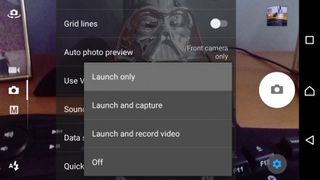
You tap the little icon at the top-left of the camera interface (in landscape orientation), or swipe left to right, to switch to the 5MP front-facing camera. This does fine if the light levels are decent, but you'll see a lot of noise creeping in if it's at all dark; it also requires a pretty steady hand to avoid blurring.
The Sony Xperia E5 is also capable of shooting 1080p video at 30 frames per second, but it has issues with focusing in the right spot, the object tracking isn't great, and we found that the footage looks quite grainy.
On top of this, given any movement of the phone or the subject the action will blur – you need ideal lighting conditions and limited movement for the best results.
Camera samples







Current page: Battery life and camera
Prev Page What's it like to use? Next Page Verdict and competition
ICYMI: the week's 7 biggest tech stories from Nintendo's last Switch direct to the Google Pixel 9a finally getting a release date

I tested this pocket-sized SSD for a week and now I take it everywhere with me

5 hottest tech reviews of the week: an affordable mini-LED TV with a great picture and Huawei's new headphones are the best open-ears we've heard









