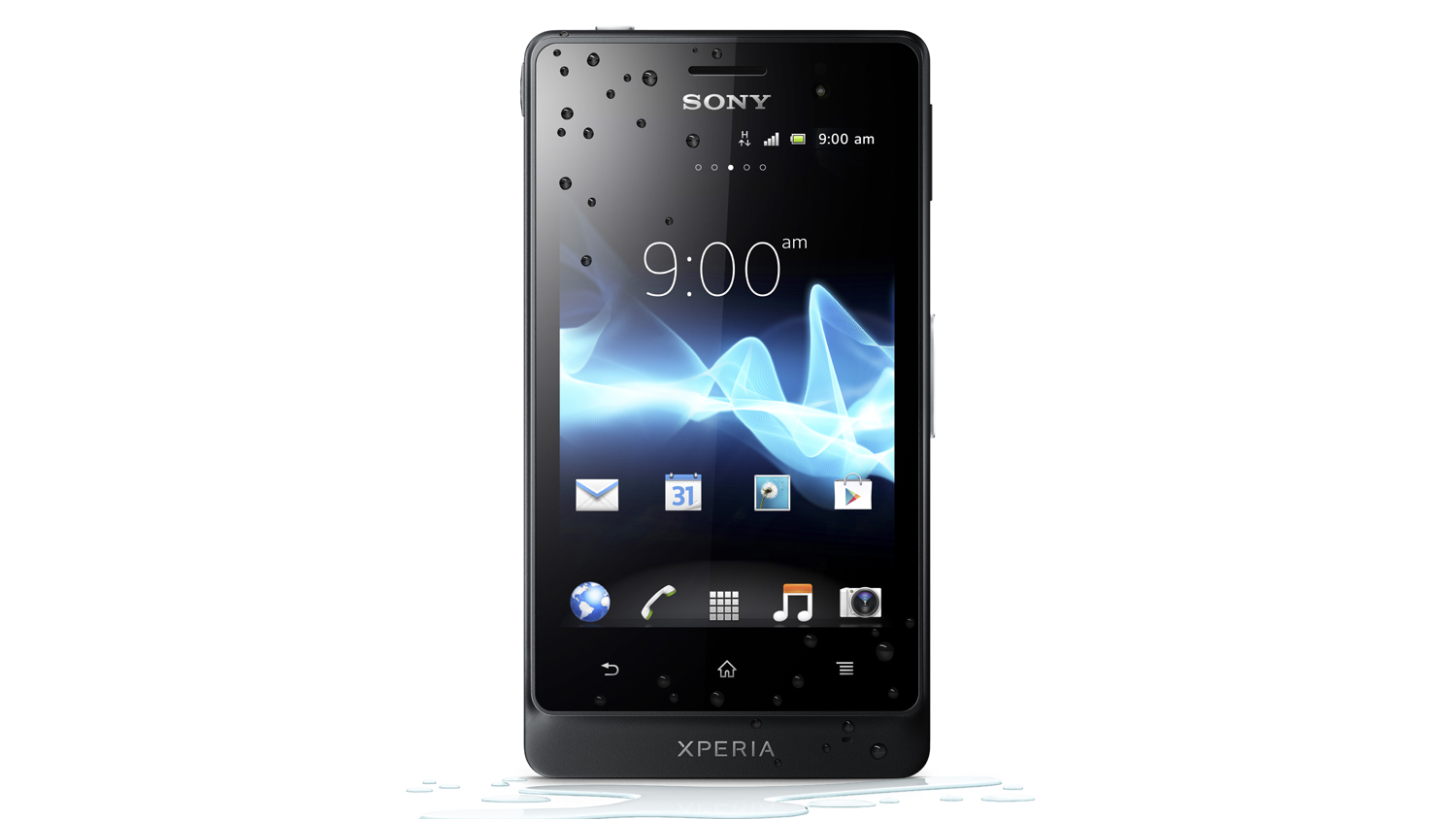Why you can trust TechRadar
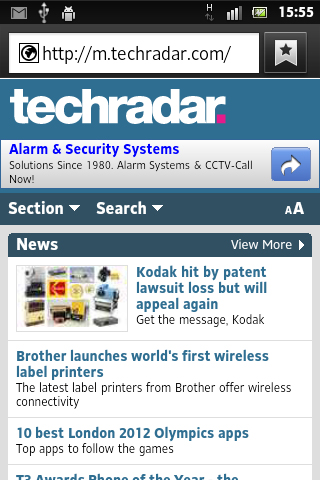
One of the most used aspects of smartphones, Sony's Xperia Go does not fall short of expectation on the internet access front, with impressive load times and strong connections accompanying your browsing habits, whether venturing online by Wi-Fi or 3G means.
Using a standard Android 2.3 browser, the Sony Xperia Go's web experience is far from unique, with a standard layout joined by a familiar selection of features.
Despite this generic base, however, the Sony Xperia Go performs far better than a selection of its rivals, thanks to its zippy load times and rendering.
With Wi-Fi networks proving easy to set up and manage, once connected the rugged Xperia is all action, with extremely fast load times seeing images and text rendered simultaneously, and no lag accompanying page launches, searches or backwards skipping.
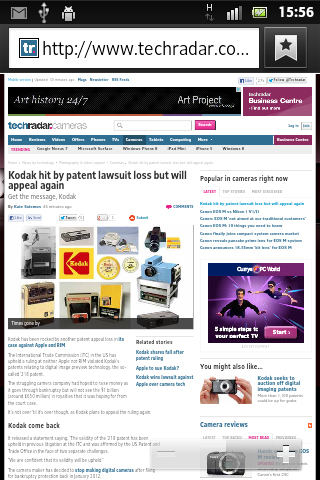
Although the handset's 3G internet speeds are notably slower with content-rich websites, causing slight issues as images and graphics take considerably longer than text to appear, the Sony Xperia Go still manages to offer an impressive experience, surpassing a number of its closest, web-struggling rivals.
Further enhancing the browsing experience and general user friendliness, the Sony Xperia Go's integrated browser features text reflow functionality, enabling you to better zoom in on text within the confines of the 3.5-inch display, removing the need for time-consuming side scrolling.
Despite its availability, the handset's text reflow functions are far from perfect, with the potentially hugely useful feature forcing you to use a selection of dedicated on-screen zoom controls to move in and out of content with reflow effects.
A slightly annoying quirk that fails to incorporate the frequently used and more intuitive pinch-to-zoom options, the flaw fails to capitalise on what could be a hugely intuitive feature.
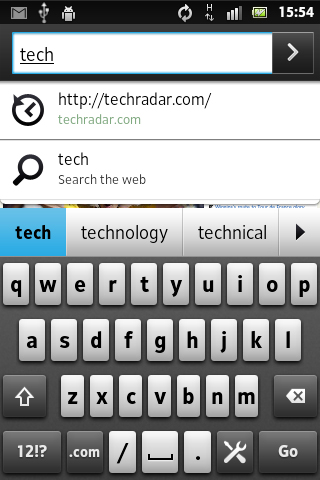
Thanks to the Sony Xperia Go's mediocre 3.5-inch display, viewing images within the handset's generic Android browser is a far from earth-shattering affair, with integrated content all too frequently lacking in sharpness and definition, looking almost pixelated in their disappointing form. This issue is further compounded when accessing the web via 3G connections.
As is generally the case when dealing with a generically skinned version of Google's Android 2.3 Gingerbread OS, accessing and using the bookmarking features of the Sony Xperia Go is a quick and painless affair, with a simple click of the dedicated on-screen button not only enabling you to view and create bookmarks, but also to gain quick, instant access to your most visited sites and see your browsing history.