Why you can trust TechRadar
The Sony Xperia J runs Android 4.1 Jelly Bean now, which has improved the speed of the phone somewhat as well as bringing an all-new quick settings element to the notification panel.
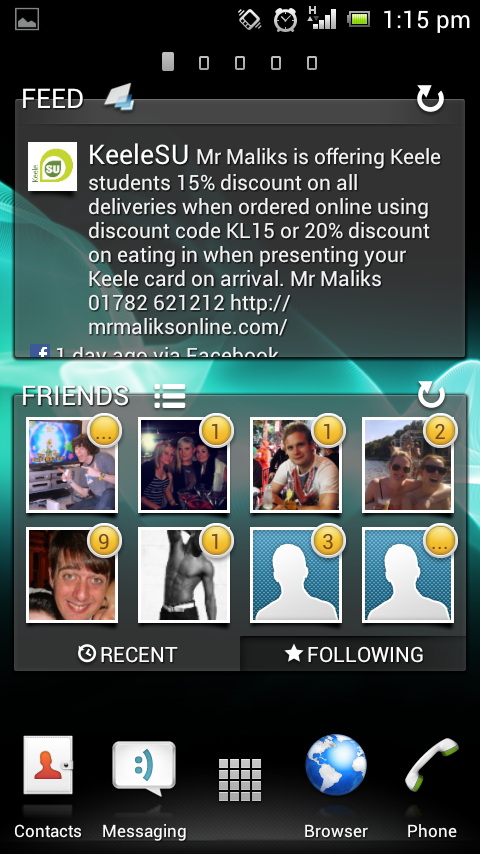
As we mentioned in the introduction there's a 1GHz single-core processor and 512MB of RAM running the show, and if we're honest the Xperia J really struggles to deliver a smooth Ice Cream Sandwich experience.
Sony has sprinkled a light overlay onto Android for the Xperia J, but it keeps things pretty pure, giving you a solid, if sluggish, user interface.
Unlocking the phone, swiping through home screens and opening the app tray are trouble free (most of the time), lulling you into a full sense of security, but try and open an app and the Sony Xperia J's lack of internal grunt comes to the fore.
Click a simple application such as contacts or messaging and the Xperia J takes a couple of seconds to open, with more intensive apps taking even longer.
The camera is one of the big offenders here, as we were left wondering if we'd even clicked the icon as the Xperia J took a good three to four seconds to even give us a hint it was trying to open something.
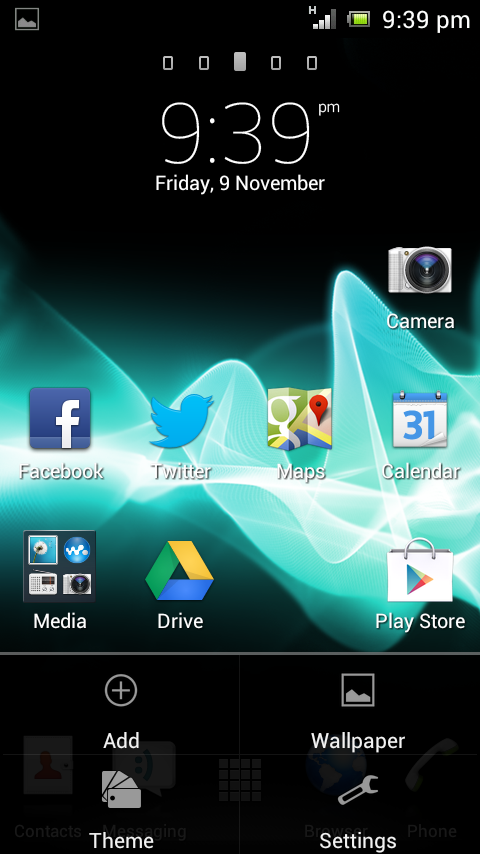
The slow camera load up is also painfully apparently when you try to quick launch if from the lock screen.
Swipe the opposite way as you would to unlock and the Xperia J jumps to your homescreen for a few seconds before launching the camera app – this confused us at first as we thought we'd unlocked the handset instead of opening the camera.
We found if we tried to do anything too quickly the Xperia J couldn't keep up, leading it to freeze for a couple of seconds while it tried to process the fact we wanted to open the gallery straight from the camera app after just snapping a photo.
Screen responsiveness wasn't always great either, with us taking a couple of attempts at times to get our prods to register.
We'd advise you help the Xperia J out and keep the number of running apps down to a minimum – luckily this is easy enough to manage by holding the home key below the screen to get the Android multi- tasking menu up.
You can then swipe horizontally across the apps you wish to close, and hopefully saving that processor from being overburdened.
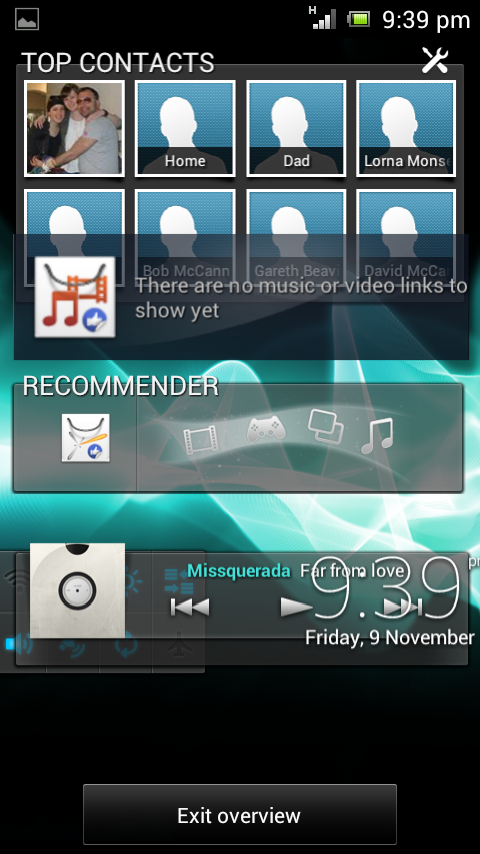
The 4-inch display is relatively clear for a handset in this price range and while it's not going to win any awards it is at least serviceable and gives you more space than the Sony Xperia Miro or HTC Desire C.
You're given five homescreens to play with, with no option to add or remove spares, and alongside the stock Android widgets Sony has also thrown in some of its own including three Timescape social options.
Hold down on an empty space and you'll bring up a menu offering widgets, applications, folder, shortcuts, wallpapers and themes – allowing you to quickly customise the Xperia J to your liking.
It's probably best to steer clear of too many data-intensive widgets on the Xperia J, as it may slow you down even more.
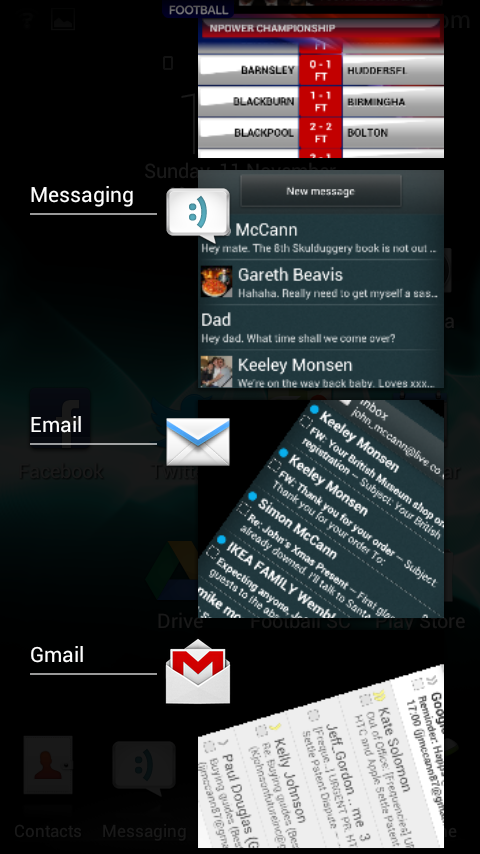
The good old Android notification panel is present and correct; pull down from the top of the screen to view your latest alerts, plus there's a shortcut key to the settings menu.
Some may be disappointed to find there are no quick settings available in this panel, allowing you toggle things such as Wi-Fi and Bluetooth, but a homescreen widget goes some way to solving this.
Everything it pretty intuitive, especially if you've used Android in the past, with no over-the-top overlays, something Sony Ericsson was guilty of on a few of its handsets.
As much as we like the way Jelly Bean has been implemented on the Sony Xperia J the poor performance of the processor means it's a frustrating experience. It leaves us longing for the Orange San Diego and its Intel 1.6GHz chip which manages to run Android (albeit Gingerbread) without issue.

TechRadar's former Global Managing Editor, John has been a technology journalist for more than a decade, and over the years has built up a vast knowledge of the tech industry. He’s interviewed CEOs from some of the world’s biggest tech firms, visited their HQs, and appeared on live TV and radio, including Sky News, BBC News, BBC World News, Al Jazeera, LBC, and BBC Radio 4.
