Why you can trust TechRadar
Even cheaper smartphones these days are expected to offer a whole range of messaging options and the Sony Xperia J is no exception.
Kicking us off are the dual email clients: the Google-built Gmail app which deals solely with the search giant's email offering, alongside the standard Email app which can host multiple accounts.
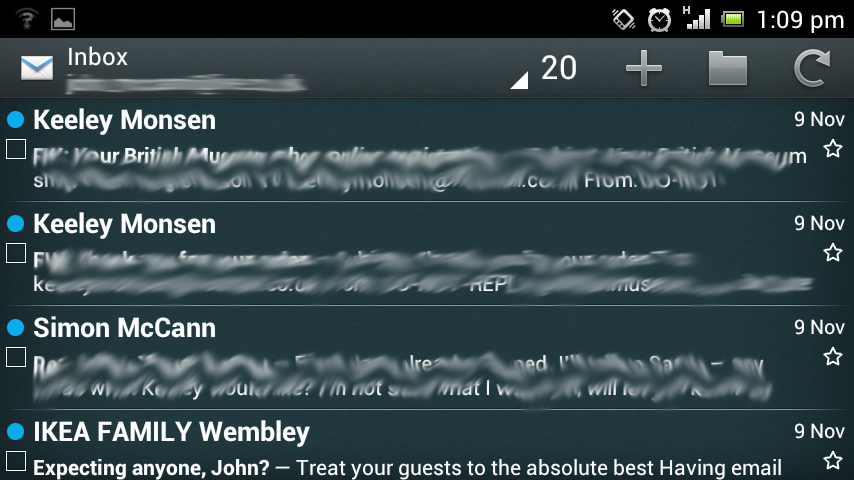
There's nothing different in the Gmail app, which offers the same experience you find on every Android handset these days – a simple and intuitive app which makes dealing with emails a breeze.
Over in the Email app you can have multiple email accounts feeding into one universal inbox, but if that all gets a bit too busy you can view each inbox individually as well.
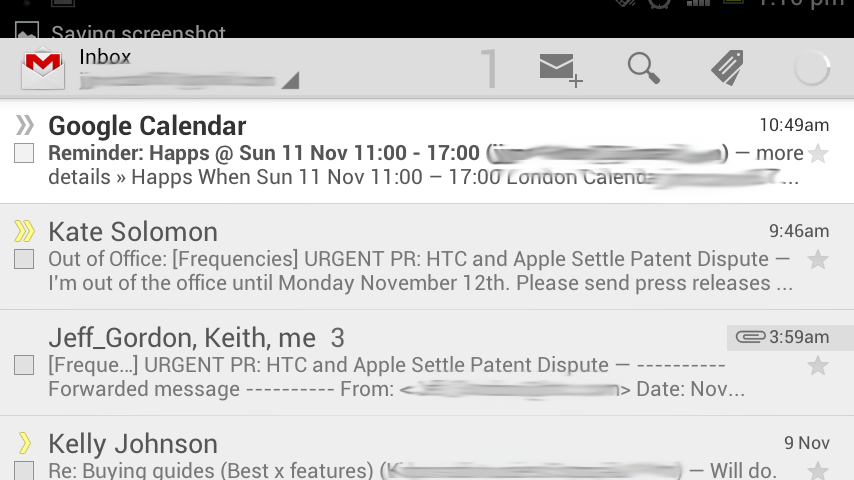
Slightly annoyingly you can't zoom out fully on HTML emails to get an overview of them, leaving you panning around feverishly to consume all the wordy goodness.
Text messages are handled, unsurprisingly in the messaging app, which offers up the traditional Android experience, with a list of conversations with your various pals, and if there's a photo associated with a contact that's pulled through here too.
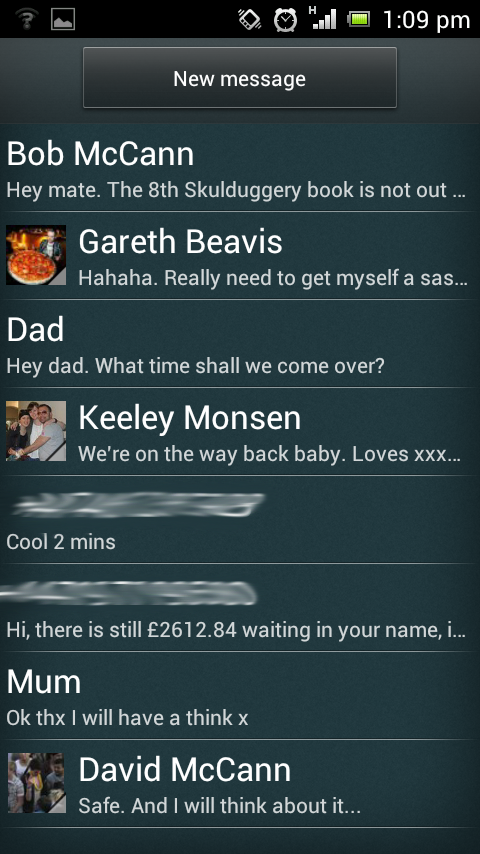
We found the text messaging app could be a bit slow to load at times, especially when a new message arrived - the Xperia J took a second or two to refresh the list to display the latest ramblings from our friend.
These functions are nothing without a means of tapping out replies, however the keyboard supplied on the Sony Xperia J isn't a particularly pleasing one.
The keyboard is cramped even on the 4-inch display, and the poorly placed "hide keyboard" and "settings" keys meant we were constantly hitting them instead of the symbols, comma and full stop buttons.
Turning the Xperia J 90 degrees offered little reprieve, as while the keys became better spaced, we still found it difficult to accurately tap out our missives.
We also found the board was slow to respond to our taps, which made tapping out messages a laborious and frustrating chore – needless to say we quickly sacked it off in favour of a third party option downloaded from Google Play – SwiftKey 3 if you're asking.
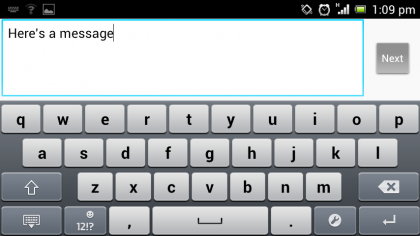
As far a social networking is concerned Sony has helpfully pre-installed the official Facebook and Twitter apps on the Xperia J – something we'd like every manufacturer to do, along with the Google+ app which appears alongside the range of other Google offerings.
There's no social media aggregator app on the Xperia J, with the Timescape app found on Sony Ericssons ditched in favour of three homescreen widgets, all bearing the Timescape brand.
You can choose from Feed, Friends and Share – all of which are pretty self explanatory, and all link into your Facebook and Twitter accounts to keep you up to date with all the latest going- ons.
There's also the option to download more links from Google Play, including Foursquare, LinkedIn, Google+ and Flickr, if you really want to get on board.
Without a dedicated app it's all quite limiting and we found ourselves opting for the official apps over the widgets – but some may find them useful and it's a nice option to have.

TechRadar's former Global Managing Editor, John has been a technology journalist for more than a decade, and over the years has built up a vast knowledge of the tech industry. He’s interviewed CEOs from some of the world’s biggest tech firms, visited their HQs, and appeared on live TV and radio, including Sky News, BBC News, BBC World News, Al Jazeera, LBC, and BBC Radio 4.
