Why you can trust TechRadar
In order to populate the 5.8GB of remaining internal storage with your app desires, the Sony Xperia L comes with two separate app stores. Like every Android OEM, Sony has popped in its Sony Select App store.
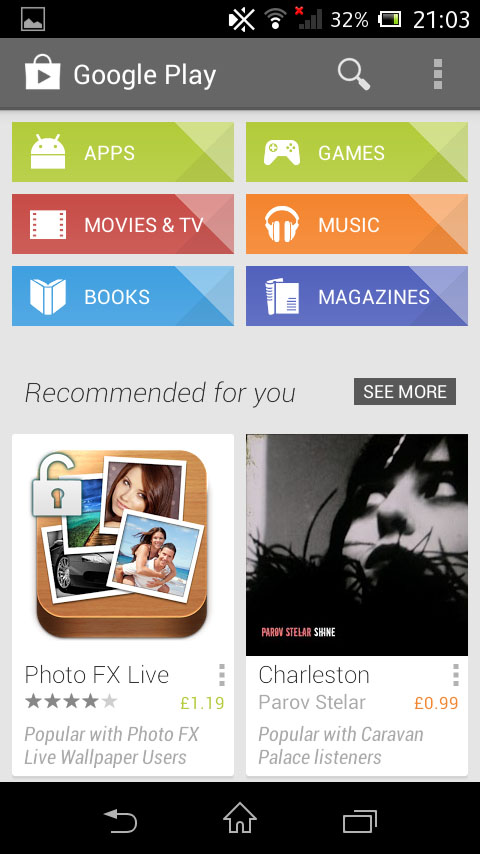
We've had our play around with different app stores from different manufacturers, and on the whole we can say that we have been impressed by what's on offer, and that theme continues with the Xperia L.
Sony has clearly given the app some love, yet again it falls flat because of the superb Google Play.
Sony has also thrown in the Playstation app store, that needs to be downloaded. We really don't see the point in this though, given that we thought the dual-core processor wasn't strong enough for it to cope with serious gaming. It also clashes heavily with Sony Select.
There is also the PlayNow app, which again is another store. Sony sure love to peddle their wares, but seems that they cannot decide how best to do that. At least the PlayNow app can be searched
It seems not all that long ago that the Android market was with us, providing a moderate excuse to ditch the iOS ecosystem, and the all conquering App Store that graces iDevices. The Google Play store, accessible via the web, now comes populated with numerous apps, all categorised and filtered by price.
Sony do also bundle in Xperia Link, which is designed to connect your tablet/pc to the internet, via the mobile network. That said, we don't see why the app is there given that you can manually set up a hotspot through the settings menu.
Maps

When it comes to mapping, the Xperia L obviously come fitted with Google's proprietary mapping application that we are sure you are all familiar with, given that it is available on every Android device, on iOS, as well as being on the web and mobile web for as long as we can remember.
The most recent update of Google Maps includes Navigation, which provides turn by turn navigation, and is something that we have found that works extremely well.
GPS lock on isn't lightning quick, but you aren't left hanging around for too long whilst the Xperia L works out where you are.
One feature we are fond of, is that, it taps into traffic data, and can tell you how long your route is set to take. This means if you pull to the side of the road - we're safe drivers - you can easily reroute. We'd have liked active rerouting, but for free we're not arguing.
