Why you can trust TechRadar
With battery life being possibly the hottest topic when it comes to the mobile market and it is nice to see that Sony has taken note.
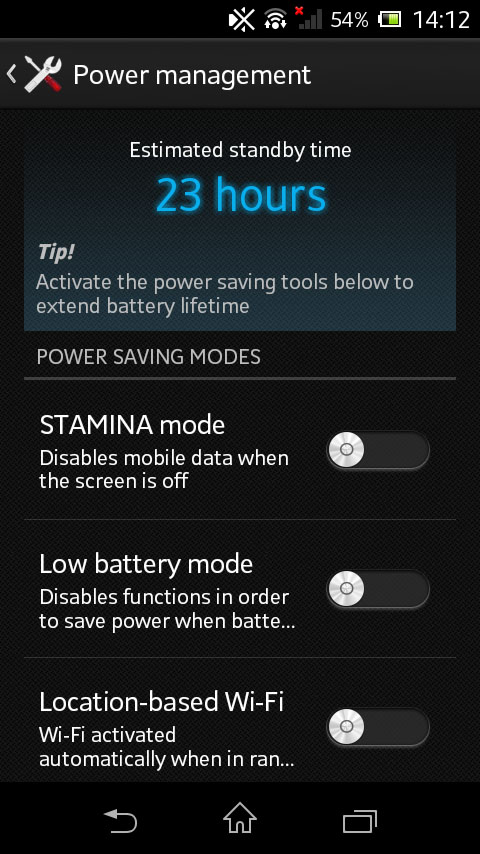
Given that the Xperia L has a 1700mAh battery pack, we would expect it to last a decent period of time. Thankfully we can say that the Xperia L managed to cope with everything we threw at it, including some HD video, internet browsing, and photo taking throughout the day. We didn't even enable STAMINA mode.
As well as having access to the quick settings in the notifications bar, the Sony Xperia L, like other Xperia devices, has what Sony terms as STAMINA Mode.
We have tried to work out why it's written in all capitals, our thoughts are that it's to make it stand out, or it's an acronym for Sony's Terrificly Amazing Mega Industrial Nectar Aid.
Either way, it works. We know that we shall take the quoted numbers with a pinch of salt, but if believed the STAMINA mode added over a day's worth of standby juice, which is not to be scoffed at.
Given the slower processor, we did find that we were tending away from performing strenuous activities, no heaving gaming or movie watching, and only light web browsing whilst we were out, which certainly helped things along. We'd suggest that you may end up charging the Xperia L every night, but then again that is expected of 99.9% of modern smartphones.
Connectivity
Modern smartphones tend to have a lot of connectivity, and the Sony Xperia L fits nicely into that bracket, although for the price tag you can easily rule out 4G.
3G/HSPA+ is on board though for mobile browsing, with Wi-Fi 802.11 a/b/g/n, alongside NFC, Bluetooth 4.0 and aGPS. The Xperia L can also double as a portable Wi-Fi Hotspot, and is DLNA certified.
The NFC can be used to stream music, and share files in a similar way to Android Beam, as well as doubling up as a means of connection to an NFC enable Bravia TV to allow screen mirroring.
Connection to a PC is done via the supplied microUSB cable, that doubles up as the phone charger. Plugging the cable into both the Xperia and the PC means that you can connect into USB Mass Storage mode, enabling dragging and dropping.
The Xperia L does also push you to download optional software onto the PC, although we don't see the need given that Windows has you more than covered.
