Why you can trust TechRadar
Although on the outside the Xperia M4 Aqua does a good job of looking more expensive than it actually is, when you look at the hardware that's inside the body it's clear that this is definitely a mid-range smartphone.
That means we don't get the latest and greatest Snapdragon 810 chipset from Qualcomm, and instead have the more modest Snapdragon 615.
It's still an octa-core 64-bit affair, but one that doesn't quite keep pace with the modern expectations of a smartphone, with a CPU speed of 1.46Ghz and just under 2GB of RAM (1.76GB to be precise).
It does mean that the M4 Aqua can be sold at a compellingly low price, though it also results in compromises to the overall performance and user experience. What I mean by this is that Android 5.0, which comes installed on the M4 Aqua with Sony's custom overlay, does't work quite as smoothly as on more powerful handsets.

During my time with the M4 Aqua I noticed pauses as I opened apps and scrolled through menus. Most of the time these slight delays were perfectly acceptable – especially considering the price of the M4 Aqua – however they did sometimes prove to be rather frustrating as well.
For example when browsing the internet Chrome would occasionally pause, and if you attempted to reselect the webpage you were on, perhaps thinking that the touchscreen hadn't registered your command, you'd more often than not be thrown to a completely different webpage as Chrome suddenly springs back into life, causing you to tap on the wrong link.
Granted it's a relatively small problem – and certainly not enough on its own to make you reconsider purchasing the M4 Aqua – but it does serve as a regular reminder that you're using a pared back midrange handset.
I was originally using an early version of Sony's software which could be the reason for the bugs we encountered. However I also tested the M4 Aqua with the final software, and although the handset crashed less, the laggy performance remained.
As with previous Xperia devices, Sony's custom interface for Android doesn't change the fundamentals too much, but gives the device a rather (unsurprisingly) Sony feel to it. There's the default wave theme and sounds that will be familiar to PlayStation owners, along with a number of apps for Sony's services.
The Walkman app does a good job of gathering your music either on the handset or over your network, and where once it was integrated with Sony's Music Unlimited service, since its demise Spotify has been included instead. As Spotify is a much more widely used service I feel that this benefits the Walkman app greatly.
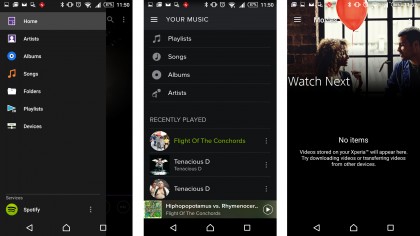
The Movies app on the other hand not only plays local videos but connects to Sony's store, which might not be everyone's first port of call when buying or renting movies.
The PlayStation app is also present and correct, and lets you view friends and sent messages to other PlayStation gamers. You can connect the M4 Aqua to a PlayStation 4 to use the handset as a helpful remote and keyboard but the Remote Play option, which lets you stream PS4 games to Xperia handsets, is sadly not included due to the limitations of the M4 Aqua's hardware.
This is a shame as it was a fantastic feature on other more powerful Xperia devices – providing you had a PS4 that is.
As usual the usefulness of the apps Sony includes depends on how invested you are in Sony's ecosystem, however the ditching of Sony's Music Unlimited service in favour of Spotify means you don't have to be a hardcore Sony fan to get the most out of this handset.
Apps are rather prone to crashing as well, and although this isn't a problem when they crash and restart in the background, the M4 Aqua has a bug tracker which displays a notification every time something goes wrong.
It's also quite hard to remove these notifications without uploading them to Google, which isn't always viable – especially when you're on cellular data, as the crash report files can be pretty large.
This means you end up with a number of ugly notifications that sit at the top of your screen, reminding you that your phone isn't working properly – not brilliant. Certain apps, such as Twitter, crashed often leading to a backlog of crash reports clogging up my notifications.
The Geekbench 3 benchmark tests, which put the M4 Aqua through its paces, gave the handset a single-core score of 656 and a multi-core score of 2545. In comparison the older midrange Samsung Galaxy Alpha, which features Samsung's own Exynos 5 Octa SoC racked up a more impressive 933 single-core and 3082 multi-core score.
The Samsung Galaxy S5 Mini didn't fare quite as well, however, with just 1105. The M4 Aqua's predecessor, the Xperia M2 Aqua, scored just 1133 on the benchmark, so while the M4 Aqua is far from the fastest handset on the market, it still provides a hefty upgrade.

Matt is TechRadar's Managing Editor for Core Tech, looking after computing and mobile technology. Having written for a number of publications such as PC Plus, PC Format, T3 and Linux Format, there's no aspect of technology that Matt isn't passionate about, especially computing and PC gaming. He’s personally reviewed and used most of the laptops in our best laptops guide - and since joining TechRadar in 2014, he's reviewed over 250 laptops and computing accessories personally.
