Why you can trust TechRadar
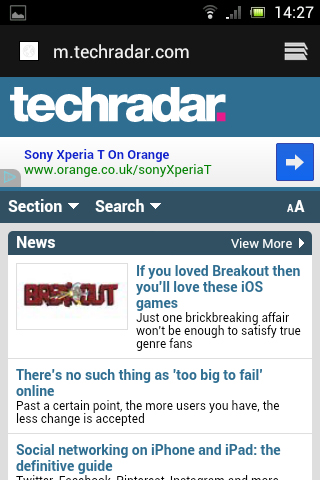
The Sony Xperia Miro comes with the standard selection of internet connection options, specifically Wi-Fi 802.11 b/g/n, HSDPA at 7.2Mbps and HSUPA at 5.76Mbps.
It also supports Wi-Fi direct and can be used as a portable Wi-Fi hotspot.
It comes with the stock Android browser, though it's certainly not at its smoothest here.
Stick to mobile sites and it's suitably zippy, but loading desktop sites generally takes around eight seconds over Wi-Fi and considerably longer over 3G.
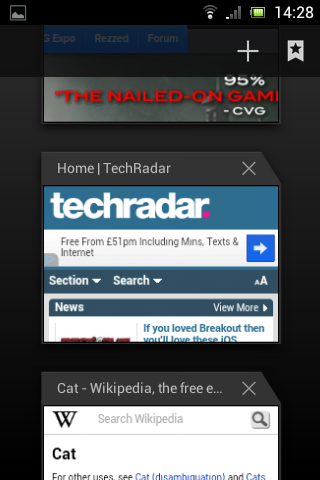
Zooming and scrolling are both a bit jerky, with it seeming to take a second or two to catch up.
The screen is a reasonable size for browsing, but the low resolution doesn't do it any favours.
The keyboard is pretty accurate though, so typing in web addresses and posting on forums is handled well.
The browser also generally does a good job of auto-fitting pages to the screen, which helps make web browsing a more pleasant experience.
The address bar can be found at the top of the page, and to the right of that you can access your tabs - enabling you to switch between them and open and close them.
You can also access the bookmarks screen from here.
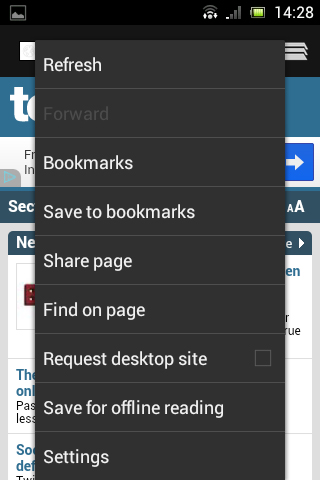
Long pressing an image enables you to save it, while long pressing a link gives options to open it in a new tab or copy the URL.
If you've used pretty much any other Android phone you'll be familiar with the options available on the browser.
Hitting the menu button enables you to access your bookmarks or save the current page to them.
You can also share the page, save it for offline reading and access the settings screen.
The Sony Xperia Miro's browser settings screen, as you might expect, is where the bulk of the options live.
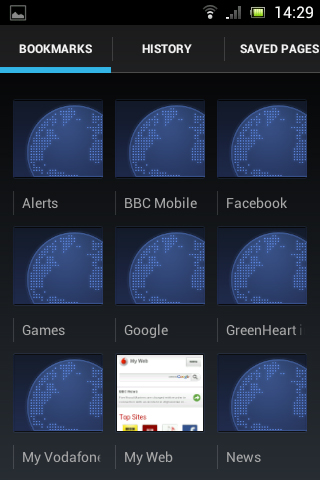
There's a ton of things you can do from here, including but not limited to telling the browser to automatically fill in forms, clear history and cookies, change the default text size and turn images off to decrease loading times and data use.
The bookmarks page shows an image of each bookmark, and these can be synced to your Gmail account so that they're accessible from multiple devices.
You can also access your history and saved pages from here.
It's a solid browser, but there are plenty of alternatives available from Google Play if you don't get on with it, including the arguably superior Google Chrome.
James is a freelance phones, tablets and wearables writer and sub-editor at TechRadar. He has a love for everything ‘smart’, from watches to lights, and can often be found arguing with AI assistants or drowning in the latest apps. James also contributes to 3G.co.uk, 4G.co.uk and 5G.co.uk and has written for T3, Digital Camera World, Clarity Media and others, with work on the web, in print and on TV.
