Why you can trust TechRadar
An increasingly integral part of the modern smartphone, the Sony Xperia P's internet capabilities are up there with the best of them, with a wide variety of features to enhance the browsing experience and bring a near PC-like online environment to the handset's impressive 960 x 540p resolution, 4-inch display.

The Sony Xperia P and its pre-installed generic Android-based browser are by no means the speediest web offering on a mid-range smartphone, either over a 3G or Wi-Fi internet connection.
But once pages are available, images and text are sharp, with integrated Flash video capabilities further enhancing the user experience and aiding information absorption.
Keeping track with the big boys, the Sony Xperia P touts text reflow functionality, enabling you to receive a comfortably viewed, well-scaled array of text when zoomed in, removing the need for continuous side scrolling back and forth to access the full page of content.
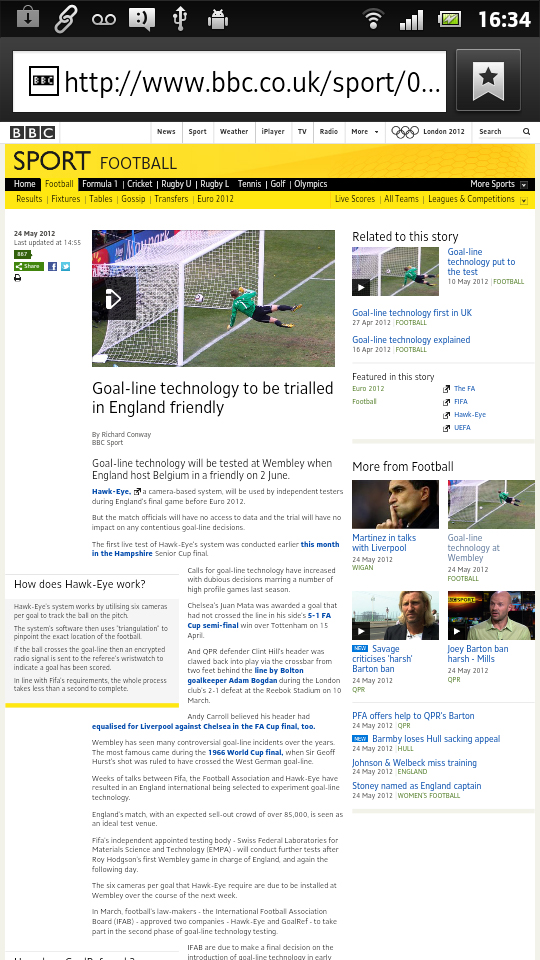
While this feature is a welcome addition if you double-tap the display to zoom in on content, in an odd omission, if you stick to a pinch-to-zoom method you'll miss out on the reflow offers.
Slowing the browsing experience slightly, the lack of in-browser back, forward and refresh keys can result in an overly fiddly experience, with the Android essential back and menu buttons providing an unnecessary multi-press method of achieving relatively simple navigational manoeuvres.
Another feature accessed by the touchscreen menu key, the browser's multi-tabbed capabilities are far from the most efficient, with no visual preview offered in the simple, stoic and lifeless list of page names.
Despite being capable of supporting eight simultaneously opened web pages, this multi-tabbed offering does not encourage you to use its full capabilities - issues further compounded by the round-about method of access.
