Why you can trust TechRadar
Getting apps onto the phone is a cinch thanks to Android's setup. Having said that, we had a minor heart attack when we realised the Market wasn't there which was only calmed on reading that Google had renamed it to Google Playshop.
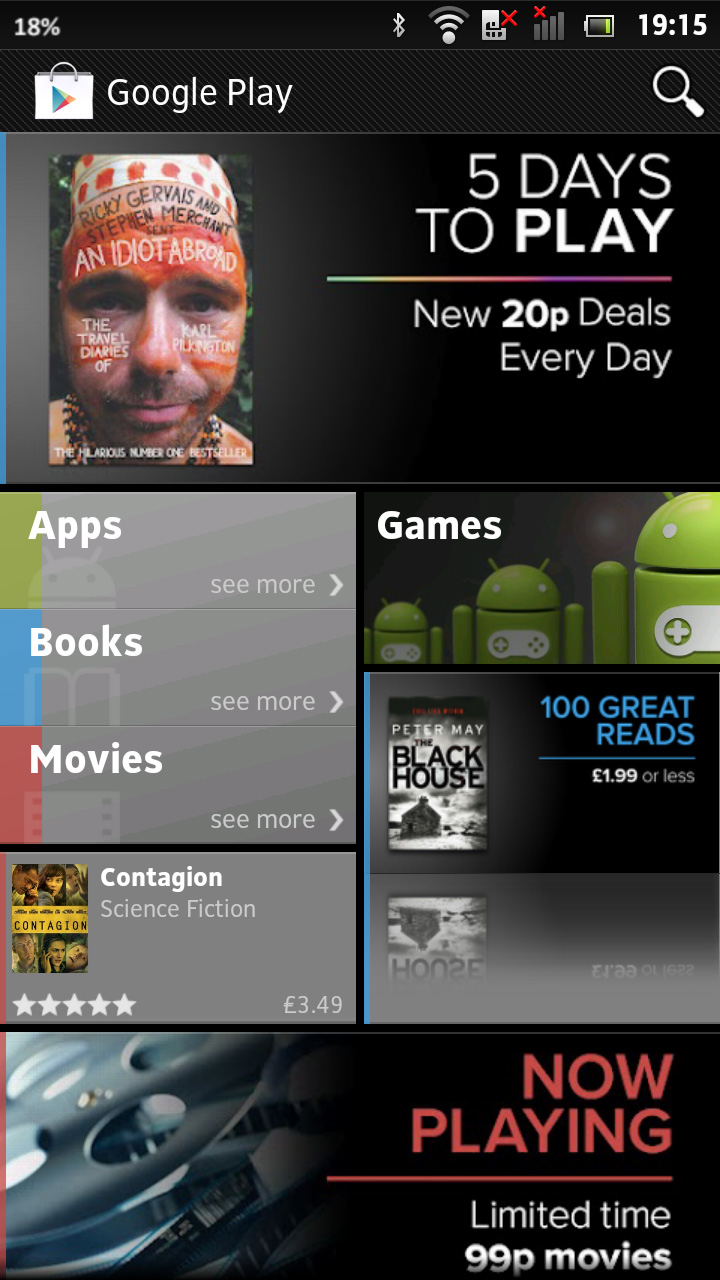
It's arguable the best app store there is (he says, inviting the wrath of iOS fans) because whilst it lacks the security (and polish, some would say) of Apple's AppStore, it makes up with the sheer creativity (and randomness) of the developers who don't have the same restrictions. If you are going to go wild though, we'd definitely recommend a good virus checker like Lookout Pro which has never let us down.
Having said that, the Xperia S does come with desktop favourite McAfee preinstalled so you can try that out. And that's not all. Whilst some Android devices come with the bare bones, we were majorly impressed with Sony's generosity on the Xperia S as it obviously splashes the cash following the divorce.

In fact, even in the Sony Ericsson days, the manufacturer was pretty generous with the Xperia range. Firstly, you get all the standard bits and bobs – calculator, clock etc – as well as the Google stuff like Gmail and Navigation.
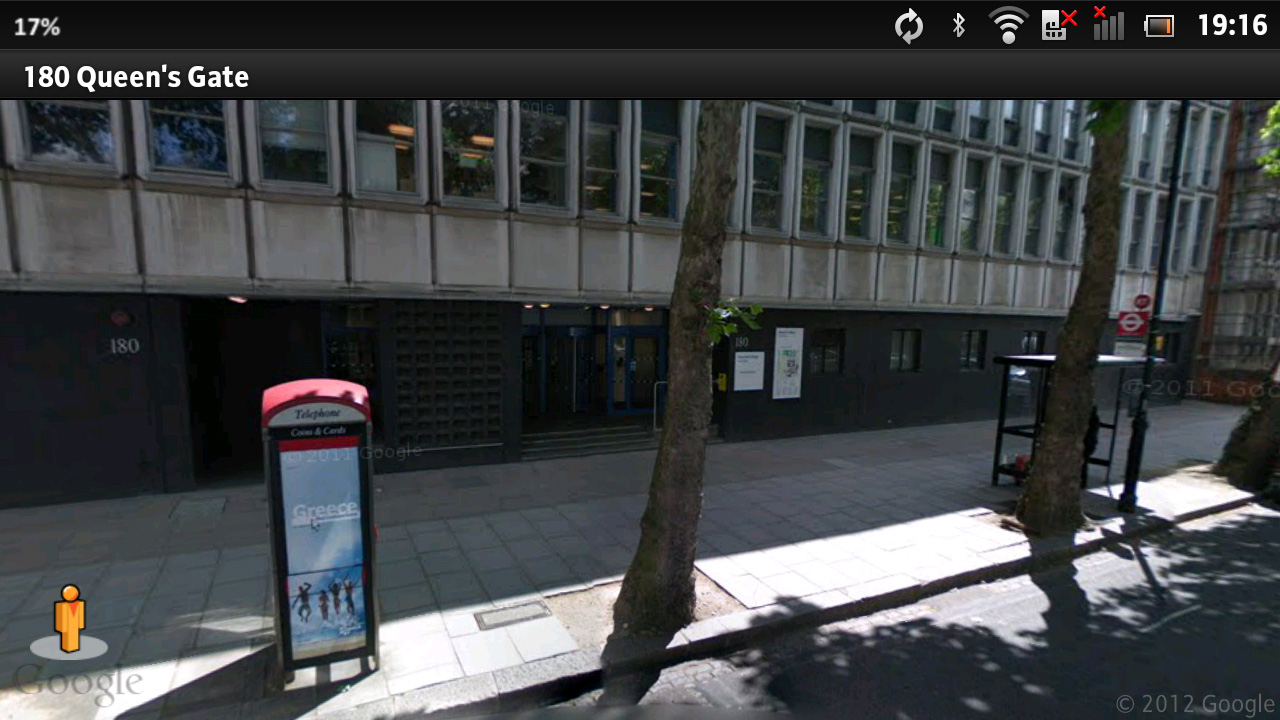
The latter is a brilliant piece of software – all the more exciting because it is free – giving full turn by turn satnav and taking advantage of Google Maps. Using it was a pleasure – not least, because the GPS chip included in the Xperia S is highly sensitive and achieved a lock within seconds.
We're talking Samsung Galaxy S2 territory here which is pretty high up there. If you'd prefer to use something else, there's a version of Wisepilot preinstalled.

Taking advantage of its corporate tie-ins, Sony includes a link to the free Xperia Football Downloads app (Sony is a partner of the UEFA Champions League) and we found it to be a fairly OK app though the user comments on Android Play unanimously implied that it sucks.
We liked the inclusion of extra bits like the Media Remote which allows you to control a Sony-connected TV and 'Lets Start PS Store' which got us all excited until we opened it to be greeted with a message saying it doesn't work. This is down to the fact that the handset is so new and we're assured that it will be up and running by mid-March which is great news as the handset is Playstation certified.
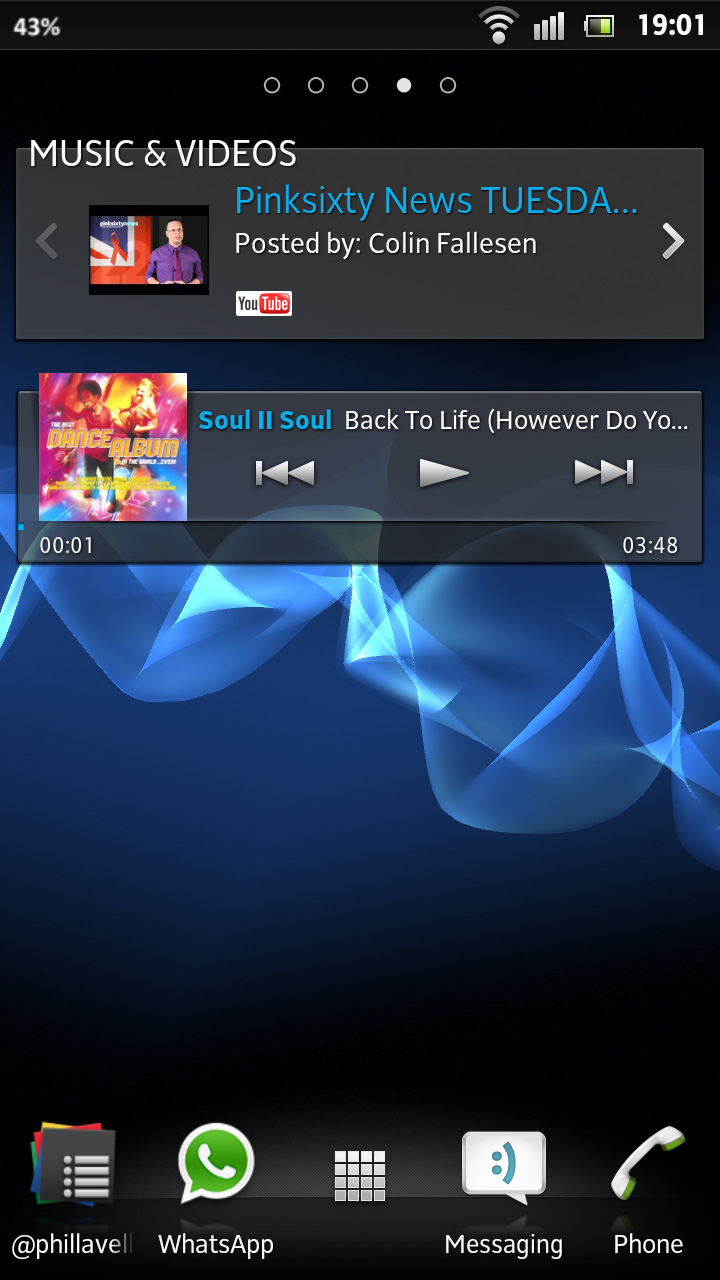
Sony also helpfully includes links to its own portals like Music/Video Unlimited which allows you to buy a subscription to get more media. For Office types, there's a version of OfficeSuite preinstalled but it's only the viewer version. If you want a full word processor, you'll have to reach into your pockets.

They're all laid out in the app drawer in a standard grid format as is the way with Android handsets and you can reorder them with several options. Our only gripe was that it all looks a little cluttered and untidy. This is because of the way Android works where developers can make their icons all shapes and sizes and you see the lack of control compared to iOS which is all neat and tidy. However, a replacement launcher like GoLauncher Ex - which we're big fans of - can sort this out.
