Why you can trust TechRadar
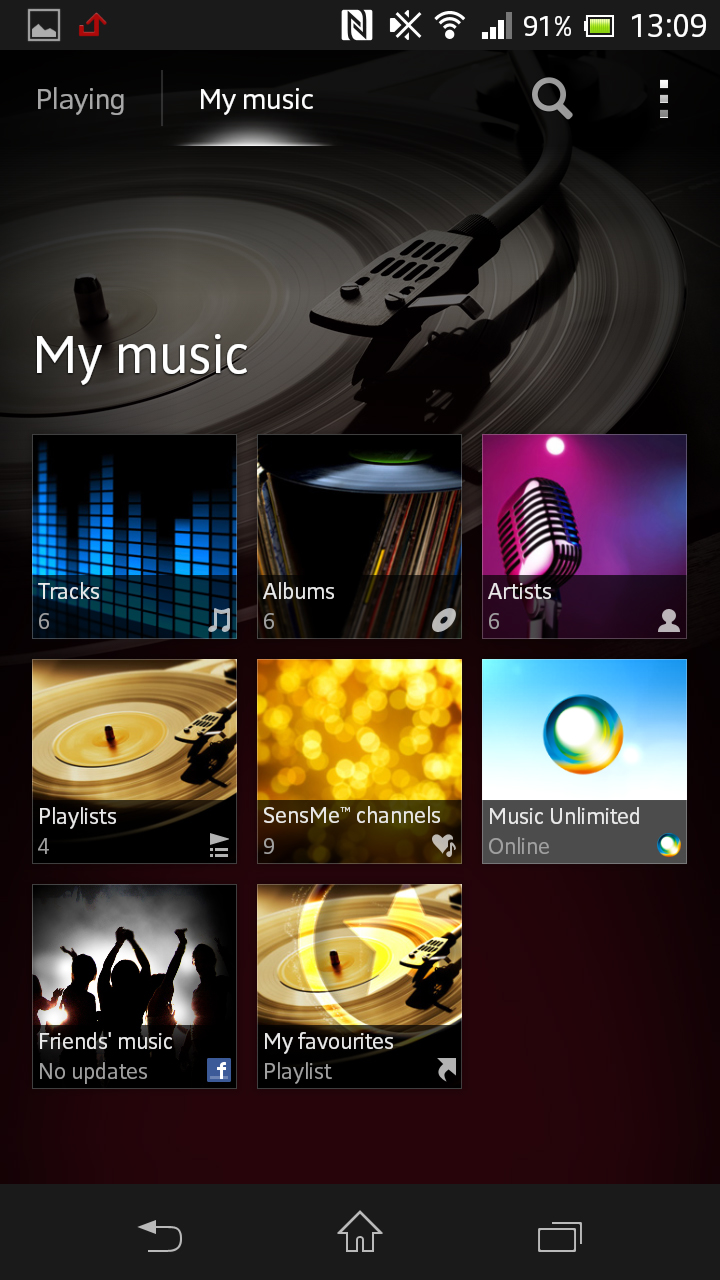
The media credentials of the Sony Xperia SP are bordering on the obsessive.
It's one area where Sony's influence can really be felt as the Japanese company tries to get you to accept its proprietary services instead of the existing delivery system put in place by Android.
It can feel a little like overcrowding, and we doubt that you're going to want to sign up to even more services with Sony when you've already got a Google Play account that can furnish you with all the media you could want.
Delivery systems aside, the actual method of using your media on the Sony Xperia SP is very good, thanks to the excellent Walkman and Movies apps. The Walkman app, in particular, looks gorgeous.
Music
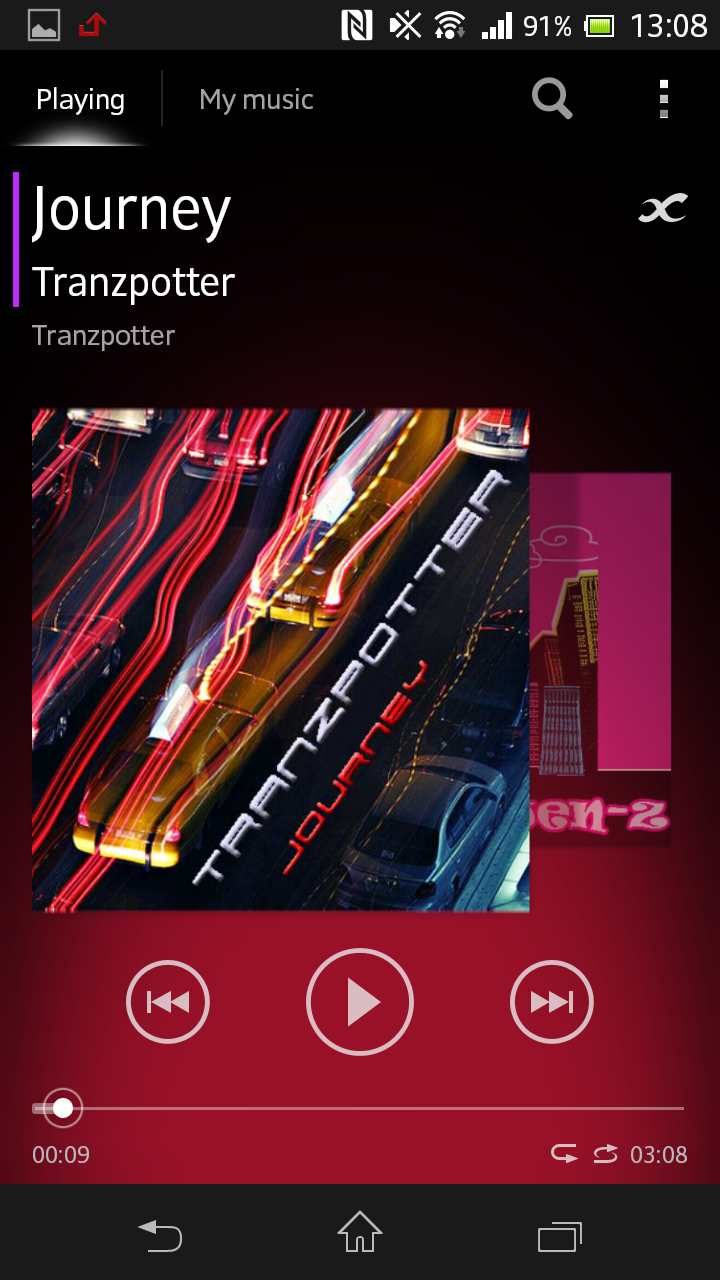
You're greeted with a lavish dashboard that divides up your music into the usual channels: Artists, Albums, Tracks and Playlists.
Then there's also the option of linking Friends' playlists from Facebook and listening specifically to tracks imported from Sony's Music Unlimited store.
There's even a SensMe option that uses GraceNote to subdivide your music into emotional channels. If you're feeling relaxed, energetic or mellow, tap that channel to be greeted with the relevant music.
Once you've selected your track, the layout changes to display the album artwork in the middle of the screen with the name of the track, artist and album at the top.
What's impressive is that the entire colour scheme (including the transparent phone antenna) changes as you move through tracks with different artwork. It's a show for the eyes as well as the ears.
The usual options such as shuffle, repeat and skip are included, as is the option to explore the track in more detail using the internet. Tapping the cross symbol to the right of the track name brings up an array of options, including searching for lyrics on Google and searching for the music video on YouTube.
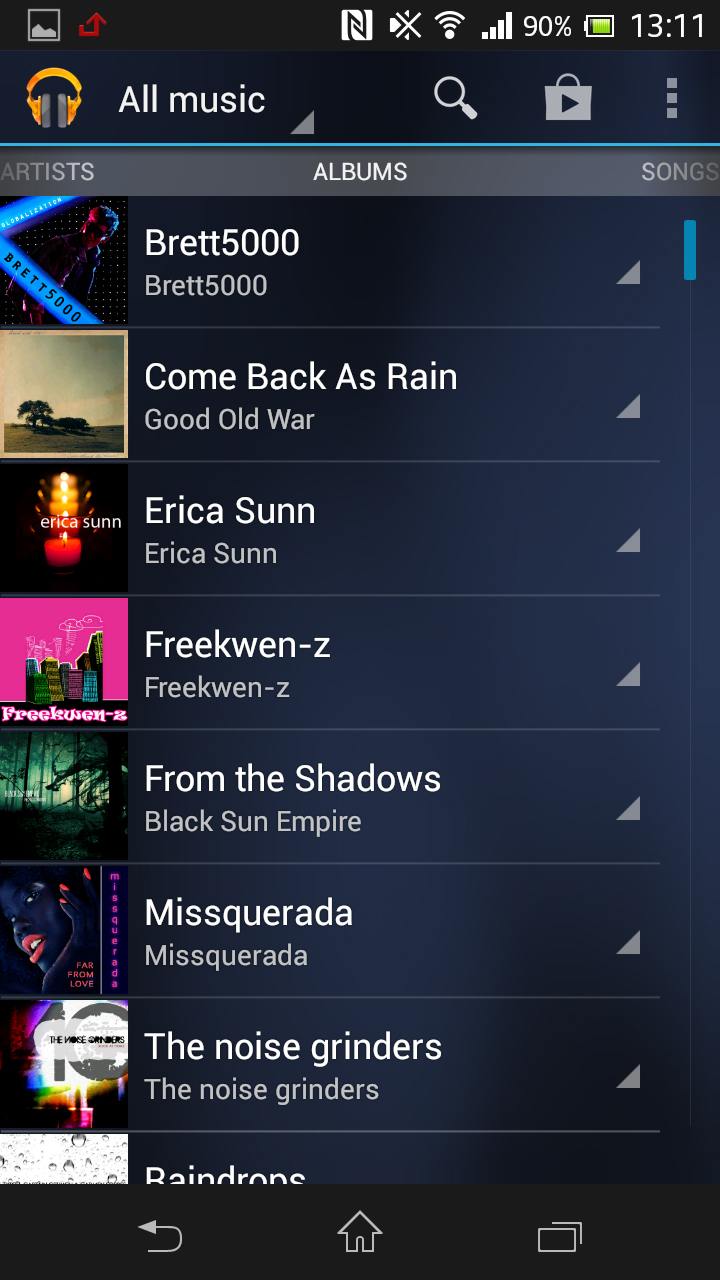
Sound quality itself is helped with Sony's ClearAudio+ technology that enhances the sound for more clarity. If that's too hands-off then you can also access an equaliser to change the playback yourself.
We found the audio clear and full of volume, albeit with a slight favouring of the treble over the bass - something that can be altered with the bass settings within the equaliser.
Sony's Music Unlimited service offers you yet another way to stream music at the fairly standard price of £10/US$10 a month.
It's worth considering if you don't already own a music subscription to Spotify or Napster, and it can be played on your PC, Mac, iPhone, iPod Touch, PS3 or Sony Bravia TV.
Of much more use is the TrackID feature that comes pre-loaded on the Sony Xperia SP. It operates in exactly the same way as Shazam and enables you to tag songs you hear on the radio, TV or out and about. You're also given the option to instantly buy the song on Music Unlimited.
Videos
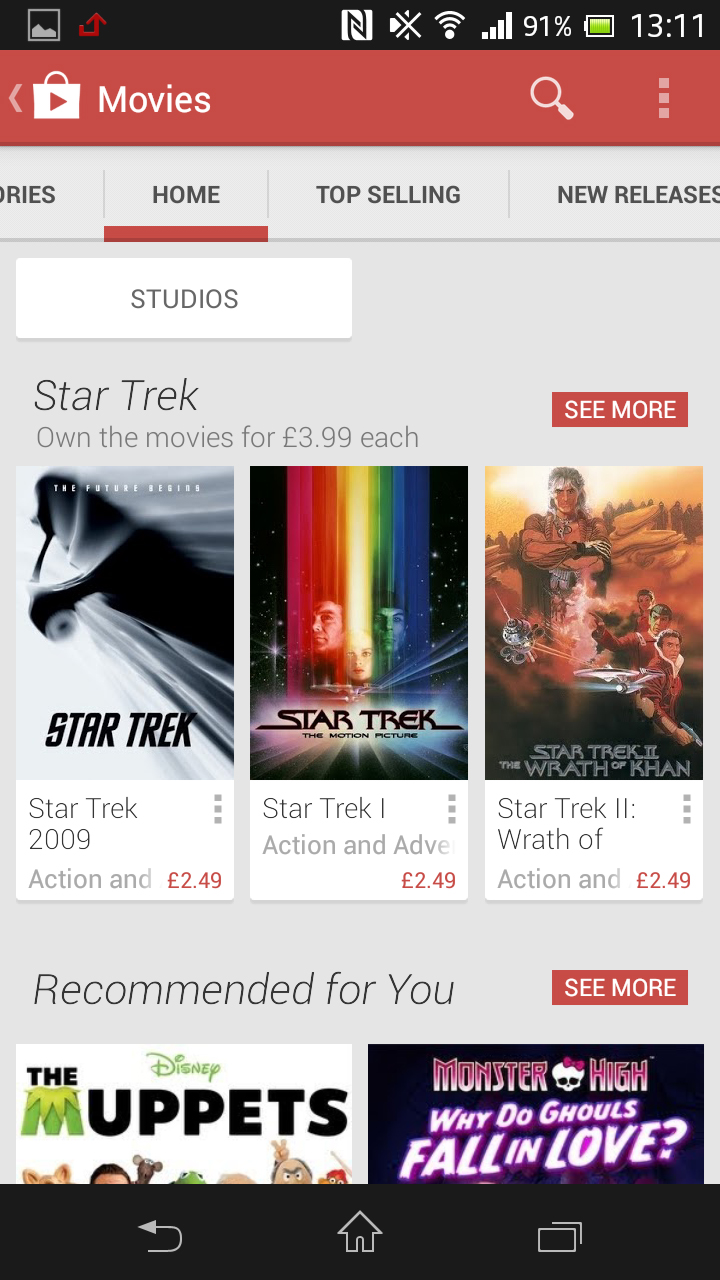
When it comes to videos, Sony takes a similar approach, but with a little less flourish than its musical counterpart.
Movies are grouped in large thumbnails that gives you a still of the film, and each is labelled with a title and runtime. There's also a brief synopsis listed underneath the title taken from the GraceNote online archive.
Video is subdivided into Movies and TV Shows, so you can keep Game of Thrones separate from Lord of the Rings.
And, similar to the musical offerings, Sony's Video Unlimited service will enable you to stream or buy films directly onto your device.
Sound and display modes can be altered during playback if you want to change the brightness or adjust the white balance.
There is also the option to switch the Mobile Bravia Engine 2 on or off, which enhances the contrast and clarity of the video.
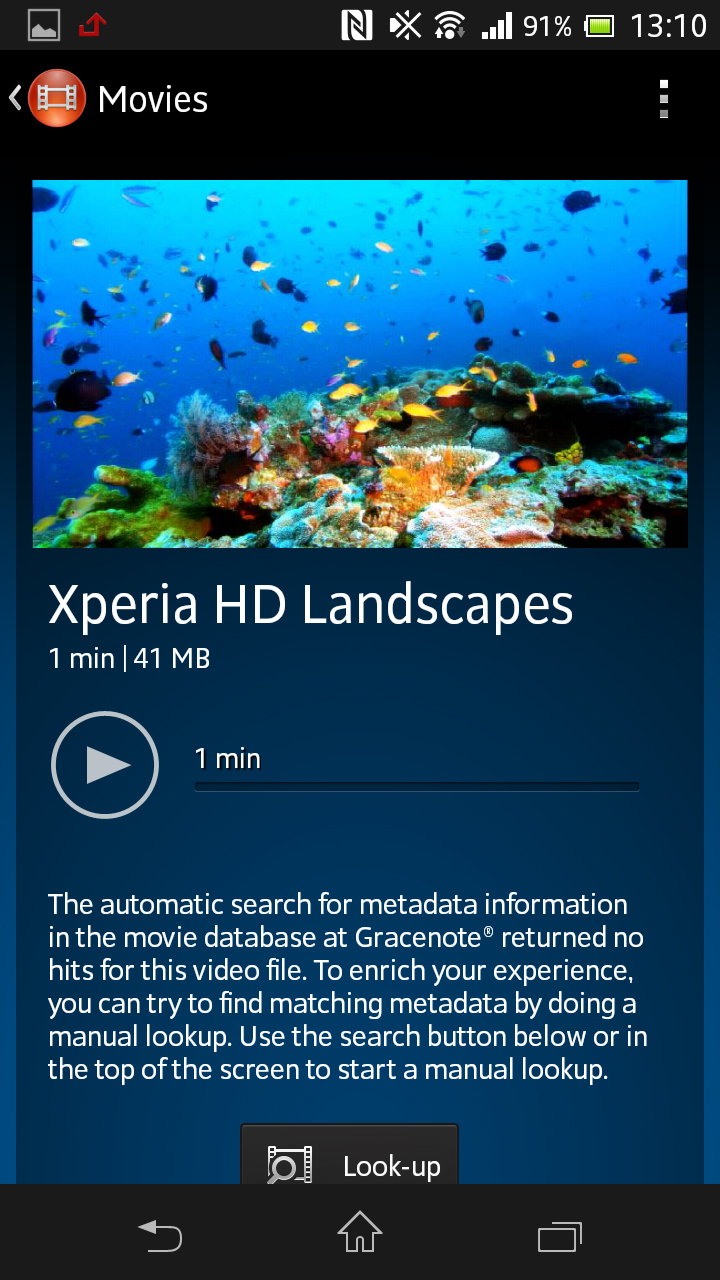
One neat feature that comes in most Sony Xperia phones these days is the ability to throw your content wirelessly to a DLNA-compatible TVs or stereo.
Given that the Sony Xperia SP doesn't have any kind of HDMI connection, this is the best way of showing your photos or videos on a larger screen quickly and easily.
Sony started including the Throw function with the Sony Tablet S and has kept it in the Sony Xperia SP as another way to differentiate it from the rest of the budget Android army.
This being an Android smartphone, there's also the full range of media options available from Google's own stable.
Google Play movies offers all the same new films and TV shows as Sony's store and will enable you to either rent or buy using your Google credentials.
You'll also find Play Books and Play Magazines that take advantage of the recent expansion of the Google Play store. Other Android basics - such as the Movie Studio editing app and the FM radio - are also included.
Gallery
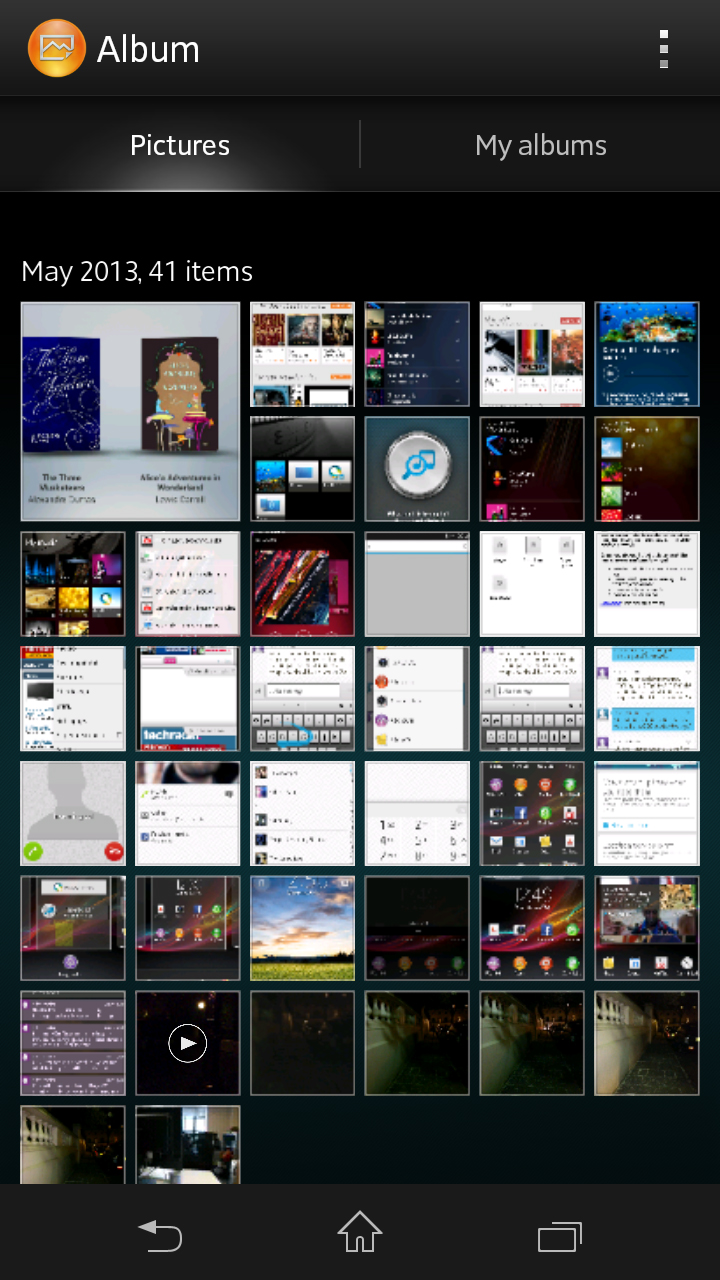
Pictures are arranged in a thumbnail collage separated by the date they were either captured, imported or downloaded.
A nice touch is that you can pinch the display to make the thumbnails either smaller or larger depending on how you want them displayed.
Alternatively, you can click the tab at the top of the screen to display by album.
The pre-loaded albums include Facebook pictures, camera shots, Picasa and PlayMemories and Globe - which shows your geotagged pictures on a 3D image of the planet.
Just like the Walkman app, Sony has included a SensMe option that enables you to quickly view your photos in a custom slide show.
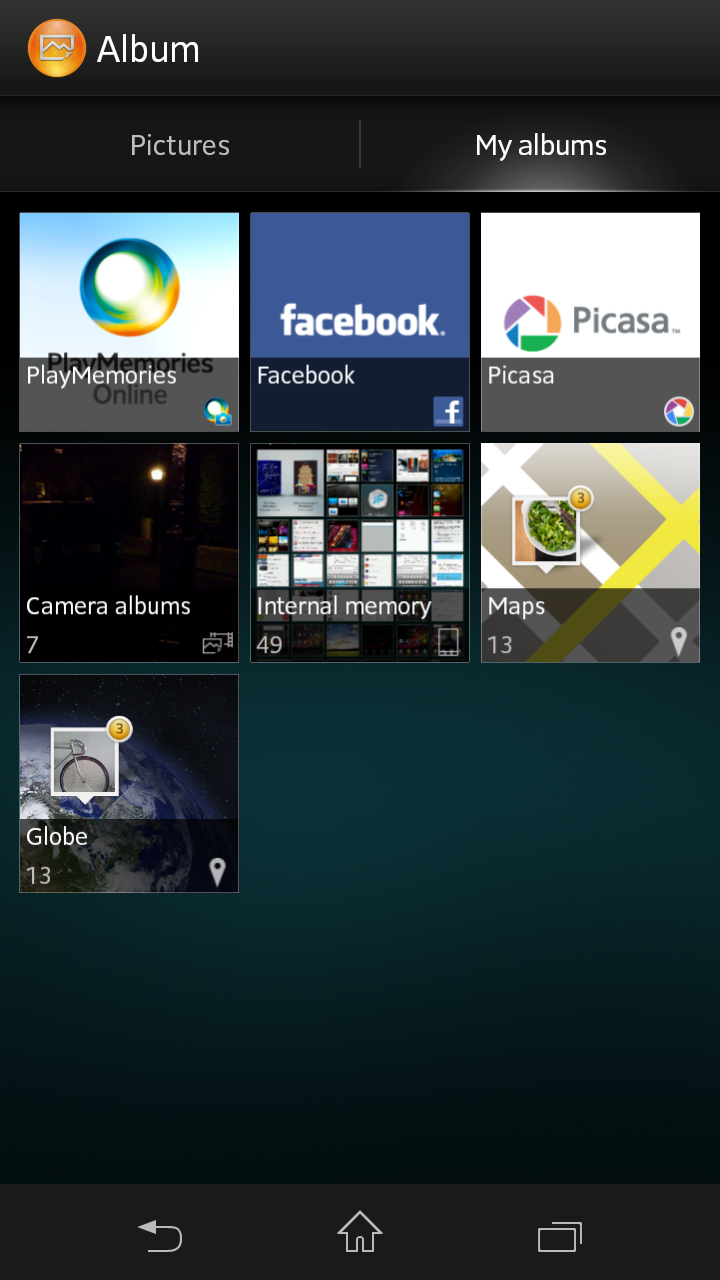
The Sony Xperia SP will enable you to select your own theme and music and then jump through your pictures in a manner that's a lot more entertaining that just regular swiping.
Sony has obviously put a great deal of thought into the way its Xperia range handles media, and we're glad to see that even though the SP isn't a top-of-the-range model, most of the advanced features have made the cut.
Little touches such as the changing colour scheme and SensMe customisation make the Sony Xperia SP a real gem when it comes to viewing media.
Just be aware that you'll need to expand the 8GB internal memory considerably before importing too much media onto this phone.
