Why you can trust TechRadar
Battery life
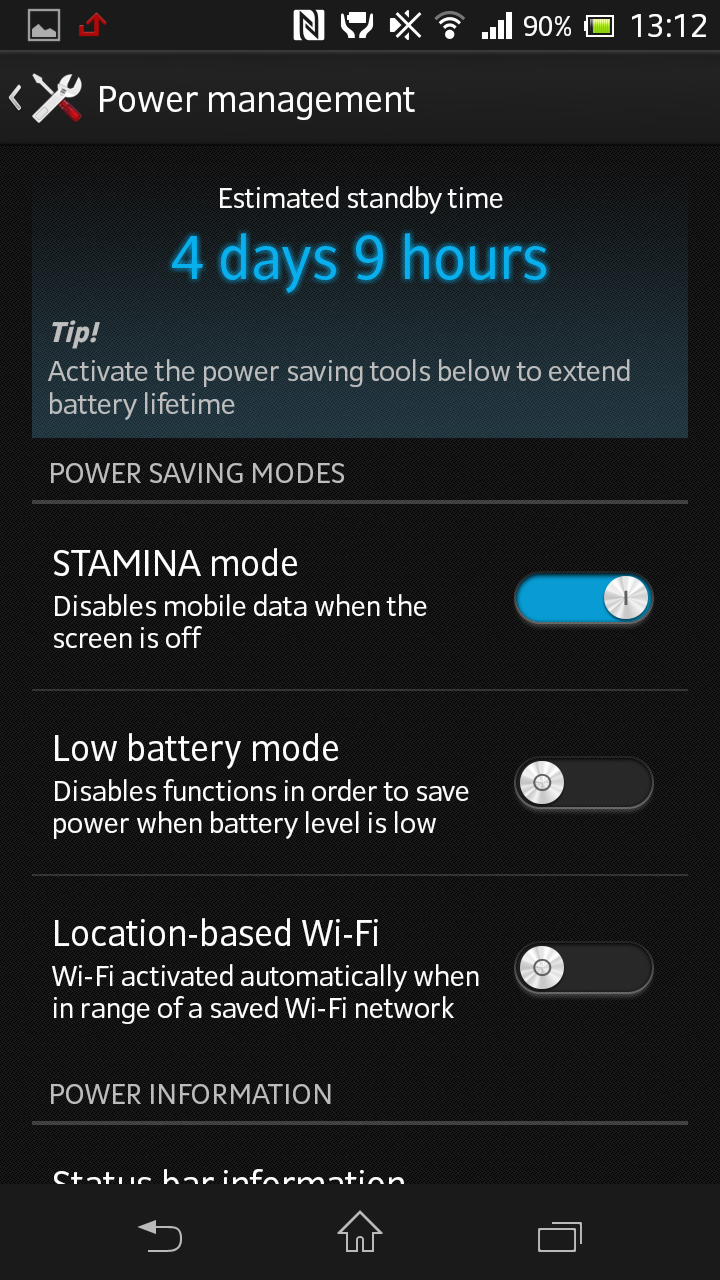
Take video streaming, for example, and you can expect to run the battery dry in about five hours if you've got the brightness and the audio cranked right up. However, graphics-heavy games like Grand Theft Auto 3 or Sega Virtua Tennis will reduce the Xperia SP to empty in as little as three hours. If you've got a cross-country train journey coming up or spend a lot of time commuting, this won't impress you.
Sony must have understood this because it has included a Battery STAMINA Mode (why everything has to be in capitals with this company, we don't know) that recognises when the display has been switched off (ergo, you're not actively using the phone) and switches off all the non-essential applications. When you hit the power button, it immediately fires everything back up again.
Similarly, Wi-Fi and mobile data traffic – the two biggest draws alongside the display – are disabled when the STAMINA mode is engaged. You'll still get incoming calls and text messages but everything else gets put on standby.
If you engage the stamina mode and temper your usage to the occasional browsing session, the odd email and perhaps using TrackID to discover a tune or two, then you can get a full day's use from the Xperia SP's battery. You'll be able to make it 36 hours with very careful usage but, realistically, this is a phone that you'll be charging every night.
The battery-saving features are useful and we know from first hand experience that most of today's smartphone's struggle to retain the juice, so we can't treat the Xperia SP too harshly for its average battery life.
Connectivity
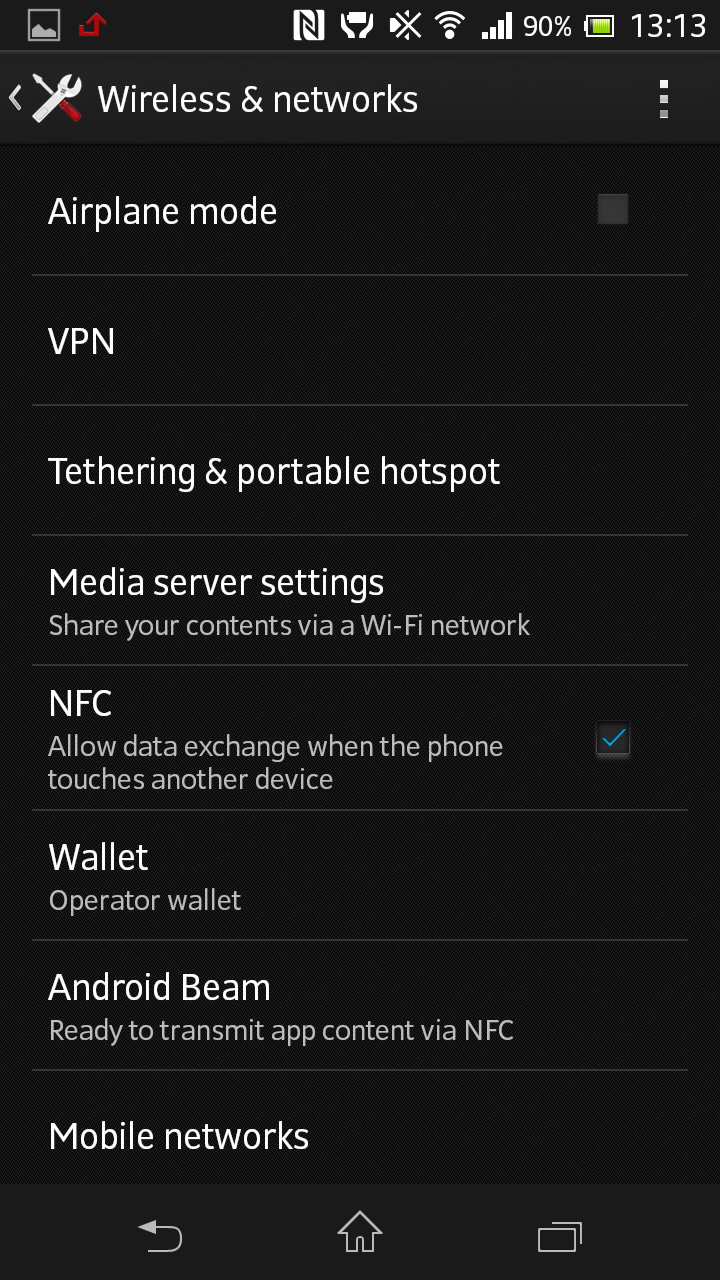
The only physical connectivity you'll find on the Sony Xperia SP is the micro USB/MHL port used for charging and syncing with a PC or external display, and the 3.5mm headphone jack on the top of the chassis.
One of the definite benefits of the Android operating system is the plug-and-play mentality of the connectivity. If you want to swap some music tracks or pictures between your PC and your phone, you can simply plug the Sony Xperia SP in and transfer between folders like any other device.
Bluetooth version 4.0 is included, as is Near-Field Communications (NFC), which immediately makes the Sony Xperia SP compatible with the vast majority of wireless speakers, headsets and game controllers out there.
Sony has plenty of first-party NFC accessories such as the Wireless SRS-BTV5 speaker and the Sony Xperia SmartTags NT2 that work simply by engaging the NFC and touching the Sony Xperia SP to each one. Its one-touch symbol is clearly displayed in the notifications panel on the top of the home screen and on a sticker on the back of the phone's case itself.
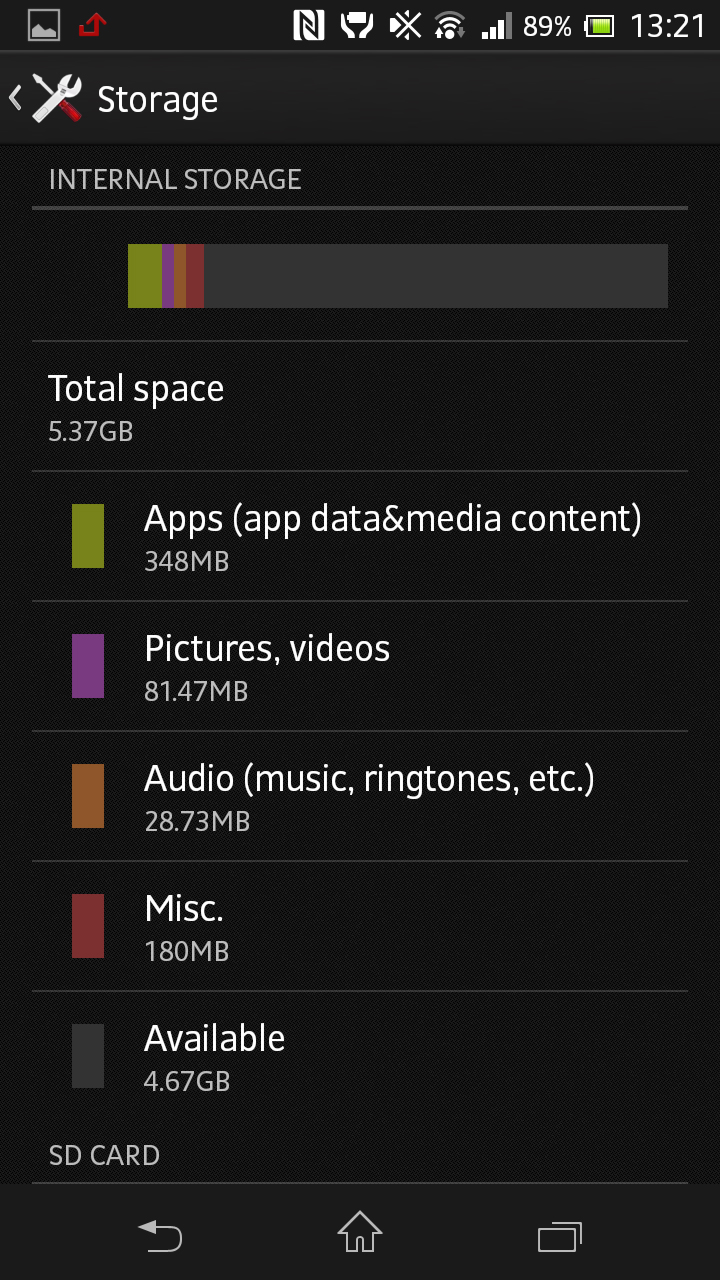
It can be used for streaming music or quickly sharing photos and files in a similar way to Android Beam. Of course, in order to get the full experience you're going to have to buy into the Sony ecosystem, so we'll leave that particular decision to you.
Telephony hasn't been left out, and the Sony Xperia SP comes with 4G support. For UK users, this is something that will become an important decision later in the year when the rest of the networks start rolling out 4G tariffs. US users can already benefit from an established choice of 4G plans.
All the connectivity options can be accessed in the Settings menu while some, such as Bluetooth and Wi-Fi, can also be quickly accessed through the notifications bar at the top of the screen.
There's also a dashboard widget included that'll enable you to toggle various settings on or off straight from the home screen.
