Why you can trust TechRadar
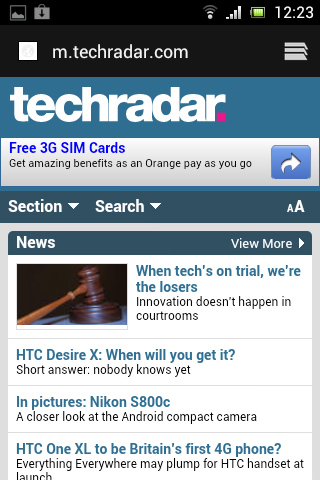
The Sony Xperia Tipo sports both 3G and Wi-Fi b/g/n, and both seem pretty fast. Wi-Fi loads mobile optimised pages in around two to three seconds, while even desktop pages full of pictures tend to load in around six to eight seconds.
Browsing over 3G is obviously slower, but generally only seemed to add a couple of seconds to those times.
It comes with the stock Android browser, which works fine. But of course, this being Android, there are plenty of other browsers available from Google Play if you don't get on with it.
The stock browser enables you to pinch or double-tap to zoom and easily switch between tabs and bookmark pages.
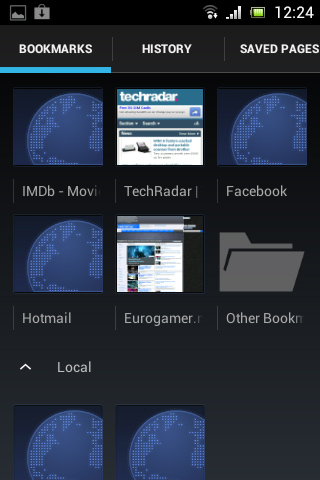
It also has all the basic features you'd expect from a mobile browser, such as being able to share pages, save pages for offline reading, auto fill in forms, enable text reflow and block pop-ups.
Most of these options are available by pressing the menu button.
The Sony Xperia Tipo's bookmarks screen shows both images and names of bookmarked pages.
Sign up for breaking news, reviews, opinion, top tech deals, and more.
When adding bookmarks they can be sorted into different folders, which is a great way of keeping things tidy when you've got a lot of bookmarks.
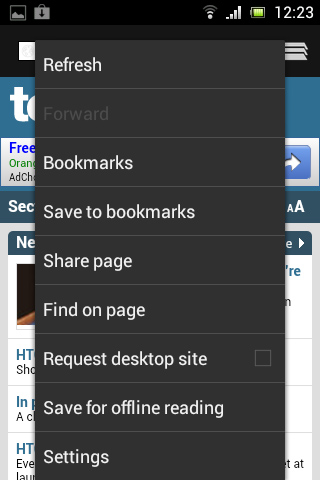
Navigating around on the browser is fast, intuitive and smooth. Other than a bit of scrolling, the small screen size poses little problem, as long as you're happy to stick to mobile versions of sites. And zoomed-in pages look clear and very readable.
However, zoomed out pages are pretty much unreadable, and we did occasionally find pages would get cut off at the bottom, as if they hadn't fully loaded.
Also, as with everything else on the phone, as soon as you want to enter text, things get a lot more cramped. So while browsing is generally handled reasonably well, posting to forums and social networks can be a bit of a pain.
James is a freelance phones, tablets and wearables writer and sub-editor at TechRadar. He has a love for everything ‘smart’, from watches to lights, and can often be found arguing with AI assistants or drowning in the latest apps. James also contributes to 3G.co.uk, 4G.co.uk and 5G.co.uk and has written for T3, Digital Camera World, Clarity Media and others, with work on the web, in print and on TV.
