Why you can trust TechRadar
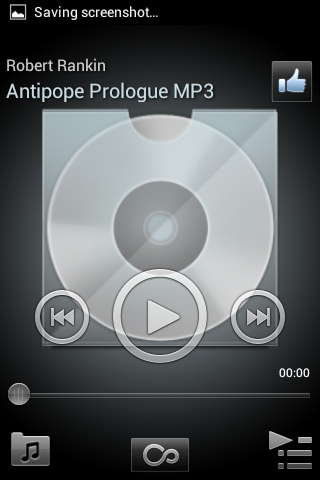
Given the rather limited 2.5GB of internal storage in the Sony Xperia Tipo, you might think that media wasn't a big priority for it - and you'd be right.
Obviously the storage is expandable, but that requires an additional investment, and even then this is unlikely to be your media player of choice.
The tiny low resolution screen is useless for watching videos on, and while photos look OK on it, they lack the crispness and depth of colour that higher end phones display.
Of course the Sony Xperia Tipo is a low end phone, so it's expected that some corners would be cut, but the similarly priced Huawei Ascend G300, for example, has a substantially bigger screen, making videos much more pleasant to watch.
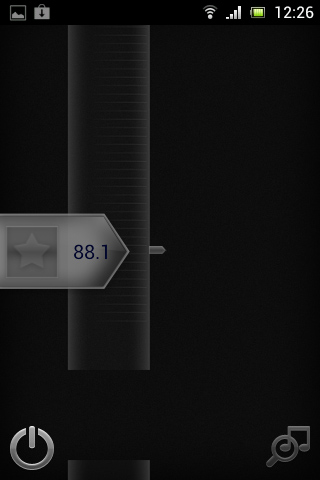
It's not a total write off, though. Being so small and light, it's comfortable to hold for extended periods, so at least if you dare commit to watching a film on it you won't be uncomfortable.
Also, while it doesn't come with much in the way of built-in video playing options, it does include a pretty good music player.
Simply called 'Music', you can add this to any home screen or use it as a widget for even easier access.
It enables you to create playlists, sort music by artist, album, track or playlist, and set songs as ringtones.
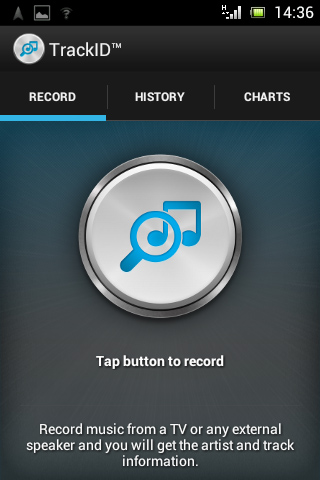
You can also search for artist information or song lyrics directly from the application.
There's an FM radio on the Sony Xperia Tipo, too.
This is quite basic and doesn't enable you to record, but it will auto-tune stations and gives you the option to play the music through the phone's speaker.
It also has a built-in TrackID feature, which works a lot like Shazam and can be used to identify the song that's playing and then search for downloads of it or play it on YouTube.
DLNA streaming is also supported.
A solid selection of sound and video formats are supported - specifically MP4, H.264, WMV, MP3, eAAC+, WMA and WAV - and in our tests these all worked.
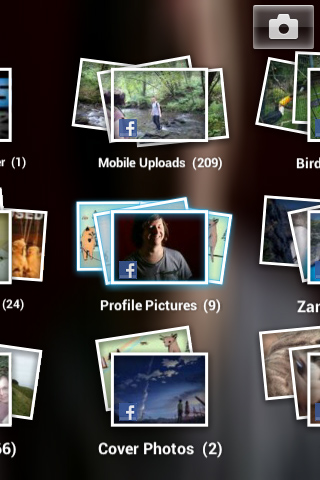
The sound quality is reasonable, too. It features Sony's 'xLoud' technology, which boosts music volume by up to 30 per cent, though only when played through the speaker, and doesn't cause any distortion in the process.
The end result is that music can reach a decent volume even through the handset's small speakers, though you're still a lot better off using headphones.
Photos and videos are accessed from the Xperia Gallery app, which is a fairly standard gallery application that shows thumbnails of your files and sorts them into folders.
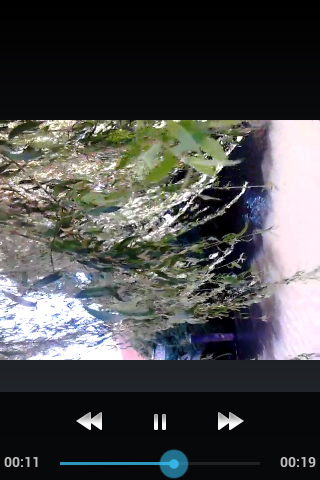
You can also share photos from here, set them as your wallpaper or a contact picture or play them in a slideshow. The only editing functions on offer, though, are cropping and rotating.
Options for videos are even more limited - you can share them and play them, but that's about it. Video controls on the Sony Xperia Tipo are limited to play, pause and jump forwards or backwards.
It's worth noting that unlike higher end Xperia handsets, such as the Sony Xperia U, the Sony Xperia Tipo doesn't feature Bravia engine support.
Given the low price of the handset, this isn't particularly surprising, but it's further evidence that Sony didn't have much interest in making media a focus for the phone.
James is a freelance phones, tablets and wearables writer and sub-editor at TechRadar. He has a love for everything ‘smart’, from watches to lights, and can often be found arguing with AI assistants or drowning in the latest apps. James also contributes to 3G.co.uk, 4G.co.uk and 5G.co.uk and has written for T3, Digital Camera World, Clarity Media and others, with work on the web, in print and on TV.
