Why you can trust TechRadar
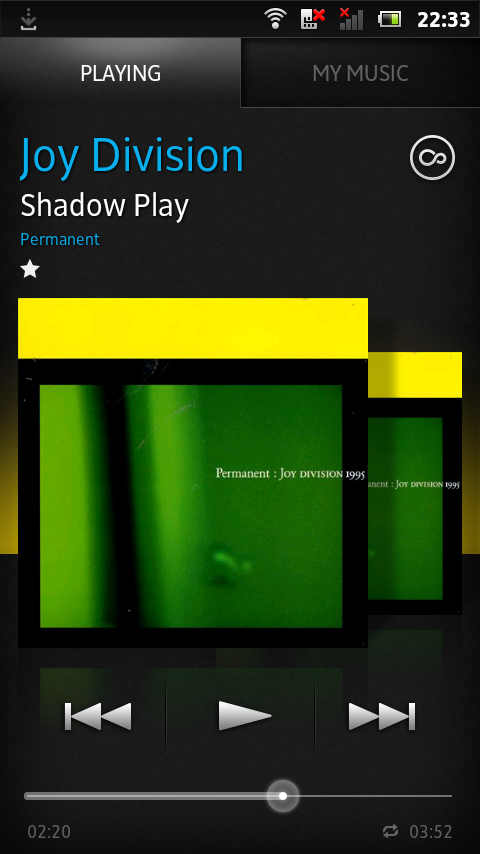
The music player is one area where the Sony Xperia U's Android 2.3.7 software is much better than the stock Android options or the user interface Sony put on last year's range of Android handsets.
Opening up the music player pulls up a very simple front end for your music - whether they're MP3, SMF, WAV, or Ogg vorbis files - which is much more accessible and prettier than Sony's previous version.
Plus, you get a stylish little home screen widget, for quick access to play/pause and track skipping.
Playlist support is straightforward when creating and editing (a long-press on a track title does the job), plus there are plenty of automatically generated playlists that chart your recent additions, tracks you've made favourites by adding a little star to or pulling out ones you've not yet bothered listening to.
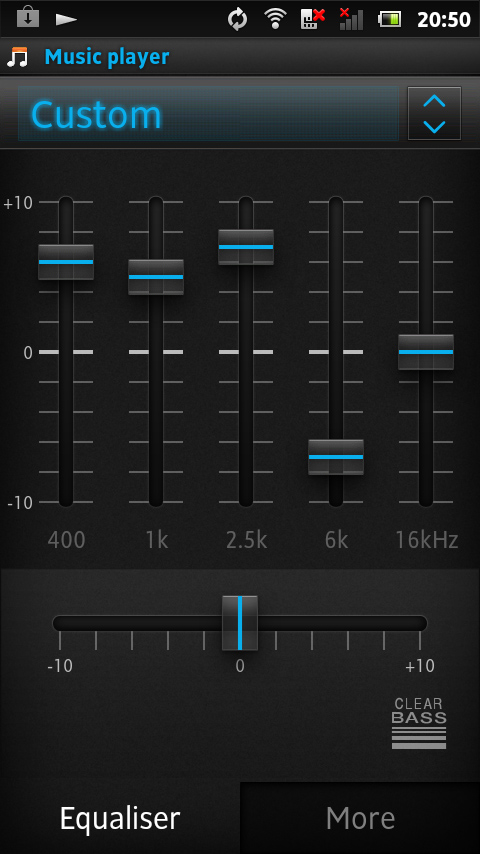
Music is loud and clear when using the external speaker, thanks in part to Sony's xLOUD technology.
You also get a graphic equaliser that really does have an effect on the quality and feel of the output. It'd make a nice little kitchen radio, this one.
There's Gracenote integration for automatically downloading artist information and album art, plus there's the Sony Infinite button that we've seen on plenty of its phones over the last couple of years, which enables you to instantly search YouTube and Wikipedia for the currently playing artist, or buy tracks through Sony's PlayNow shop.
Prices are a bit steep, at £1.50 per track (paid for by a premium rate text message), but it's nice to see a well-stocked official channel for buying tunes direct on the phone.
However, the rather tatty PayForIt window that pops up when you try to make a purchase doesn't exactly inspire confidence in the vendor.
Onboard memory is a mixed bag. It's very welcome having 2GB to store apps, but the 4GB usable partition that works as the Sony Xperia U's built-in SD card isn't really enough for a phone these days. It really could do with an SD card slot.
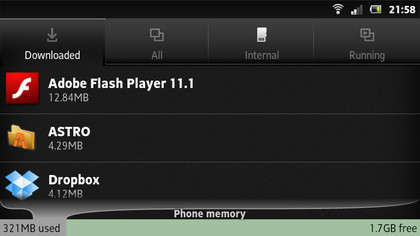
In terms of your own video playback, the Sony Xperia U supports MP4 files and 3GPP only.
You won't get any joy with AVIs or anything too exotic here, although supported movies and photos can use Sony's DLNA service, which adds the Play On option to sharing menu screens, enabling you to beam media to any other DLNA device on your home network.
