Why you can trust TechRadar
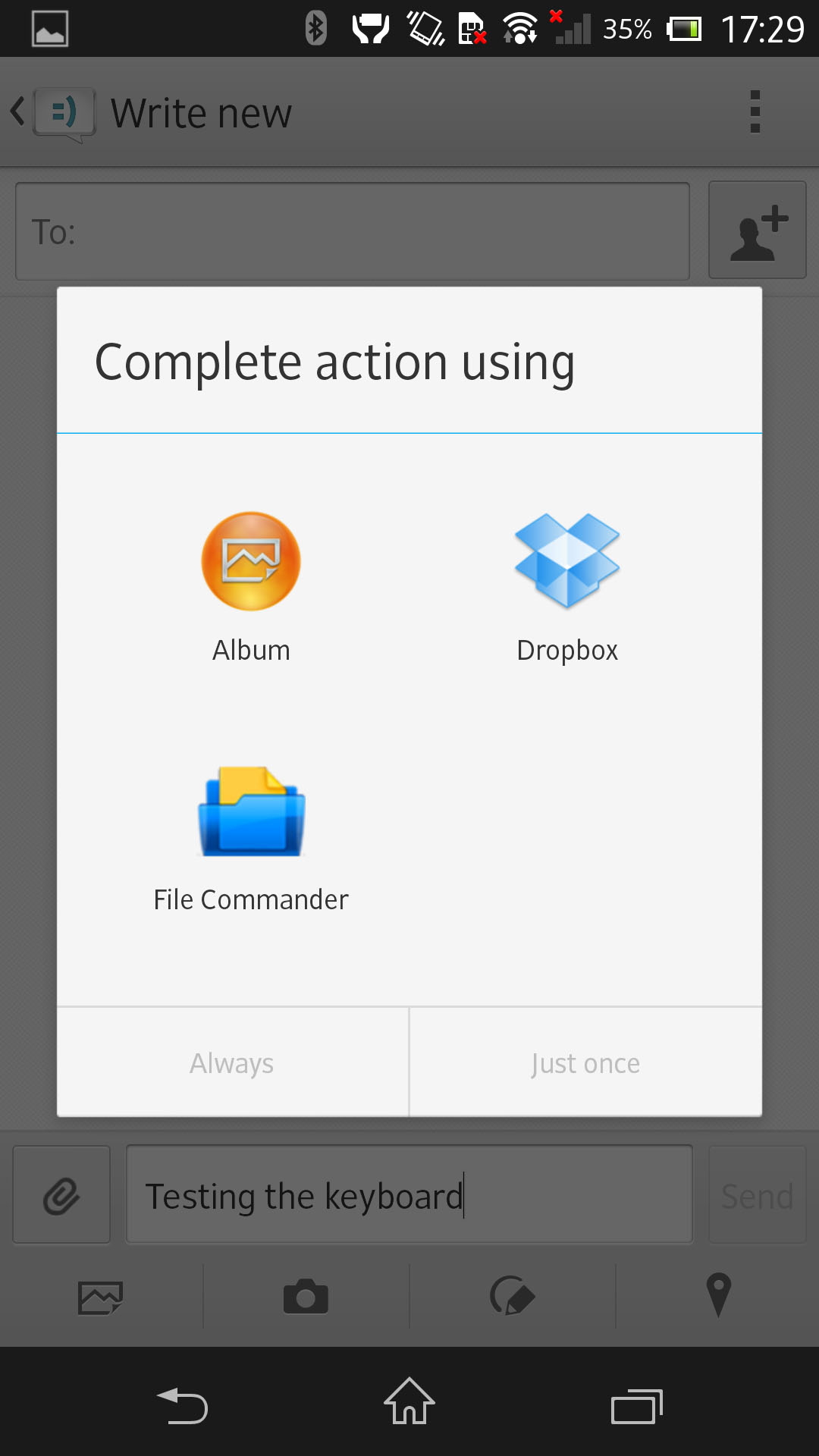
Messaging is - and always has been - one of Android's strong points. So open is the system that you can download third-party apps such as WhatsApp, LinkedIn, Twitter and so on and they will integrate deeply into the OS - from Calendars to Contacts and Messages.
The beauty is that you can control, in many cases, what access is granted and where.
Apps don't tend to be closed off from each other as they do with Apple devices, and it makes for a much more different (some may say 'fluid') experience.
Android's standard messaging app - which handles SMS and MMS - is very competent, if not a little dull. Most Android manufacturers tend to take it and plonk it into their handsets - sometimes tweaking the odd colour here, or the odd setting there.
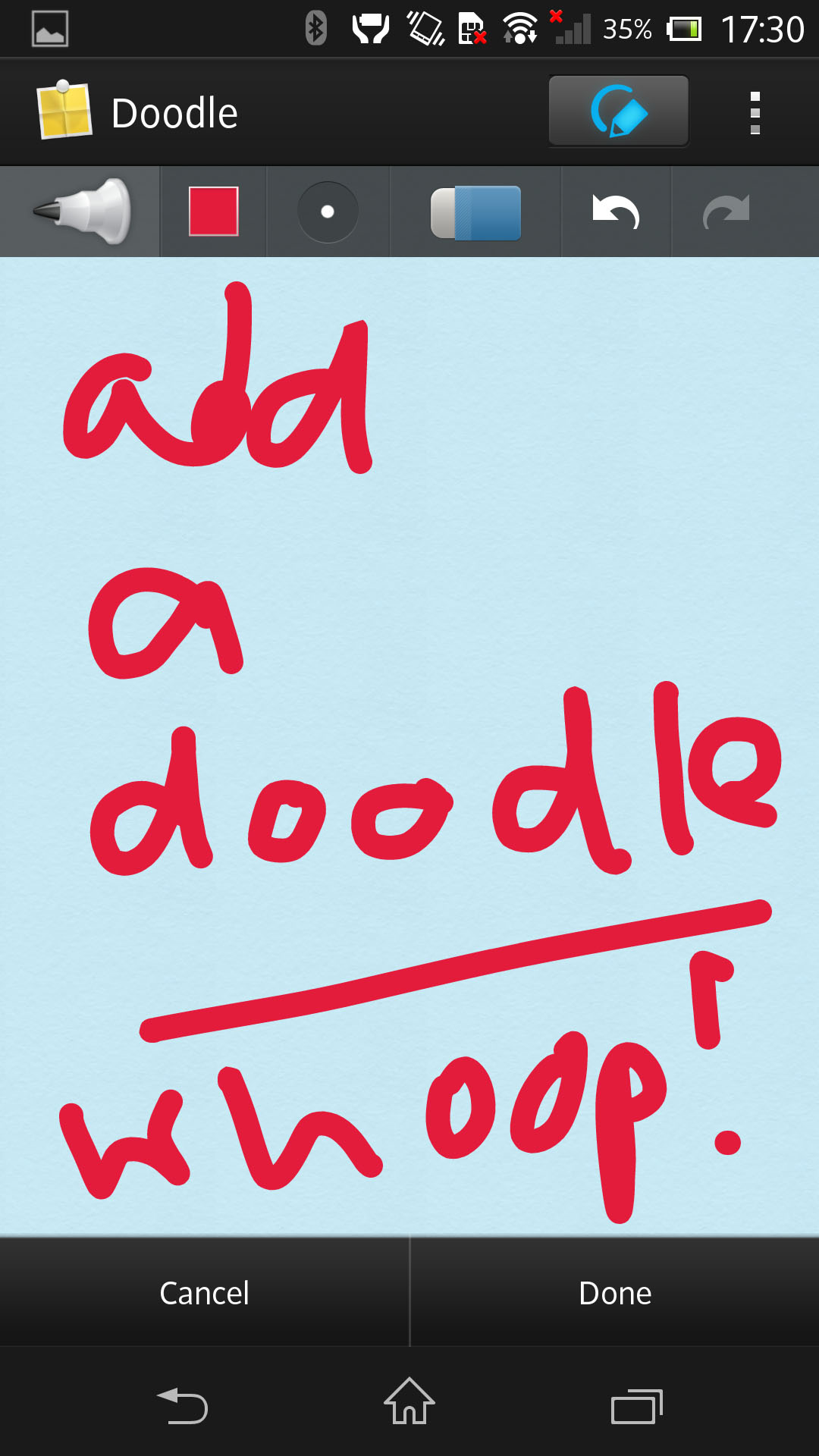
Sony has pretty much done that with the Sony Xperia Z, though it has added a few nice functions too.
When composing a new SMS, you can now doodle a little note or picture and then it'll send it as an MMS. Or you can send your location with a Google Maps attachment.
You can do this anyway by going into the Maps app and sending your location from most Android handsets, but it's just a little extra option on the Sony Xperia Z to be able to do it direct from the message app.
Other than that, it's pretty bog standard but does the job well.
Email is handled in two ways - Gmail and Email.
The beauty of using the dedicated Gmail app means that users who are really deeply integrated into the system can use some of its key features on the go as well as on their desktop.
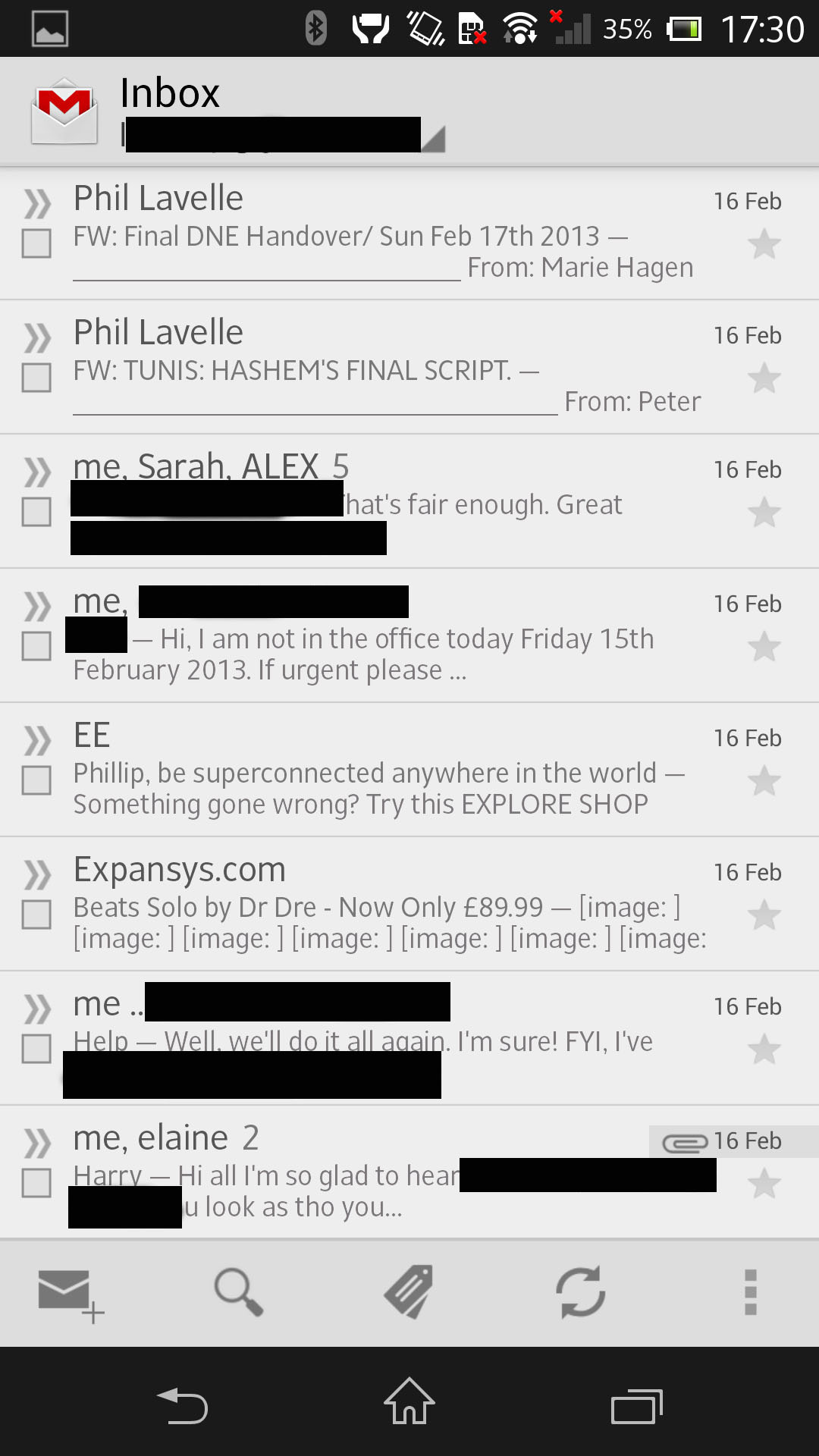
We're talking features such as labels, archiving and advanced search facilities.
The search function really is fantastic compared to others we've seen, but we have to berate Google here for the fact that it still hasn't sorted out the displaying of HTML emails.
They just don't format for the phone's screen, which is pretty ridiculous considering this is Google's own app. Apple's iPhone Mail app has been able to do this since 2007, to put it into context.
You also are not given the ability to automatically download images in emails, which slows down the whole HTML email experience a little. Again, you can do this on iPhones. But Google just won't give here.
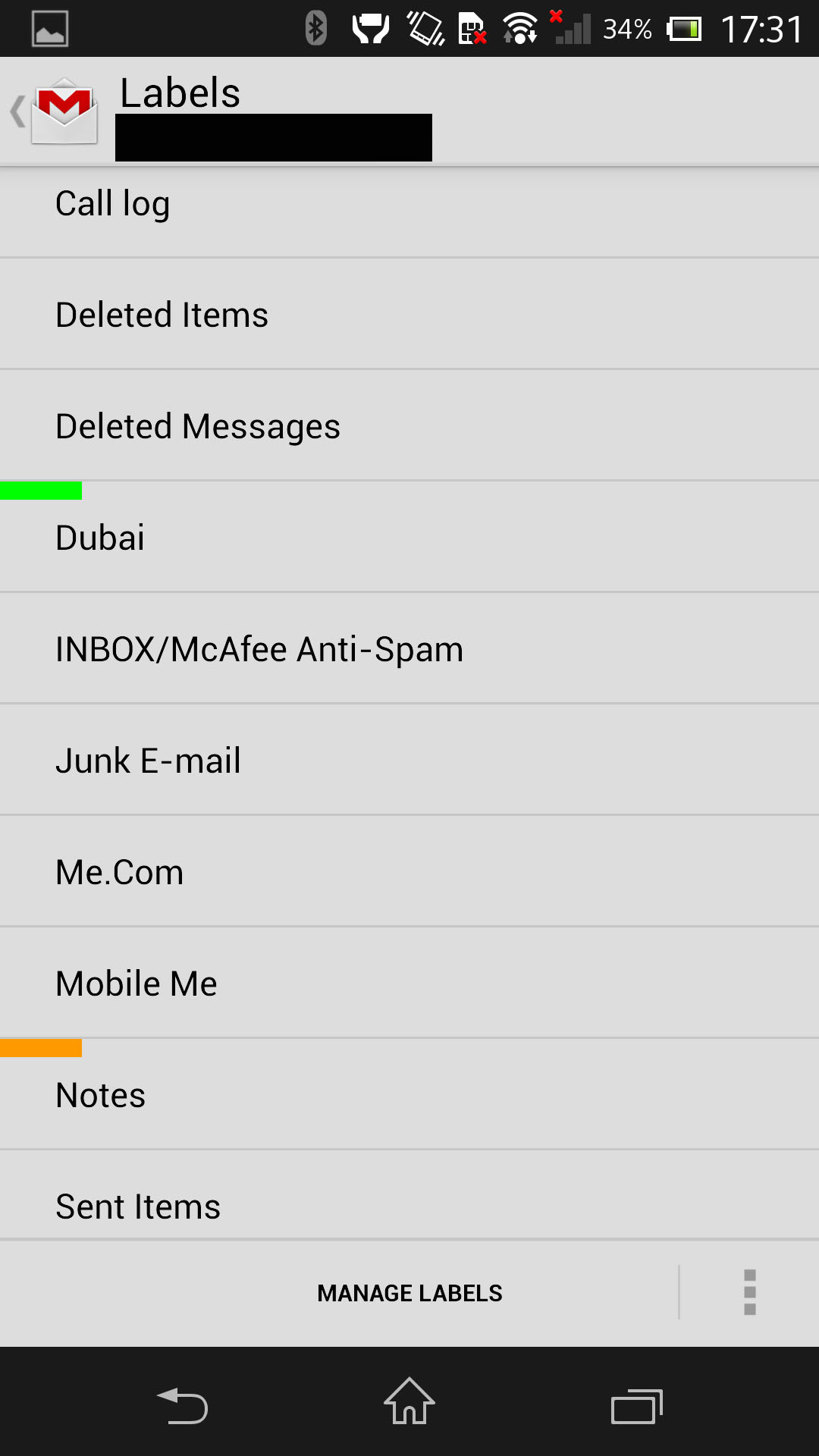
To be fair, this is of Google's doing, not Sony's. But this is a Sony Xperia Z running Android, and as such, it will be judged by people as a complete package. The two come hand in hand. Sorry, Sony. That's just how it is. Have a word with Mountain View if you don't like it.
Of course, lots of people don't use Gmail - and if that's you, you do get your own email app here.
It's the standard Android email programme - same as you get in stock Android handsets - but the Sony Xperia Z gives it a little lick of Sony's paint.
You'll find it supports the majority of IMAP/POP3/Exchange accounts and is actually very similar to the Gmail app in many ways.
Helpfully, you can set the account to push emails or poll periodically. This is great if you get a lot of work emails and don't want the Sony Xperia Z beeping constantly.
The Sony Xperia Z's keyboard is a contentious issue. We've heard some say it's a nightmare.
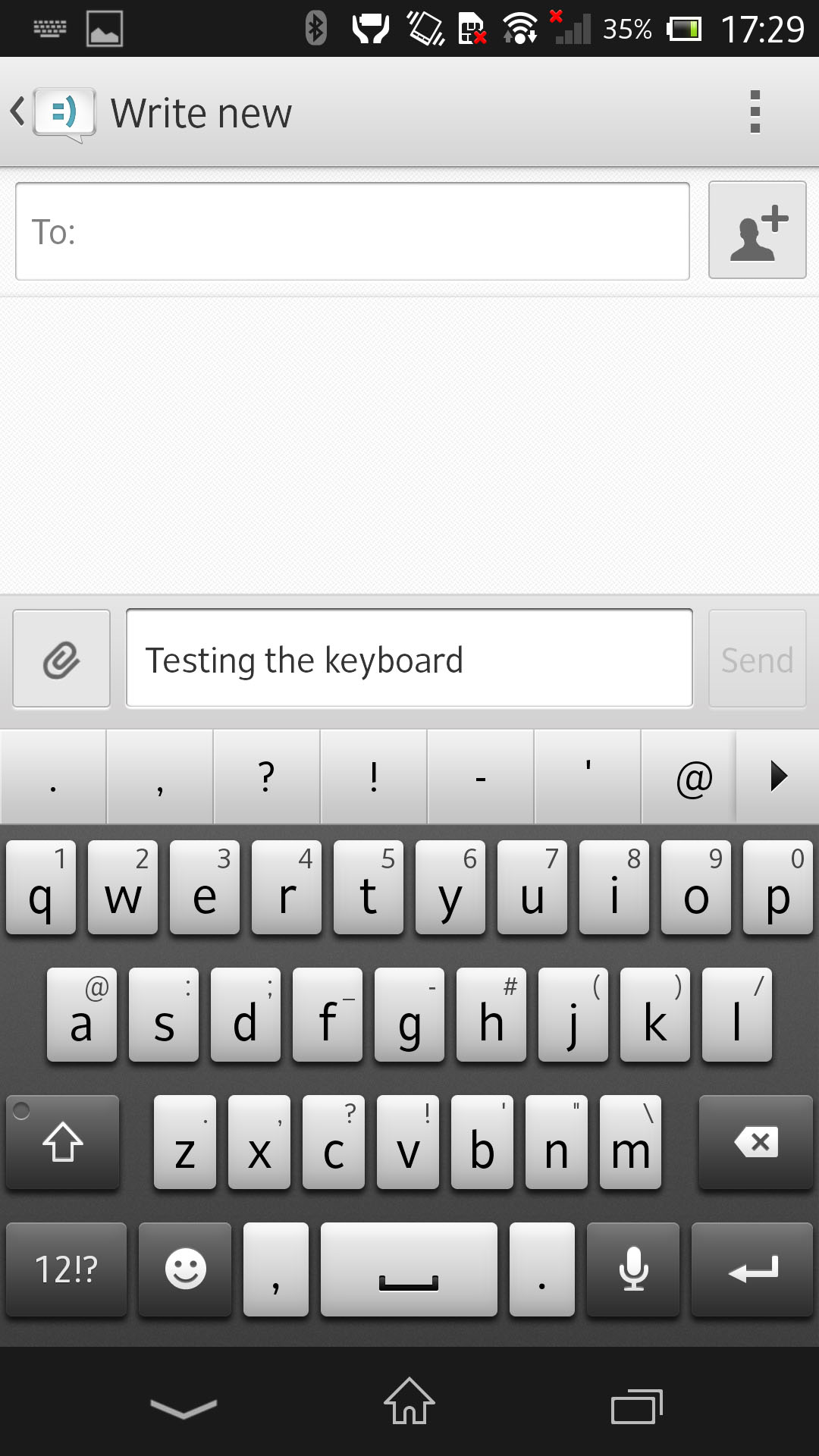
But we would go completely in the opposite direction and say that to some users it will be one of the best keyboards they've used. It is the same keyboard that Google gave us on the Nexus 4, again with a lick of Sony Xperia Z paint.
The first time we used it, it started up and asked us to configure some options. After that, we were off and away.
You can have the keyboard as a standard QWERTY, or add a few extra shortcut buttons too. Or go the other way and have it like a good old phone keyboard with T9 input.
The big thing here is swiping. You can slide between letters without taking your finger off the keyboard, which leads to words appearing in lightning speed.
It's highly intuitive and learns incredibly quickly. Predicted words appear with a choice for you to pick between those you want before committing.
Indeed, the only issue here is that the cursor can end up covering the word you try to select if it's not the one the Sony Xperia Z thinks you want, which can be annoying. It can also randomly flick the cursor around and cut words you're typing in half, or just get annoyed when you try to correct a predicted word.
- Best Android keyboards - 8 tried and tested to give you options
Of course, for those people it's not a problem, as Android has loads of options to let you customise your own keyboard - just head out to the Play Store and look at the likes of Swiftkey and more.
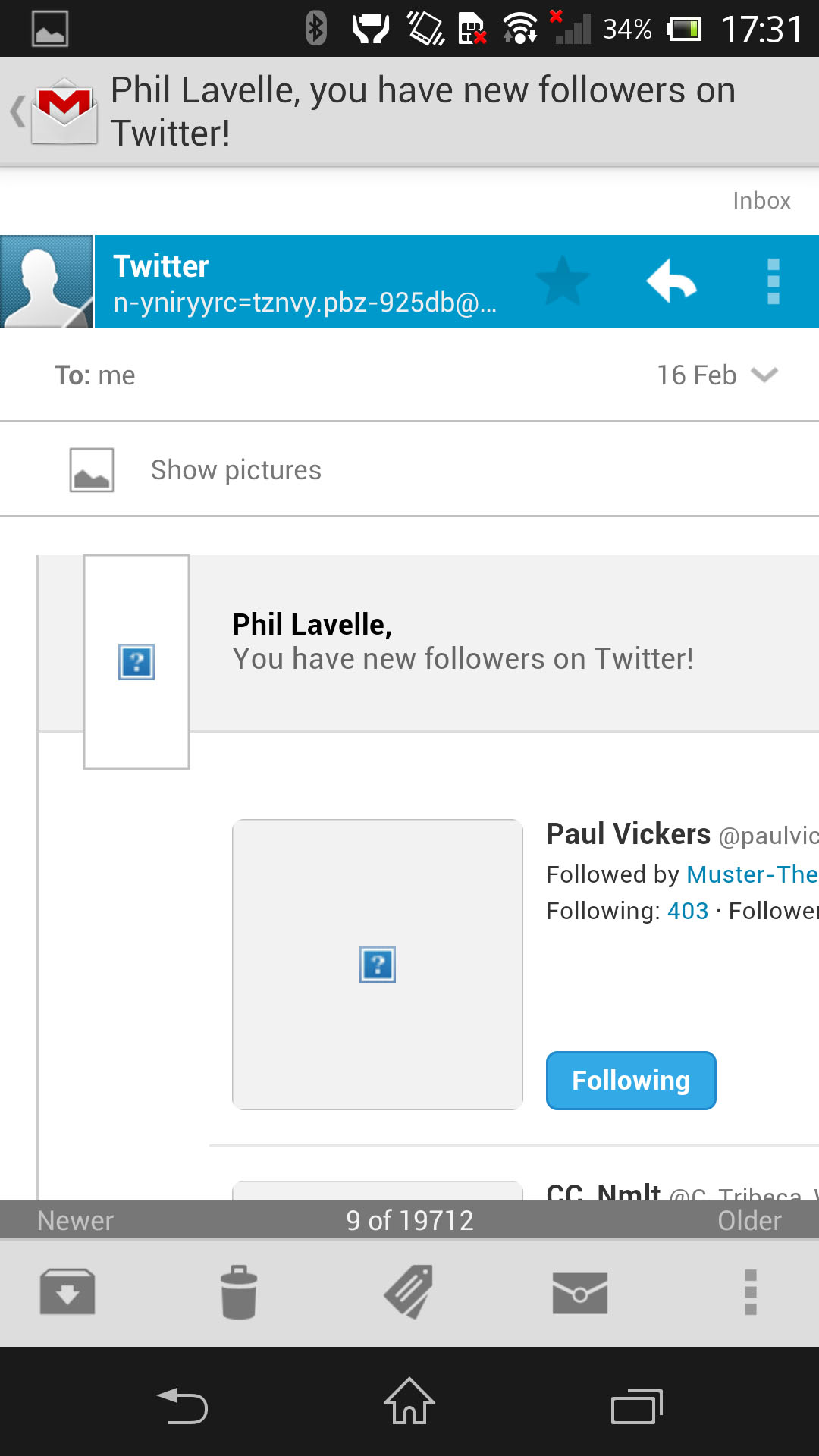
The only other gripe we had is the size of the screen. When it comes to typing messages, it just feels too big.
For people with big hands, it can feel a bit obstructive. For those of the daintier variety, it may seem enormous.
One-handed use is possible, but you just don't get a solid grip and we nearly dropped the Sony Xperia Z several times.
Yes, we have shatterproof glass (apparently), but we don't necessarily want to test that theory.
Google's voice dictation has also received a boost and now recognises more dialects than before. We love the way that words appear as you speak, rather than you having to wait until the end of your sentence and stop and wait.
Unfortunately, Siri still has the edge on actually matching words accurately, which is odd because Google has been offering voice recognition on its handsets since the Nexus One (even if you did have to feign an American accent to get anything done, and even then, it was on a wing and a prayer.)
