Why you can trust TechRadar
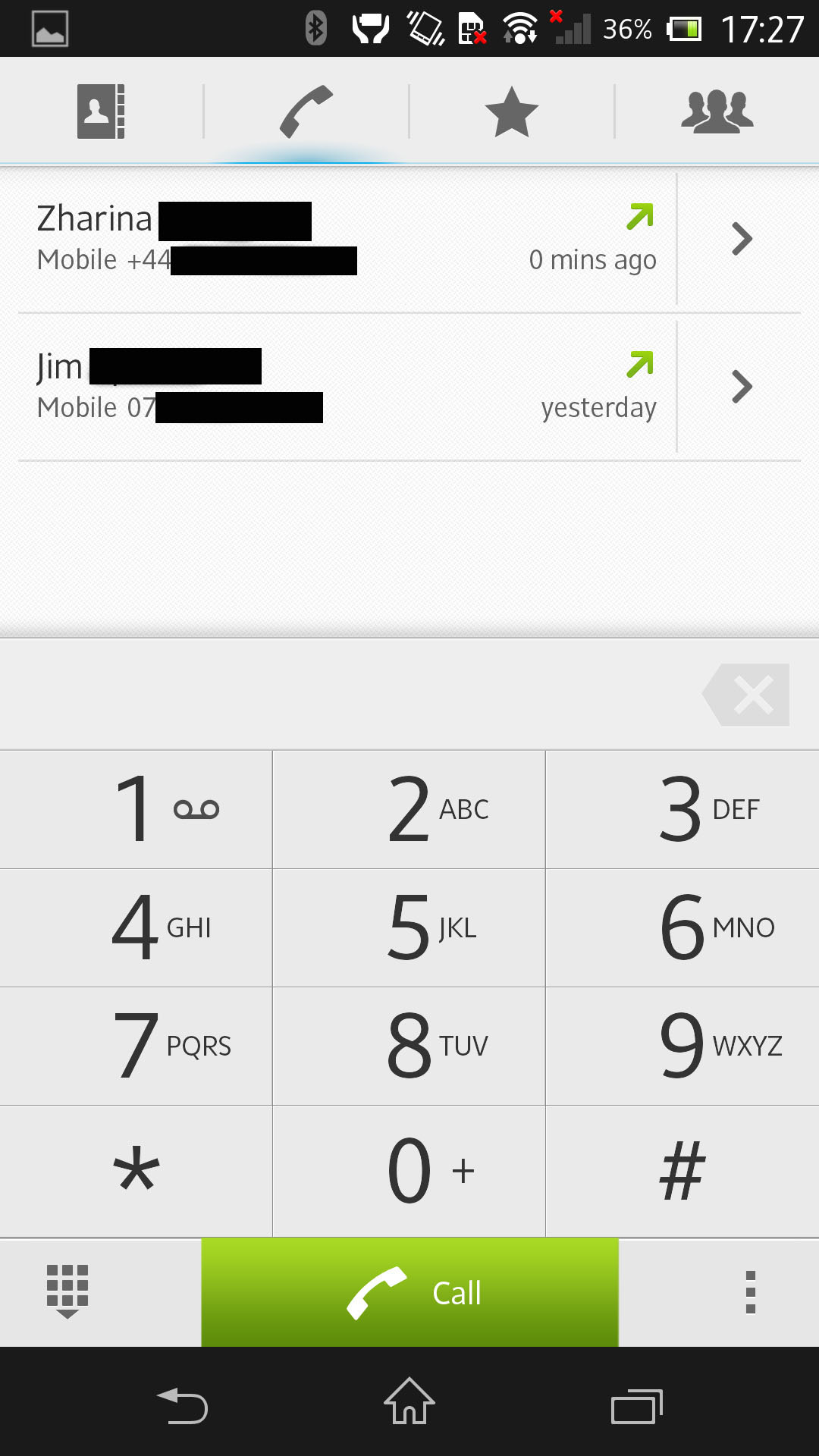
We have to hand it to Sony here for not making changes for change's sake - Android has a great contacts system and thankfully, Sony has recognized this by keeping it and giving it a mere cosmetic lick of paint.
Contacts download automatically when you first log into the Sony Xperia Z. They come from your mandatory Gmail account, which is free to set up.
And for those who wince at the thought of being forced to have a Gmail account, you don't have to use it. But it is it an ideal way of backing up those numbers and addresses, should disaster strike.
Accessing said contacts is simple: you just tap the phone icon on the screen - which is also how you get into the dialler - or you can start to type the name of your contacts into the Google search widget on the home screen.
That's if you don't have a contact widget or shortcut installed on your home screen.
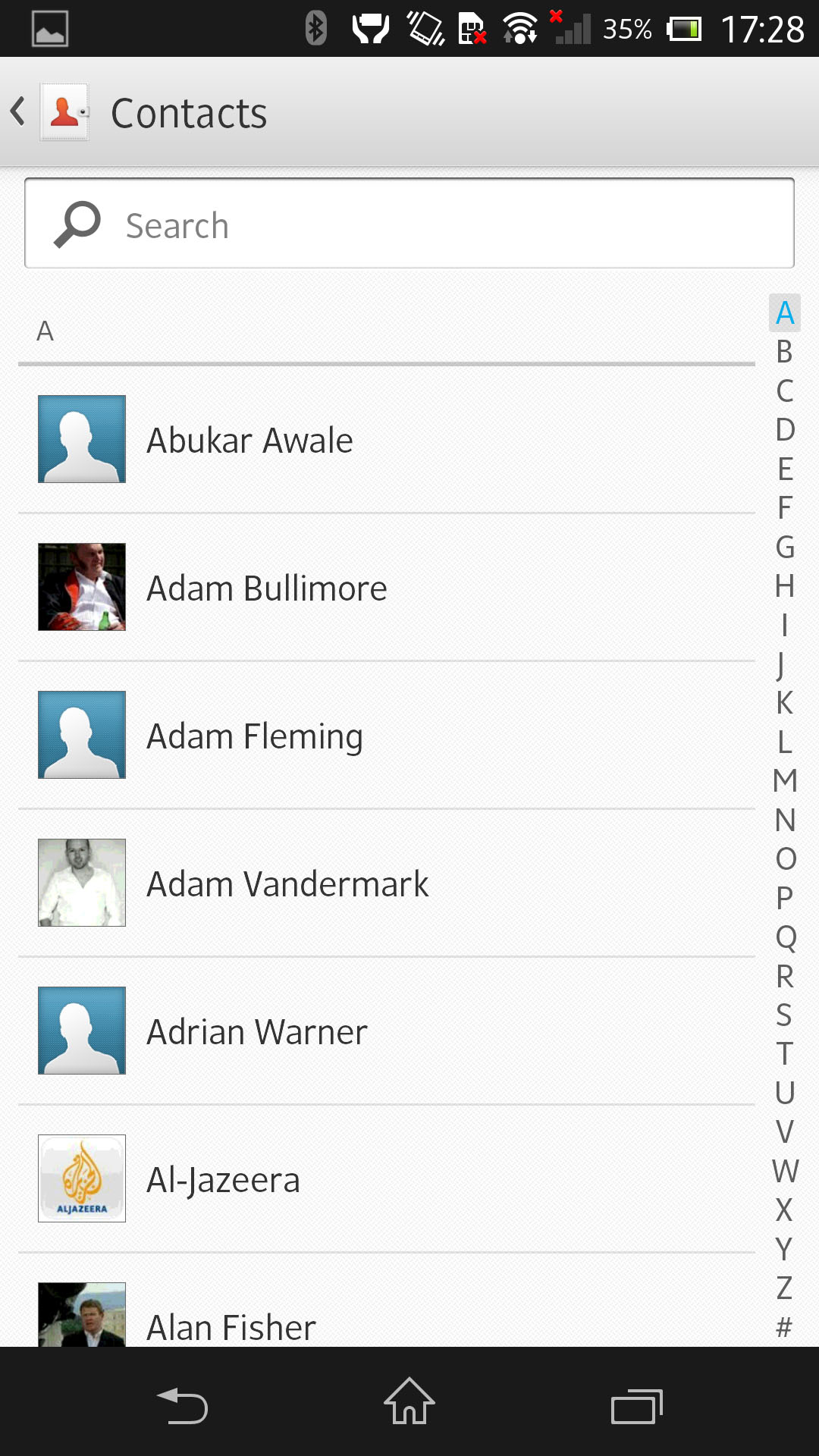
This is where you see one of Android's benefits over iOS, which still doesn't allow these sort of shenanigans without going around the houses.
Contacts are displayed beautifully with photos brought in from Facebook, Google or other sources, which is a real cosmetic plus.
Alas, Android doesn't bring them across in high res, so when you get a call, your contact can look rather pixelated, which ruins an otherwise beautiful appearance.
Putting new contact names into the Sony Xperia Z couldn't be easier. Just bring the keypad up, type in the number and hit "Save."
You can also add details ranging from their birthday to whom their spouse is.
Social networking isn't supported by default. This highlights the differences with an HTC handset, which tends to want you to sign into a million accounts on setup.
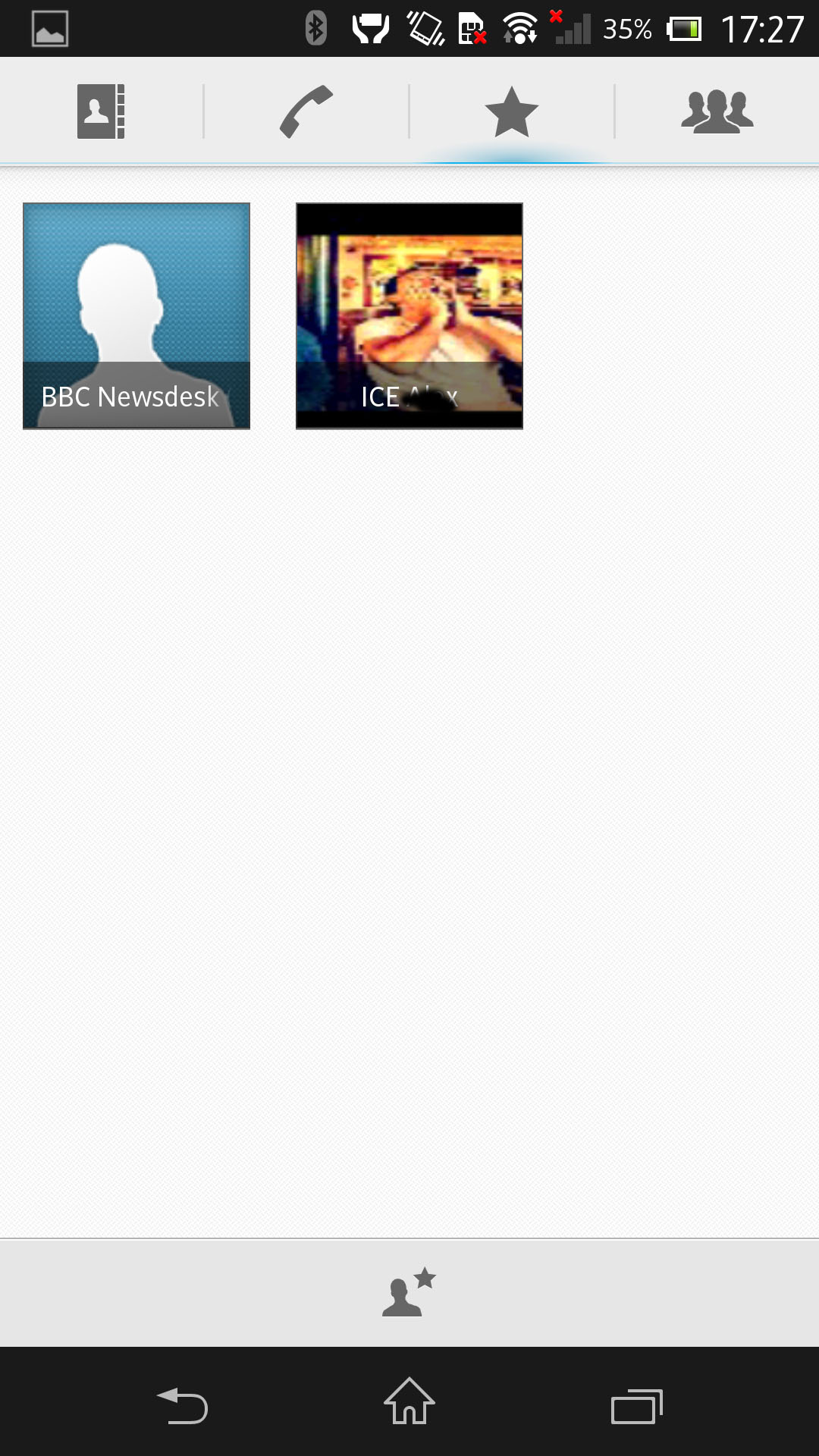
We can't complain too much about this, since we are glad to not to have to endure Timescape anymore.
And anyway, if you use Twitter, Facebook and others it's much nicer to be able to just sign into and use the networks that you - the user - wants to use.
It takes mere seconds to download official or third-party apps, and then you'll find you can hook everything up.
Calling a contact is as easy as tapping the person's name.
We found the performance on calls to be excellent. We sometimes lose track of the fact that a smartphone is a phone, and call quality can range from the brilliant to the unacceptable.
We had absolutely no issues with the Sony Xperia Z's call quality and found that not only did calls connect easily, but they stayed connected even in places where we'd expect them to drop.
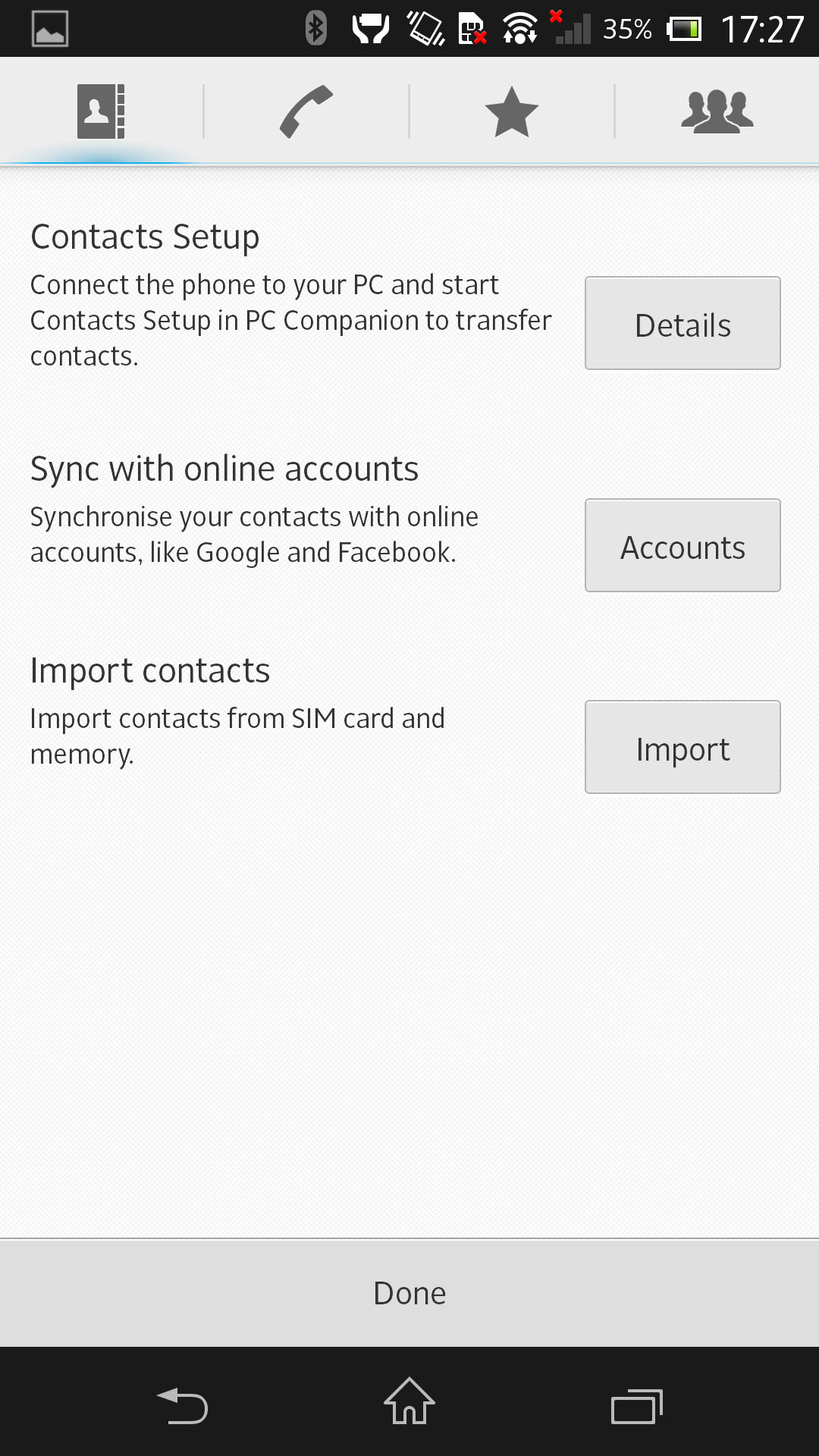
One other thing we should mention here is something often not touched upon, but present here, and that's HD Voice. Many handsets support it these days, but it is network-dependent.
We can confirm, however, that it is a brilliant addition to the Sony Xperia Z.
It just makes it a far more pleasant experience when chatting to people - both for them and you.
Audio volume was loud enough for us when talking to buddies, and they reported no issues hearing us.
Again, this will be assisted by the HD Voice element, which helps with noise canceling.
There is one, admittedly pathetic, point we'd like to raise: the edges of this phone are actually a little sharp and holding the phone close to your ear isn't a comfortable experience. Good that the sound boosting is actually pretty good, then, eh?
