Why you can trust TechRadar
Sony is one of the beasts when it comes to cameras, and some of its previous phones in conjunction with Ericsson were real belters. But it claims to have moved up a notch with the Sony Xperia Z and catapulted itself right to a premier spot. We're not convinced.
We must have a retro throwback here to the days of the Sharp GX30. A Megapixel camera! What sorcery was this, we wondered? Now, we get 2.2MP on the front snapper alone - which tends to be used for vanity purposes on Instagram, or for Skype action. Previously, this wouldn't have mattered, but with LTE support, sending higher quality video is much easier and much more of a reality. 2.2MP is therefore pretty appropriate.
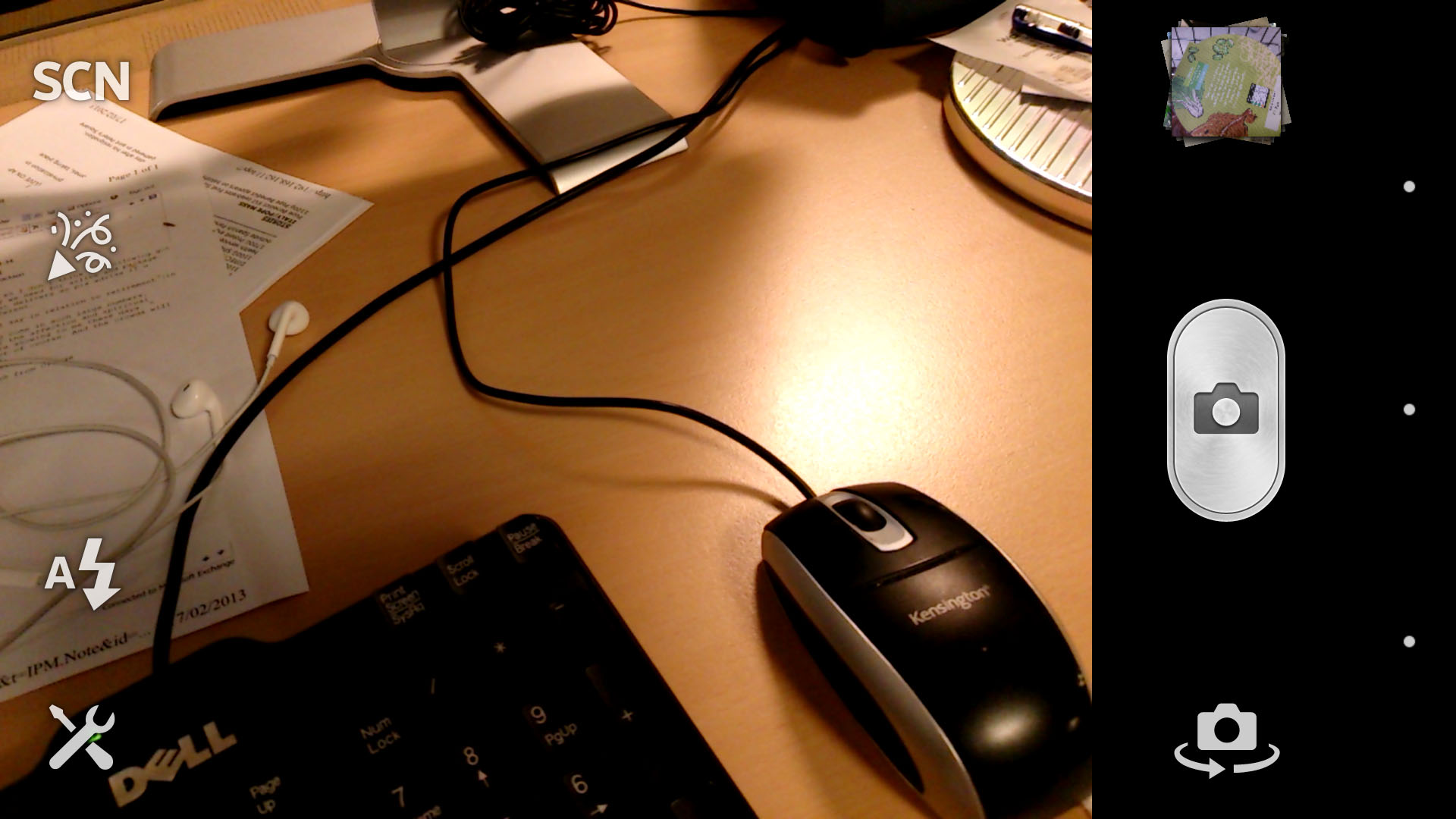
And that's pretty much the poor relation here when you consider what's on the back - a whopping 13.1MP camera, shooting at 4128 x 3096 pixels and capable of some amazing images. Or you'd think so. Sadly, we would describe our results as average at best.
We'll get the primary niggle out of the way first - there's no camera shutter button. It's such a waste. We have that great standby button on the side, which you could easily mistake for a camera shoot button. But if you want one of those, you're out of luck.
You'll need to get the Sony Xperia ZL for that - and while Android phones don't generally have a shutter button, the fact it's on the Xperia Z's sibling (and Sony has got previous form here) means we're sad it's missing.

The quickest way of getting to the camera is to fire up the phone and swipe from the lock screen. That's one press and one swipe - it's not that much. But it's just a bit annoying not having the immediacy we'd hope for on such an otherwise brilliant device, and it's not the fastest camera to load either.
And to add to that, we found a few times that it didn't work due to some unexplained software glitch. It was solved with a reboot - but doing that means your window for taking the picture may have then passed.
Sony does negate this slightly by offering some quick launch options so that when the camera loads, you can choose to have it automatically launch and capture a photo or video, or just launch. Again, this had an annoying habit of not working until we'd rebooted the Sony Xperia Z.
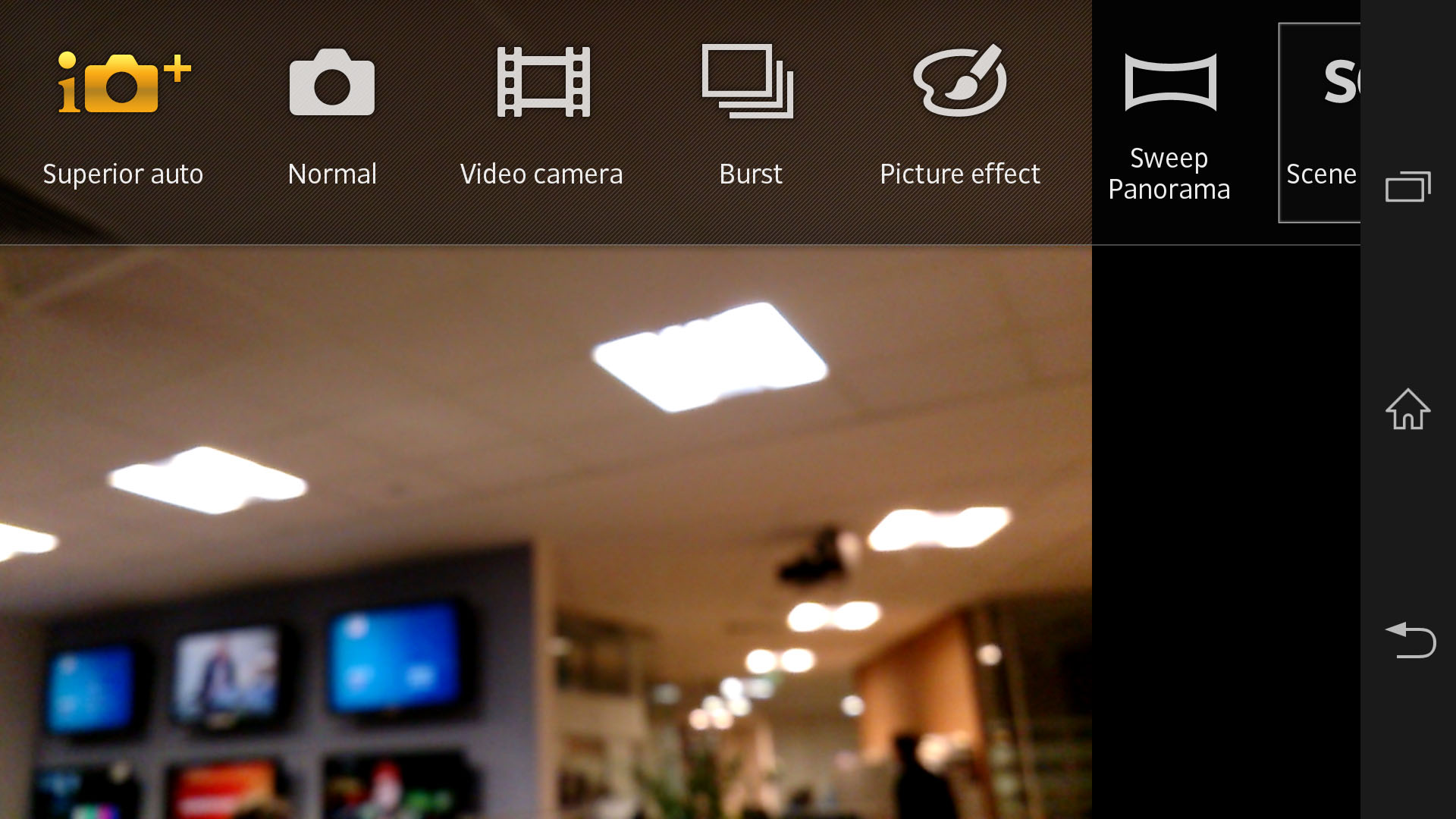
When the camera does fire up, the screen is phenomenal. You really notice the richness of those colors and the refresh rate as you move the phone around is nothing short of astonishing. What's more, you don't have to manually change scene mode (unless you want to), with a pretty intelligent Superior Auto mode able to tell what you're trying to do. It worked spot on for us every time.
We like some of the other enhancements too, such as the smile options. Smile detection is so last year - so the Sony Xperia Z goes even further and enables you to choose between big smiles, average smiles or small smiles. Who knows how it'll cope with a big smile from a tiny mouth.
You're also able to change the capture mode to touching the screen (at the expense of tap to focus - though in fairness, the tap to focus is pretty hot) and have the camera upload photos to Sony's service automatically. Who needs Photo Stream? Android's just as capable.
And there are lots of scene modes to pick from. Nothing particularly new - from Panorama to Burst Mode - but all things we like to play with from time to time.
As for the actual camera, results unfortunately just didn't wow us. Photos tended to look better on the screen before they were actually shot, but then when transferred to a computer screen, they just looked cheap. Colors are presented well, but there seemed to be a lack of sharpness, and even mildly zoomed in, they came out more like something from a budget or mid-range handset.
Shutter speed is good, but not mind-blowing. Sony touts it as fast-capture and goes on about its Exmor RS sensor, which boasts high dynamic range (HDR) capabilities and is designed to reduce noise in low-light images. For your average Joe Bloggs, we'll just say this - photos are OK for a phone camera but you won't end up using them for anything more than casual use.

Click here to see the full resolution image

Click here to see the full resolution image

Click here to see the full resolution image
Indoor shots are passable - ambient light helps but they still look a little blurry when enlarged - although the low light capabilities of the new Exmor sensor really are impressive compared to the competition.
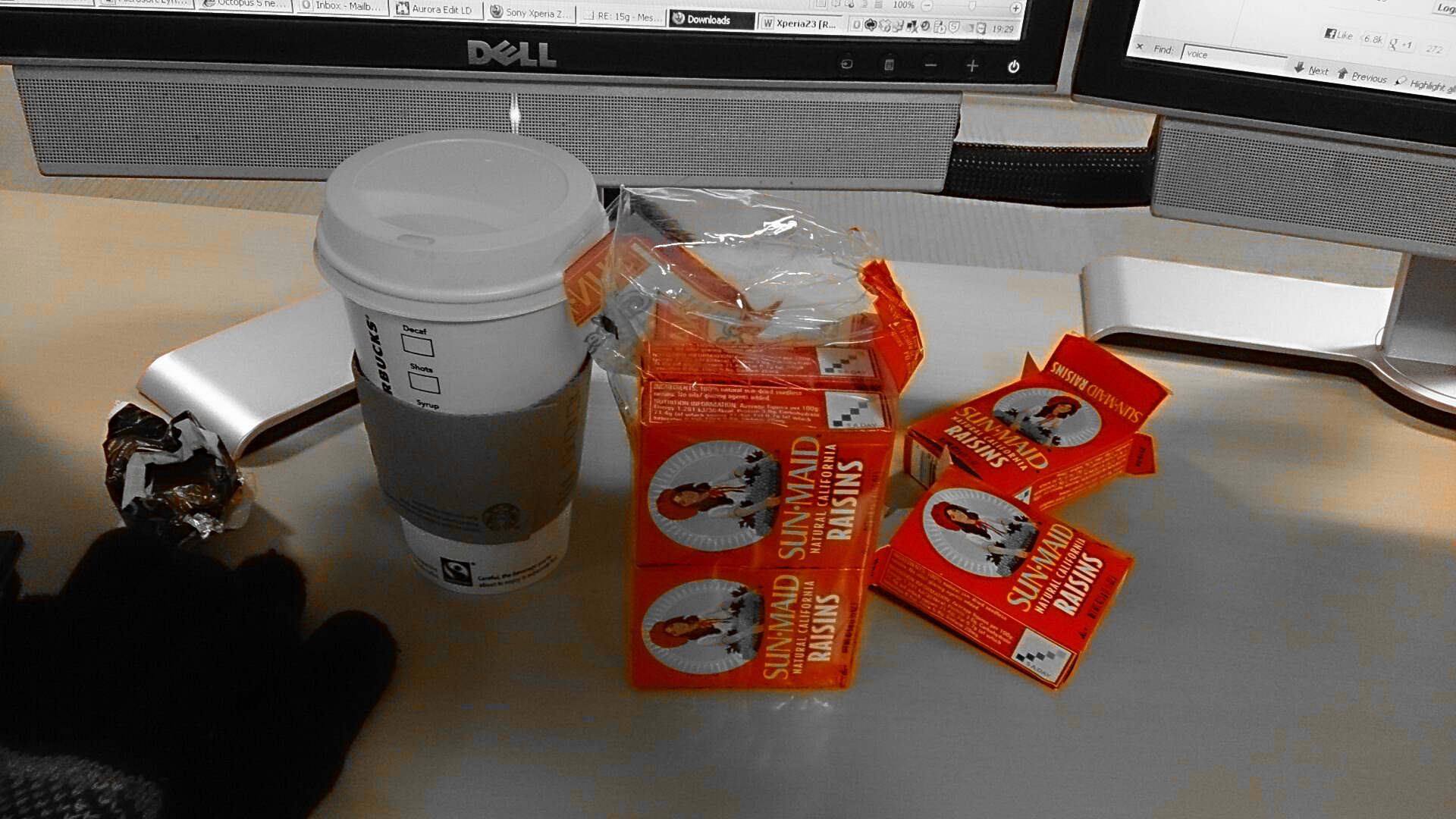
Click here to see the full resolution image
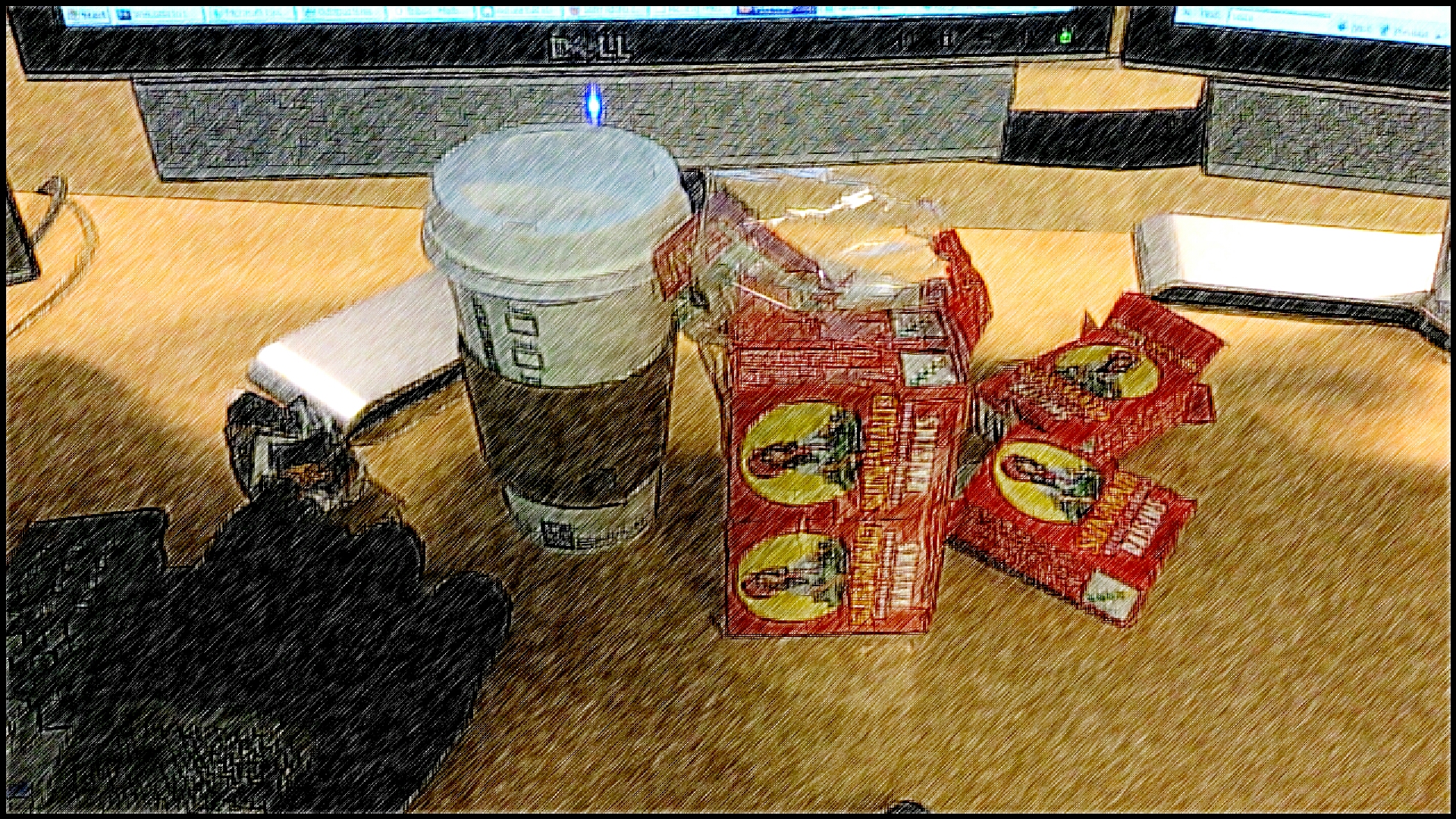
Click here to see the full resolution image
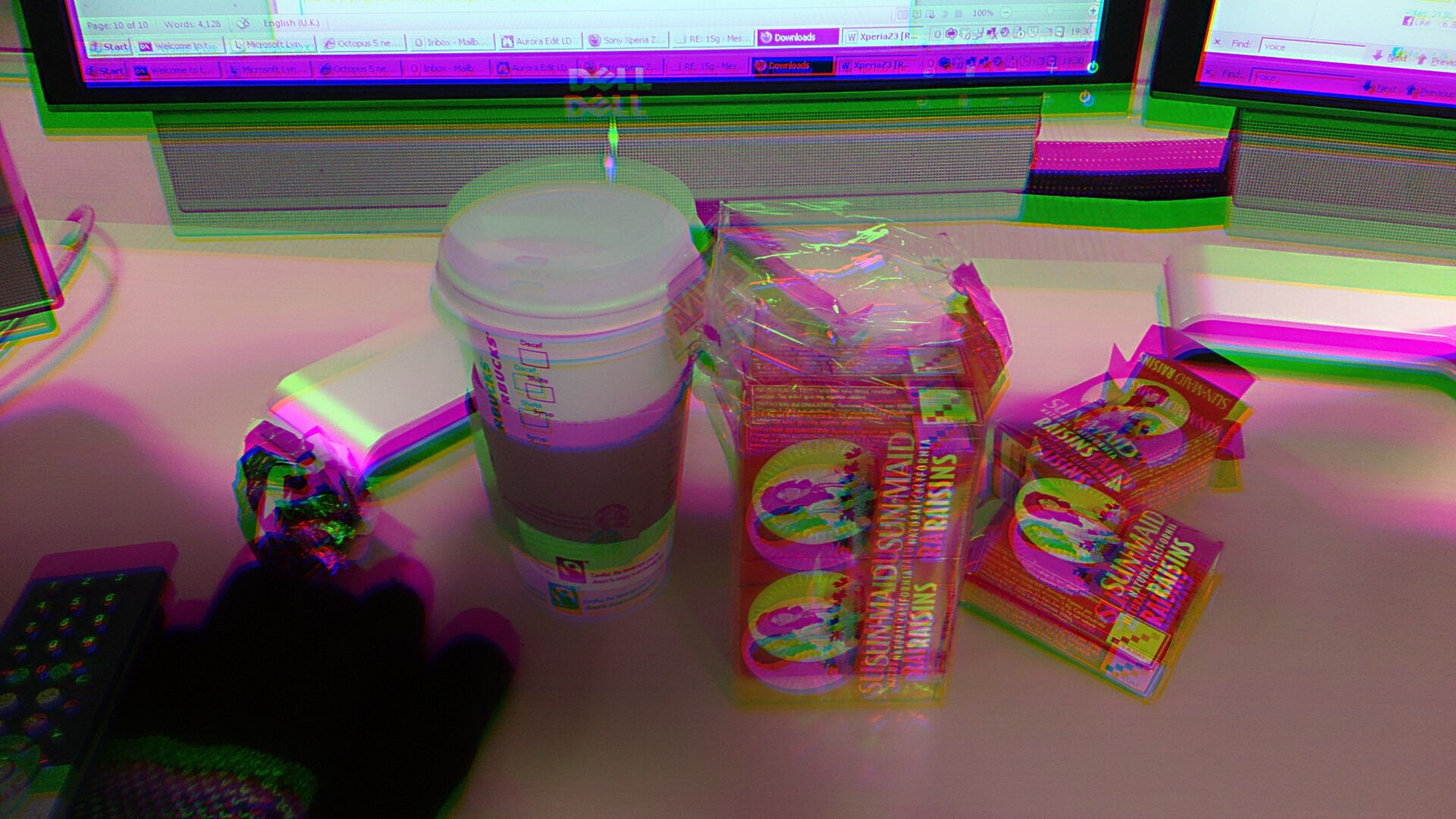
Click here to see the full resolution image
There are loads of different effects to play with. Most of them, you'll use once and forget about.

Click here to see the full resolution image
The LED flash struggles to light up a small room in pitch black. It's best for directly shooting an object.

Click here to see the full resolution image
A little side light helps, but even then, it's not ideal.

Click here to see the full resolution image

Click here to see the full resolution image
We'd love to make excuses for the lens, but even in daylight, pictures are hardly sharp.

Click here to see the full resolution image
Panorama mode comes as standard.

Click here to see the full resolution image
The shutter performs adequately.

Click here to see the full resolution image
Bright sunlight can also prove a problem.

Click here to see the full resolution image
And even the most perfect conditions leave a lot to be desired when you snap.
