Why you can trust TechRadar
The Xperia Z Ultra comes rocking Android – but if you're looking for some 4.3.3 goodness, you'll be disappointed as you're firmly stuck in the land of 4.2 for now. That's not to say this is a bad version – 4.2 is a very solid iteration of Jelly Bean and it's what you'll find on most phones and tablets in late 2013 if they're not Google or Asus branded devices.
Sony has also intimated that the Xperia Z Ultra will be getting a spot of Android KitKat too - which is nice, albeit without a time frame.

Of course, Jelly Bean comes with the lovely Project Butter to just make things slip around a lot quicker, but the fact that the Xperia Z Ultra ships with such high specs inside means that things just fly around.
We loaded our homescreen with widgets and opened multiple apps in the hope of slowing things down. We really wanted lag – some, no matter how small, just to show that we could bring this thing to even the most minor of halts.
We had no such luck. The Xperia Z Ultra took everything we could chuck at it and still didn't even raise an eyebrow.
In the way that Samsung has built its Android brand on TouchWiz and HTC has gone with Sense, Sony too has its own proprietary interface. For those who like stock Android and hate Samsung's paint shop explosion, the offering on the Xperia series is not that far from pure Android.
It's a little more graphic, but it's not too in your face. We're fans. It adds functionality without calling for the aid of a sick bag.
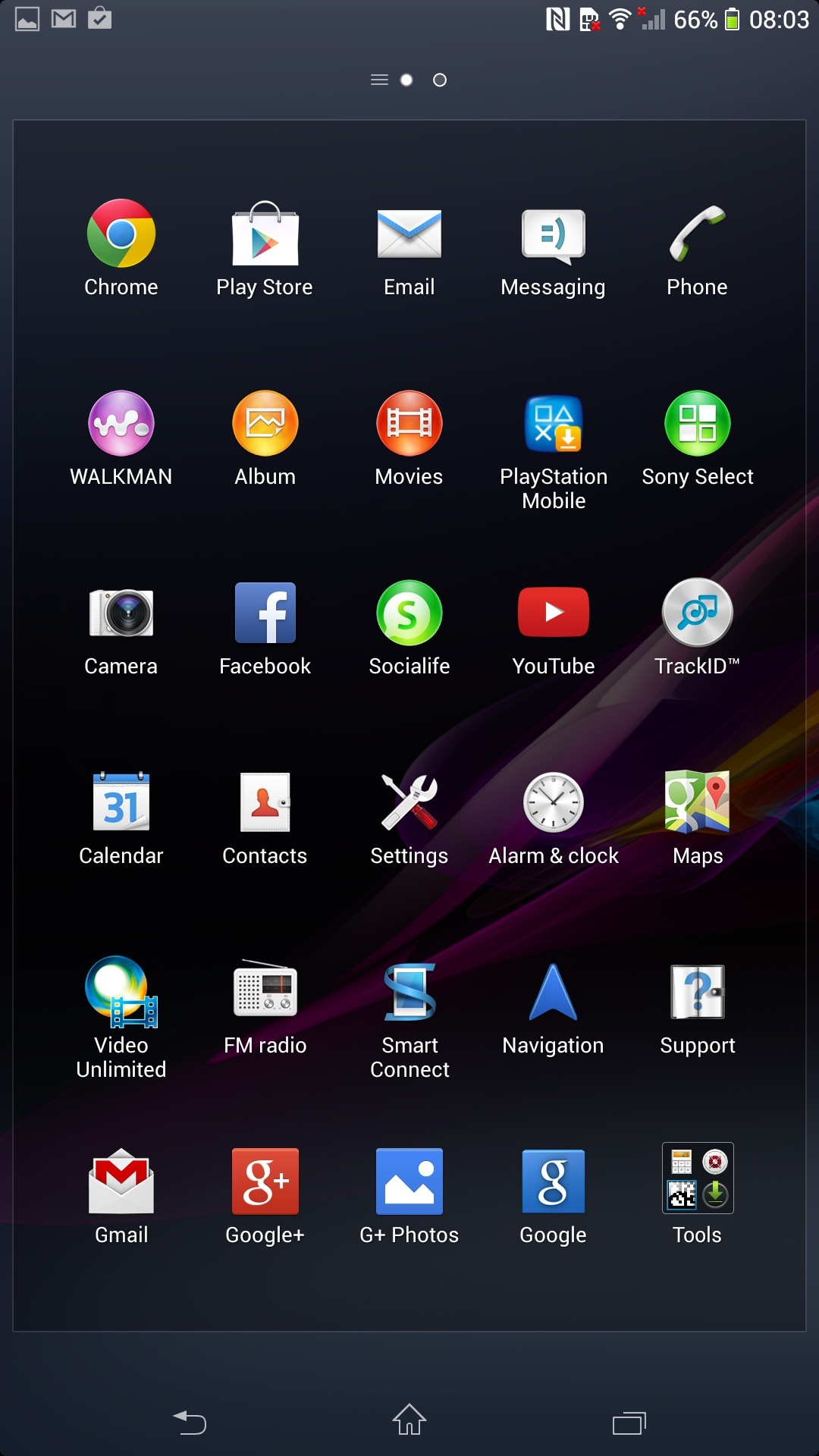
As with most launchers, you're limited in the number of homescreens you can have. The Xperia Z Ultra gives you a maximum of seven.
We've never found ourselves able to populate seven homescreens with widgets, apps and shortcuts but we are sure there are some of you out there who have. With that in mind, you can of course download an additional launcher.
The beauty is that if you like the look of the Xperia skin, you can download a third party launcher which will allow you to grab some extra functionality, but also download a theme to make it look like a Sony device.
As with all Android iterations, your apps are stored in an app drawer for easy access and you can jig around the order if you prefer.
Speaking of themes, that's something Sony allows you to do – and has done ever since the days of the T68m. Simply allowing you to change the colours of menus etc may sound like a very minor, insignificant ability. But for those of us who love Android for its sheer customisation options, it's a big deal.
Sometimes it really is the small things in life that bring the most joy. Of course, you can choose from some lovely built in wallpapers or download your own (static or live, knock yourself out) to bling your slab of phab up to the max.
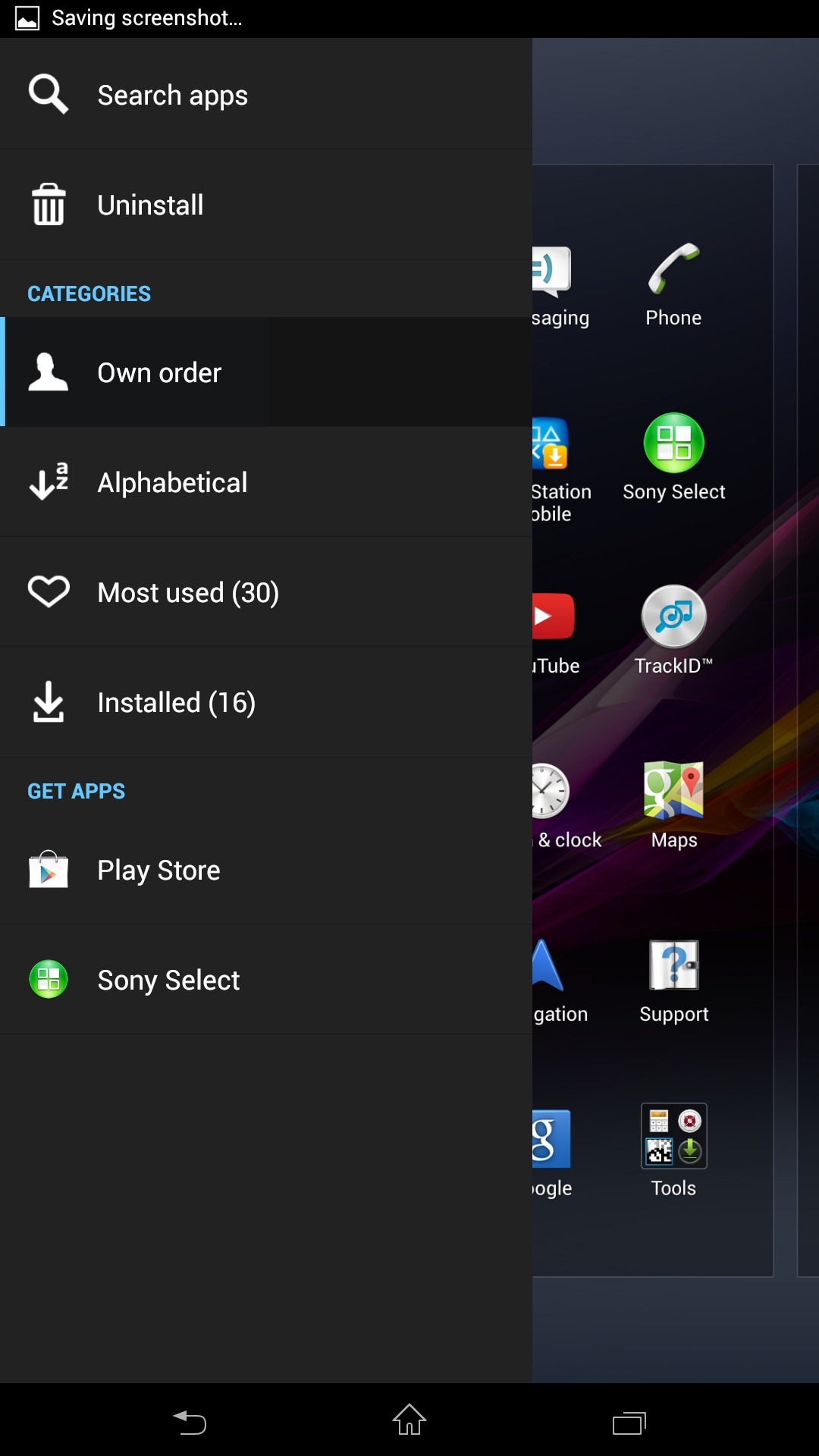
As with most other OEM launchers, you'll find widgets in there that you really don't want or need.
These are usually designed to drive you to their relevant stores or bloatware apps and, in the majority of cases, they're the first thing you'll remove.
We did. But you can easily download your own, and there are some useful ones in there like shortcut toggles, which can be helpful.
Sony also gives you what it calls 'Smart Apps', which allow a limited form of multitasking. You can have a window open (say, for example, Facebook) and open a Smart App which appears on top of what you're doing in a little pop up window. Something like a note, or a calculator.
It's not as fluid as the offering from Samsung's Galaxy or Note ranges – or even what we saw on Sony's own Xperia Tablet Z – but it'll do for odds and sods.
For those coming to Android for the first time, it's not a hard system to learn, though iOS still has the edge in terms of Granny being able to take to it quicker. But this is a fluid OS, a fluid skin and if you invest some time – just a few hours – in getting to know it and learn your way around, you'll soon feel right at home.

Gareth has been part of the consumer technology world in a career spanning three decades. He started life as a staff writer on the fledgling TechRadar, and has grew with the site (primarily as phones, tablets and wearables editor) until becoming Global Editor in Chief in 2018. Gareth has written over 4,000 articles for TechRadar, has contributed expert insight to a number of other publications, chaired panels on zeitgeist technologies, presented at the Gadget Show Live as well as representing the brand on TV and radio for multiple channels including Sky, BBC, ITV and Al-Jazeera. Passionate about fitness, he can bore anyone rigid about stress management, sleep tracking, heart rate variance as well as bemoaning something about the latest iPhone, Galaxy or OLED TV.
