Why you can trust TechRadar
For web browsing, we'd argue that there are few devices in this league. Quite simply, the Xperia Ultra is unmatched here. It's brilliant.
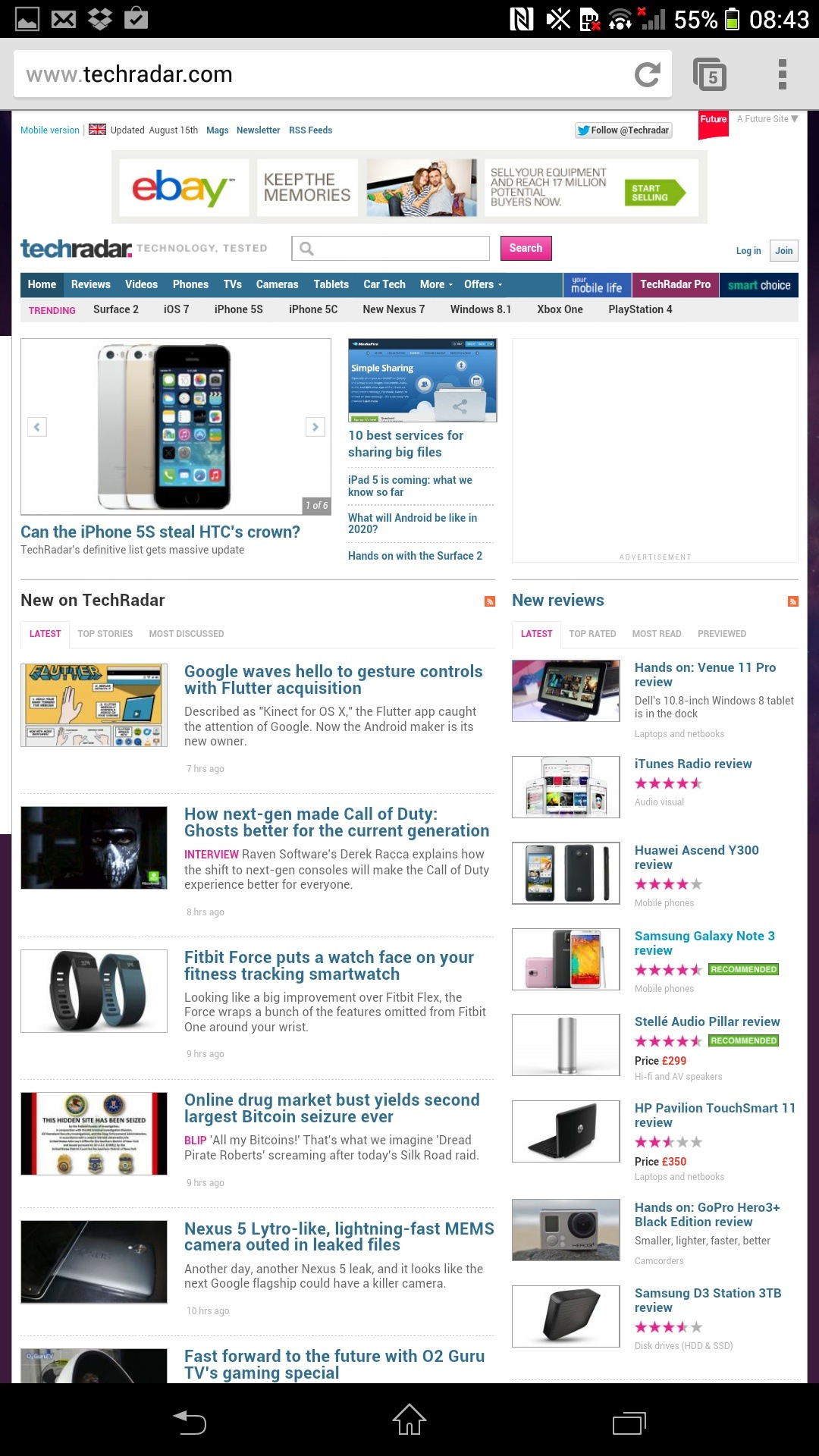
This is for several reasons. Firstly, that screen. The pixel density is so great that text feels like it pops out, and although mobile versions of sites tend to load first, when you switch to desktop versions they compel you to look at them. Colours are vivid and browsing is a real pleasure here.
That would be nothing if loading speeds were rubbish, but web pages load in milliseconds. That's partly due to the software, partly due to the processor speed and partly due to the connection.
Remember, the Xperia Ultra supports both HSDPA+ and LTE as well as high speed Wi-Fi. In fact, we loaded up the TechRadar site (which isn't particularly light) and it was there within two seconds, letting us pan around and ready to browse fully in just under four.
That was on Wi-Fi. LTE was almost the same. It really is phenomenal.
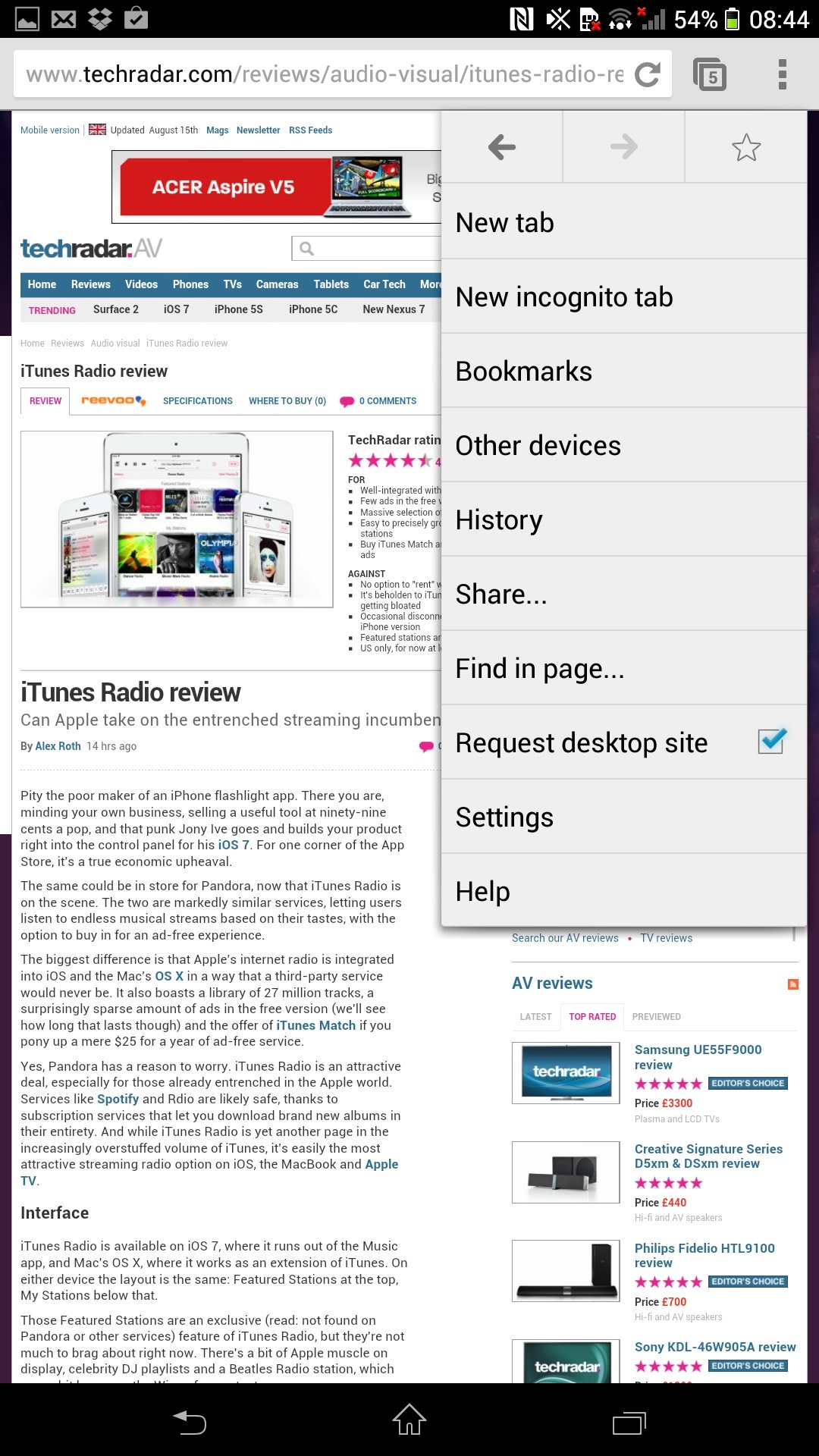
As for streaming video, you won't find much support for Flash. Indeed, you won't find any. Adobe has pulled its love for what was once the jewel in its crown.
'Too buggy' was the excuse. It's still technically possible to load Flash on if you go through the back door route as we did, but most people won't bother. And that's because they won't need to.
Most websites have modernised now and pulled their reliance on Flash, so it's less of an issue than it once was. There are still some that will give you that annoying 'plugin needed' symbol, however.
As for the bookmarking, you'll find that all of your bookmarks are brought across from Chrome, so long as you give the Xperia Ultra permission to import them.
That's because Chrome is the only browser on here. Sony hasn't been tempted, like other OEMs, to stick its own browser in – something which just confuses things a lot of the time.
Chrome is the default Android browser – it has been for a little while now - and it's a very stable, comprehensive offering. Bookmarks are shown with thumbnails and you can add them from your device, your computer or anywhere else. Since they're all synced, in the cloud, they'll show up wherever you look. Great, huh?

Gareth has been part of the consumer technology world in a career spanning three decades. He started life as a staff writer on the fledgling TechRadar, and has grew with the site (primarily as phones, tablets and wearables editor) until becoming Global Editor in Chief in 2018. Gareth has written over 4,000 articles for TechRadar, has contributed expert insight to a number of other publications, chaired panels on zeitgeist technologies, presented at the Gadget Show Live as well as representing the brand on TV and radio for multiple channels including Sky, BBC, ITV and Al-Jazeera. Passionate about fitness, he can bore anyone rigid about stress management, sleep tracking, heart rate variance as well as bemoaning something about the latest iPhone, Galaxy or OLED TV.
