Why you can trust TechRadar
The Xperia Ultra Z is an ultra portable device for those who want power and connectivity on the move. And it doesn't disappoint.
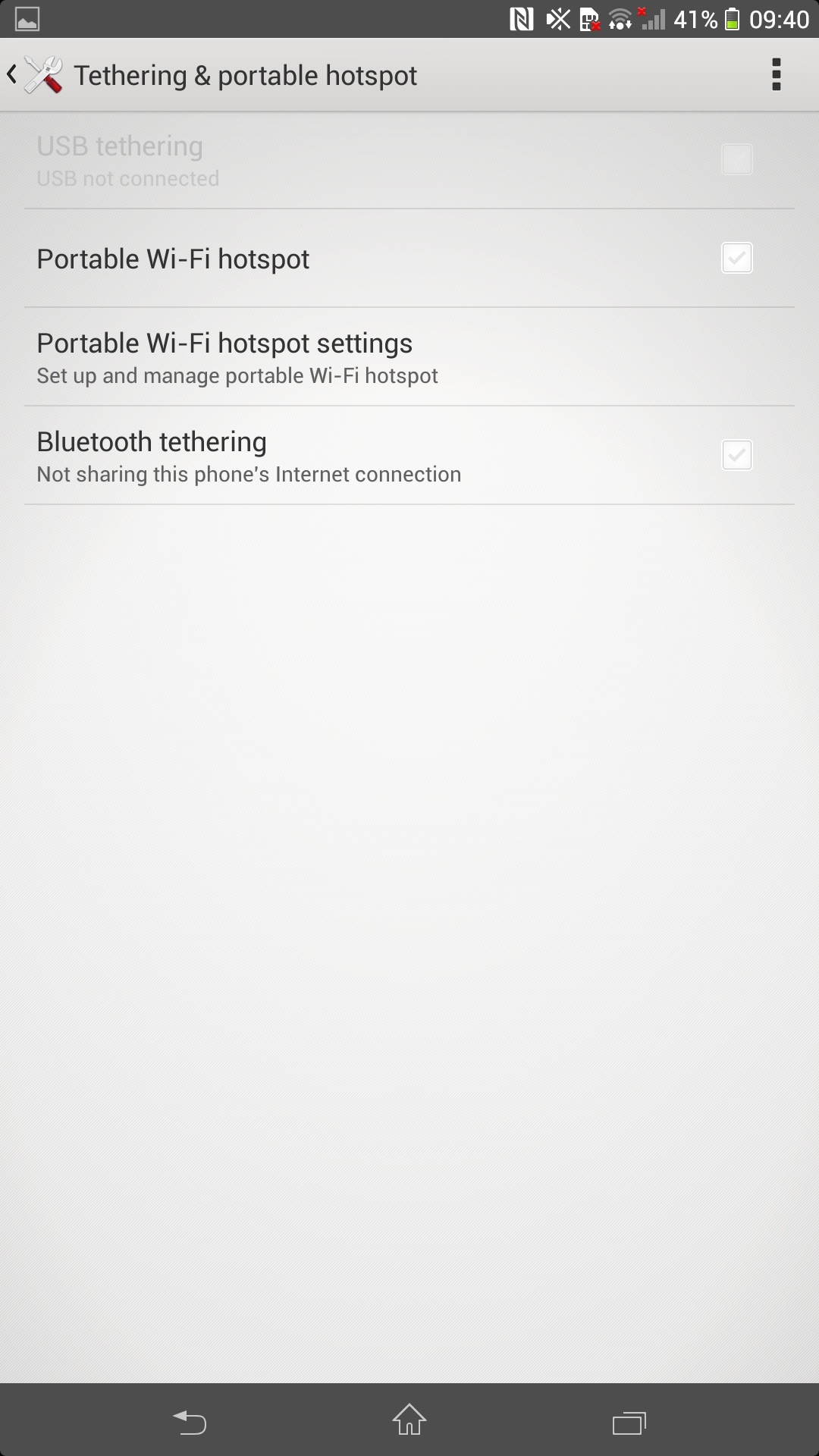
First of all, Wi-Fi is there and it's fast. Real fast. We had no issues connecting it to our 5GHz router and surfed at lightning speeds. Bluetooth is naturally supported (Sony's former partner, Ericsson, was synonymous with the technology in the early days) as is HSDPA+/LTE (4G) and NFC.
We're still not overly sold on NFC. It's not taken off and – dare we say it – we don't think it will until Apple introduces it as part of an iDevice to bring it to the public's attention. Which it won't do because AirDrop is here instead. We don't know if NFC will end up being another 3D or not.
It's a shame because Smart Tags could really be a big thing. The idea is that as soon as your phone goes near a particular tag (a small sticker, about the size of a medium coin), it'll complete a function you've determined.
You have to have some contact – it's not like Wi-Fi where you have to be within x-many feet – but it's literally a quick swipe against the rear of the phone to the tag that takes all of a second.
It may be turning Wi-Fi on or off, it may be sending a goodnight text to your mistress or setting an alarm. It's super-lazy – but also super-clever.
Sony has gotten rid of the Xperia Link app we saw on more recent devices which allowed you to connect to your laptop and use the device to tether as a modem.
It was a nice idea but, in late 2013, ultimately pointless, considering you can just make any Android phone into a wireless hotspot out of the box - albeit with less of a punishment on the charger.
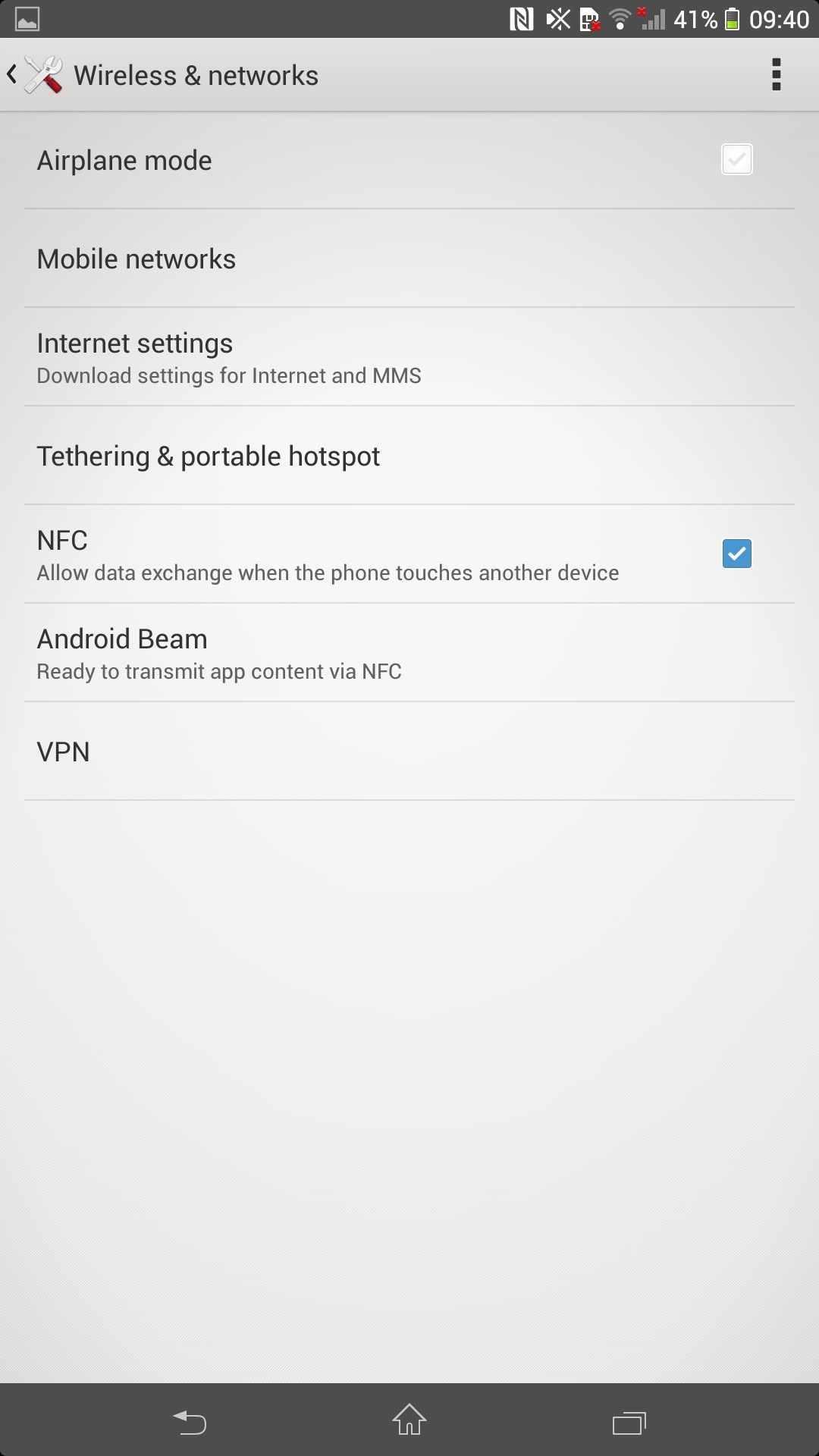
We've already mentioned DLNA and the Throw technology included in the Xperia Ultra Z. There's also the ability to mirror your screen to the television, but despite having success with Throw, we couldn't get the mirroring to work on our TV. It could be that this is only compatible with Sony sets.
For connecting to your PC, you just use the Micro USB cable and it instantly installs the necessary software. Apple fans can use their own dedicated 'Bridge' software. It's not brilliant, but credit where credit is due, it's a solution that works, and that's often overlooked for Android users.
At least Sony is nodding towards Mac owners, which is more than can be said for several other OEMs. It may not be as elegant as iTunes (insert angry disagreements here) but it is at least a start.

Gareth has been part of the consumer technology world in a career spanning three decades. He started life as a staff writer on the fledgling TechRadar, and has grew with the site (primarily as phones, tablets and wearables editor) until becoming Global Editor in Chief in 2018. Gareth has written over 4,000 articles for TechRadar, has contributed expert insight to a number of other publications, chaired panels on zeitgeist technologies, presented at the Gadget Show Live as well as representing the brand on TV and radio for multiple channels including Sky, BBC, ITV and Al-Jazeera. Passionate about fitness, he can bore anyone rigid about stress management, sleep tracking, heart rate variance as well as bemoaning something about the latest iPhone, Galaxy or OLED TV.
